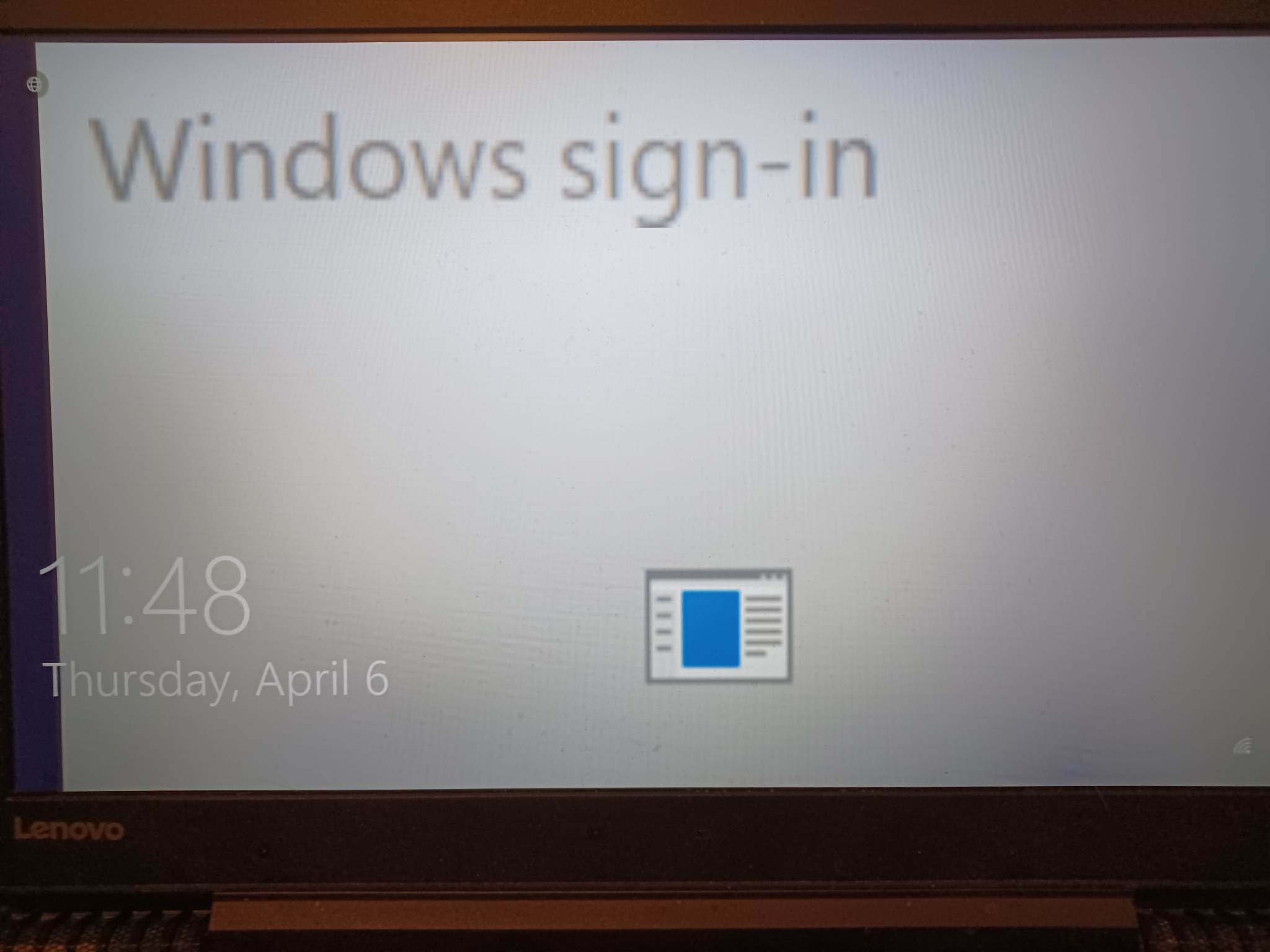Hi all, I'm using a Lenovo Y520, and recently it's started doing this thing where when I turn it on, it displays the background image of the lock screen as a missing file that says "Windows sign-in", and when I try to sign in, the screen goes black for an extended amount of time before putting me back on the login screen. No idea what could be causing it and I need this fixed by tomorrow. Any ideas?
Here's some images for reference: https://ibb.co/7C8m5MG
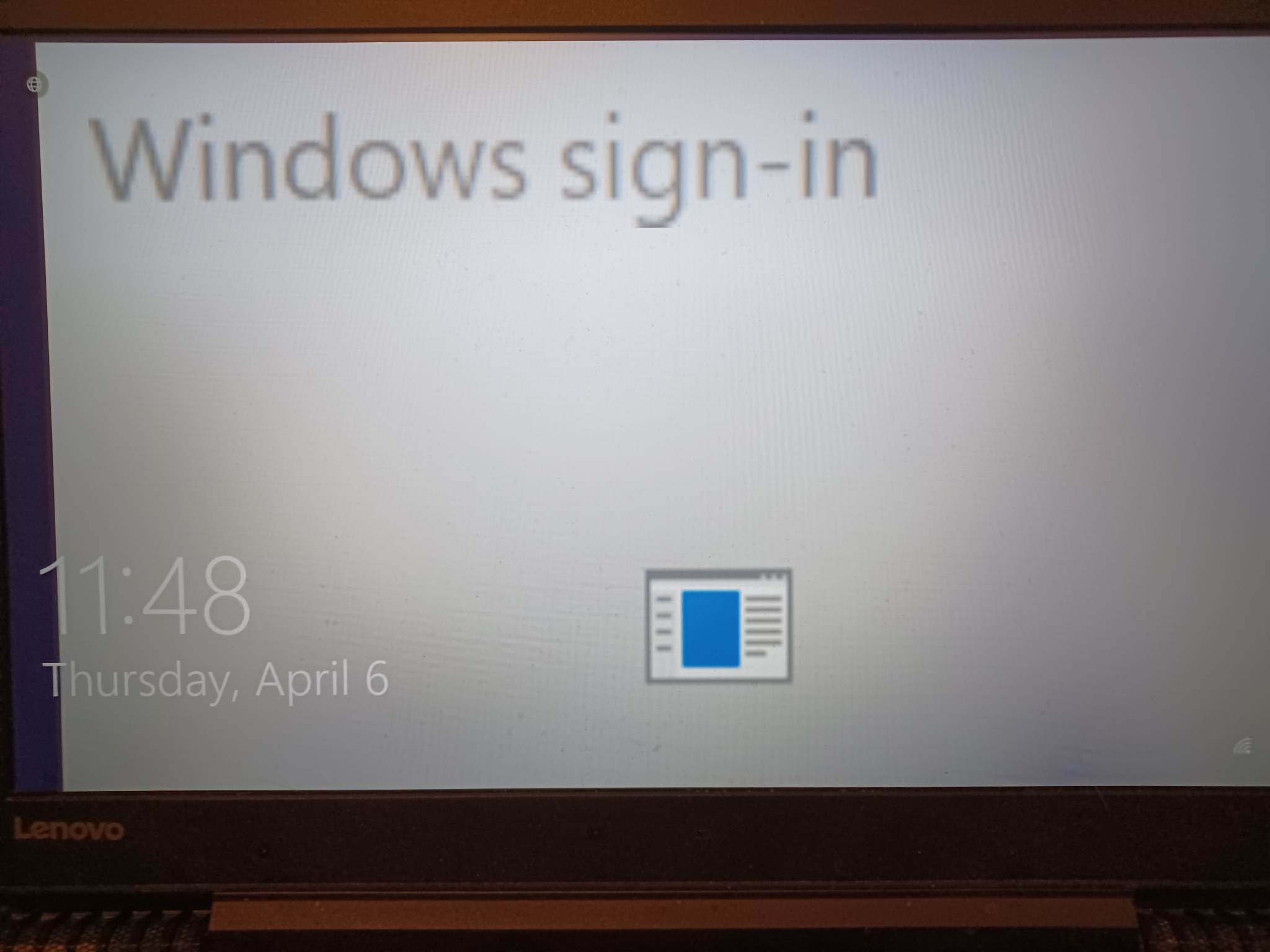
Here's some images for reference: https://ibb.co/7C8m5MG