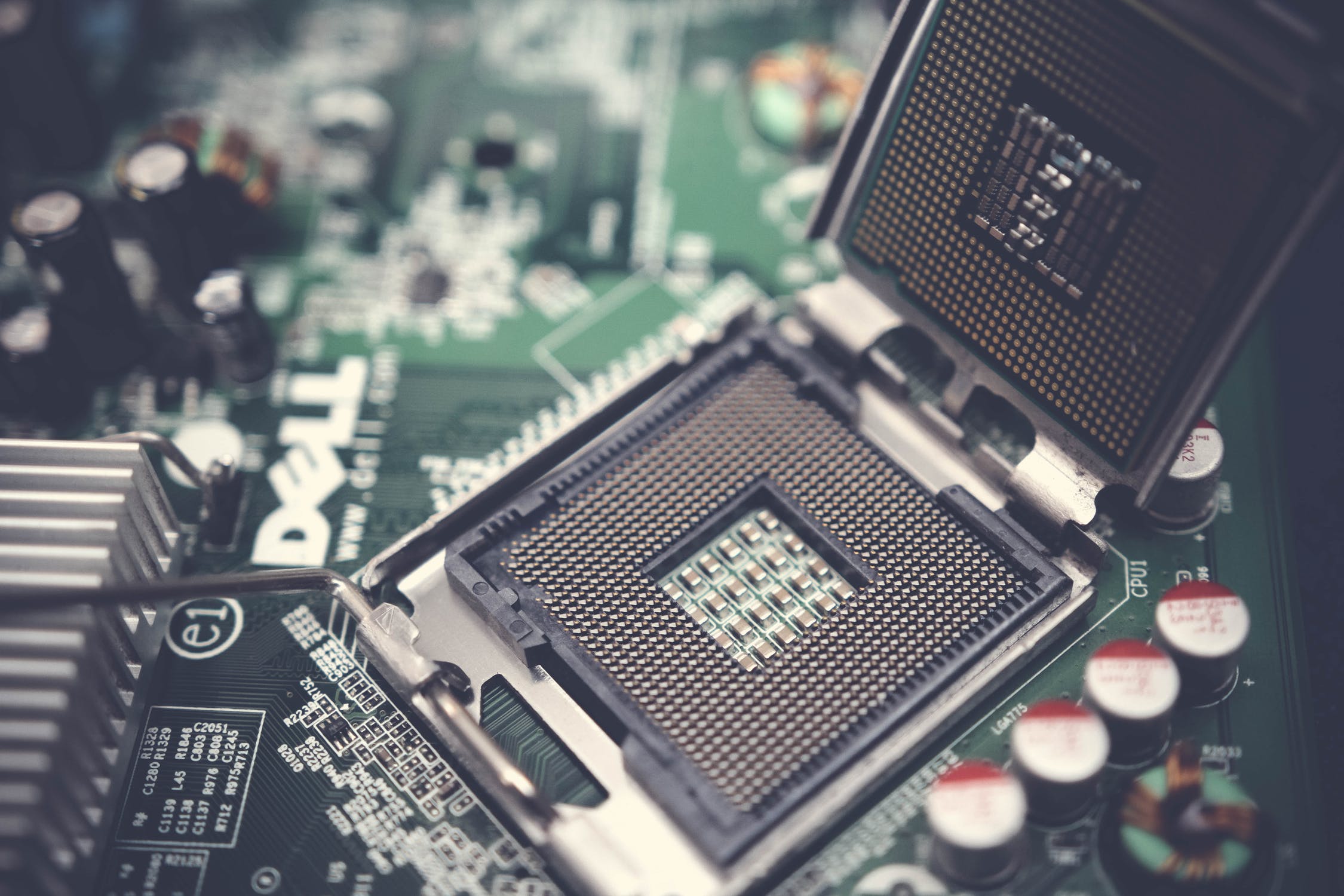Hi yall
Recently I got a used i5 4690k CPU, plugged it in the motherboard and it works. The issue is that both BIOS and Windows do not recognize all 4 cores, but only 2 instead. Once again, the CPU works but I cannot get all 4 cores. In this link it says that the i5 4690k is not supported, but I believe it's an outdated article as there is no reason to not support an 1150 CPU. https://www.asrock.com/mb/Intel/H81M-DG4/index.asp#CPU
I used more than 4 softwares all of them display only 2 cores available. Any idea what could be causing this issue?
Thanks in advance
Recently I got a used i5 4690k CPU, plugged it in the motherboard and it works. The issue is that both BIOS and Windows do not recognize all 4 cores, but only 2 instead. Once again, the CPU works but I cannot get all 4 cores. In this link it says that the i5 4690k is not supported, but I believe it's an outdated article as there is no reason to not support an 1150 CPU. https://www.asrock.com/mb/Intel/H81M-DG4/index.asp#CPU
I used more than 4 softwares all of them display only 2 cores available. Any idea what could be causing this issue?
Thanks in advance