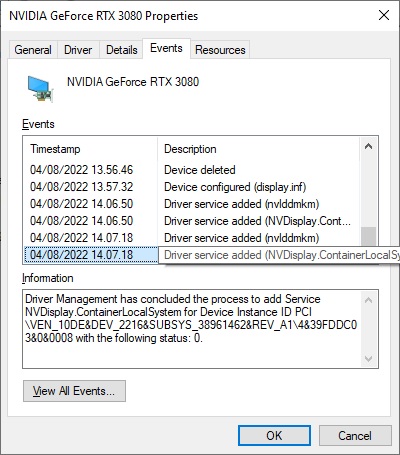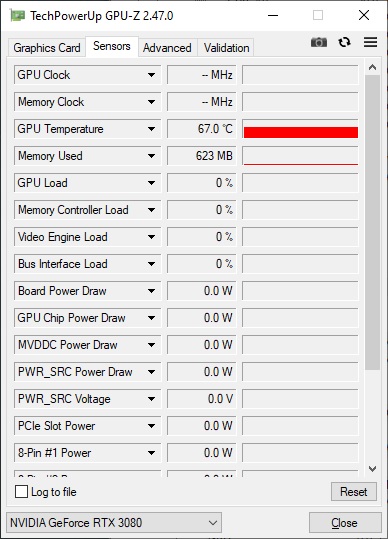Hey guys.
So I just received my new GPU - MSI RTX 3080 VENTUS 3X PLUS 10G OC LHR .
Now for some reason, I have 34 fps in WoW... My old gpu - 1070 could pull upwards of 100 on average.
CS:GO seems to be running okay, although I can't say for sure as I haven't actually played a match. I've only been on the start screen.
Is there a couple of settings I need to be aware of?
I've uninstalled the old drivers using DDU and also removed GeForce experience in connection to setting up the new gpu.
Any experts got a couple of suggestions?
/Mink3n
So I just received my new GPU - MSI RTX 3080 VENTUS 3X PLUS 10G OC LHR .
Now for some reason, I have 34 fps in WoW... My old gpu - 1070 could pull upwards of 100 on average.
CS:GO seems to be running okay, although I can't say for sure as I haven't actually played a match. I've only been on the start screen.
Is there a couple of settings I need to be aware of?
I've uninstalled the old drivers using DDU and also removed GeForce experience in connection to setting up the new gpu.
Any experts got a couple of suggestions?
/Mink3n