Hello all,
I've decided to create this thread in hopes of shedding some light on basic overclocking. The reason I chose the opteron 165 is because it has been discussed rather heavily in the forums lately. In response to that, I decided to take delivery of one and see what all the "hype" is about. Additionally, I've seen many threads of people asking for overclocking help and this information should certainly help no matter what board or processor your using. I'm going to include pictures of my BIOS settings so you can get a feel of how I have them set. This thread is only intended to really help get started in the right direction and get the BIOS setup for overclocking.
Before I begin, I do want to point out a few things as well as my system specs.
1. Overclocking is a skill - It takes lots of patience, trial and error and reboots of the machine. Be prepared for it.
2. The BIOS on my machine has what is called CMOS reloaded. This is where I can save my current BIOS settings in storage banks. In case my machine becomes unstable or won't boot, I can reset the BIOS and pull up the last good settings from those banks. A good tool to have and use if you have it.
3. Overclocking is done purely at your own risk - You void most warranties as soon as you start overclocking and you can cause damage to your machine. This information is only to be used as guidelines only. Take your time and most importantly, take one step at a time and test the machine for stability. If you don't take your time, you'll certainly be destined for disaster that of which, I take no responsibility for.
4. Use good cooling and equipment - The power supply, case (airflow) heat sink fan etc. should be in good working order and should be well enough to keep things running smooth especially during overclocking.
5. Monitor your temps - Have a good tool handy to monitor your temps and board specs. Most motherboard manufacturers include some sort of monitoring software to keep track of your specs. This is critical as your processor can overheat and be destroyed.
Here's my machine with a Zalman 9500 Cooler mounted on the processor for cooling:
http://photobucket.com/albums/f16/Luminaris/Opteron%20Screens/?action=view¤t=Zalman9500.jpg
Here's one of the stock cooler with the zalman for comparison:
http://photobucket.com/albums/f16/Luminaris/Opteron%20Screens/?action=view¤t=CoolerComparison.jpg
As you can see, there is plenty of space around the cooler for airflow. This is important. Keep the cables tucked as far out of the way as possible.
Now onto the good stuff. Here's my system specs:
DFI Lanparty UT NF4 SLI Expert
AMD Opteron 165 @2.5Ghz, CCBWE 0551WPMW
Zalman 9500 Air Cooler
Antec TP2 550w PSU
Chieftec Dragon Case
Antec and Cooler Master case fans
XFX Geforce 7800GT
Crucial Ballistix DDR500 2X512 RAM 3-4-4-8 280Mhz Currently
Lite on DVD burner
Western Digital Raptor 36gig
As you can see, it doesn't seem like much of an overclock and in all reality, it isn't. This machine has the potential to go higher but right now, this thing is blazing fast as it is and, its almost to fx-60 specs which says alot of this processor.
The first thing I did when I put the machine together is run prime95 to get it burned in good at stock speeds. I usually run it for 8 hours or overnight. This gets the processor and the RAM broken in. My board came with memtest as well and I ran that just to make sure I had good RAM sticks.
After the machine ran overnight, I started going into the BIOS to get things setup. I went into the BIOS and made these changes:
1. LDT/FSB - I set this to 2.5
2. I locked the PCI-e to 100
3. CPU/FSB - I set this to 9.0 as my processors multiplier is set to 9
4. Disabled anything that I don't need such as, my second LAN, on board audio, additional USB or SATA ports not being used, RAID controls, floppy seek and anything else that I don't need. Disabling these things help the machine boot up slightly faster and also, takes some of the load off the board.
5. I set the RAM divider for 1/1 and set the default timings for my RAM which are 2.5-4-4-8. I did not have the 2.5 option in my BIOS so I set it to 3.
I saved the changes and rebooted the machine to check for stability.
I then went back into the BIOS of the machine and started raising the FSB frequency (multiplier) up about 2-3Mhz at a time. I saved changes and rebooted the machine to check for stability. I ran prime95 and superpi to ensure stability. If the machine is unstable, usually prime95 will let you know of this within the first few minutes of testing.
Once I get to the next Ghz number with the processor, 2.1, 2.2, 2.3 etc., I ran prime for about 8 hours and checked for stability. Once I got to 2.2Ghz, I went ahead and raised the voltage on my RAM to 2.64 volts.
I repeated these steps until prime95 would generate errors which meant, unstable machine. So I backed off the multiplier until it was very stable and ran solid.
A good tool to use is CPU-Z as this will help you keep track of your processor voltage which in my case, I did not have to increase at all, and memory stats.
I'll include some screenshots of my BIOS and a few benchmarks I ran as well. I hope this helps those who are just starting out in the overclocking world and who maybe thinking of getting the Opteron 165. Its a sweet processor that really does a good job for me.
Good luck with your build and let me know if you have any thoughts, questions or comments on this thread.
Peace, Love and Harmony to all,
~Luminaris~
http://photobucket.com/albums/f16/Luminaris/Opteron%20Screens/?action=view¤t=BIOS1.jpg
http://photobucket.com/albums/f16/Luminaris/Opteron%20Screens/?action=view¤t=BIOS2.jpg
http://photobucket.com/albums/f16/Luminaris/Opteron%20Screens/?action=view¤t=BIOS3.jpg
http://photobucket.com/albums/f16/Luminaris/Opteron%20Screens/?action=view¤t=BIOS4.jpg
http://photobucket.com/albums/f16/Luminaris/Opteron%20Screens/?action=view¤t=OpteronMemBand.jpg
http://photobucket.com/albums/f16/Luminaris/Opteron%20Screens/?action=view¤t=OpteronDhrystone.jpg
_________________
I've decided to create this thread in hopes of shedding some light on basic overclocking. The reason I chose the opteron 165 is because it has been discussed rather heavily in the forums lately. In response to that, I decided to take delivery of one and see what all the "hype" is about. Additionally, I've seen many threads of people asking for overclocking help and this information should certainly help no matter what board or processor your using. I'm going to include pictures of my BIOS settings so you can get a feel of how I have them set. This thread is only intended to really help get started in the right direction and get the BIOS setup for overclocking.
Before I begin, I do want to point out a few things as well as my system specs.
1. Overclocking is a skill - It takes lots of patience, trial and error and reboots of the machine. Be prepared for it.
2. The BIOS on my machine has what is called CMOS reloaded. This is where I can save my current BIOS settings in storage banks. In case my machine becomes unstable or won't boot, I can reset the BIOS and pull up the last good settings from those banks. A good tool to have and use if you have it.
3. Overclocking is done purely at your own risk - You void most warranties as soon as you start overclocking and you can cause damage to your machine. This information is only to be used as guidelines only. Take your time and most importantly, take one step at a time and test the machine for stability. If you don't take your time, you'll certainly be destined for disaster that of which, I take no responsibility for.
4. Use good cooling and equipment - The power supply, case (airflow) heat sink fan etc. should be in good working order and should be well enough to keep things running smooth especially during overclocking.
5. Monitor your temps - Have a good tool handy to monitor your temps and board specs. Most motherboard manufacturers include some sort of monitoring software to keep track of your specs. This is critical as your processor can overheat and be destroyed.
Here's my machine with a Zalman 9500 Cooler mounted on the processor for cooling:
http://photobucket.com/albums/f16/Luminaris/Opteron%20Screens/?action=view¤t=Zalman9500.jpg
Here's one of the stock cooler with the zalman for comparison:
http://photobucket.com/albums/f16/Luminaris/Opteron%20Screens/?action=view¤t=CoolerComparison.jpg
As you can see, there is plenty of space around the cooler for airflow. This is important. Keep the cables tucked as far out of the way as possible.
Now onto the good stuff. Here's my system specs:
DFI Lanparty UT NF4 SLI Expert
AMD Opteron 165 @2.5Ghz, CCBWE 0551WPMW
Zalman 9500 Air Cooler
Antec TP2 550w PSU
Chieftec Dragon Case
Antec and Cooler Master case fans
XFX Geforce 7800GT
Crucial Ballistix DDR500 2X512 RAM 3-4-4-8 280Mhz Currently
Lite on DVD burner
Western Digital Raptor 36gig
As you can see, it doesn't seem like much of an overclock and in all reality, it isn't. This machine has the potential to go higher but right now, this thing is blazing fast as it is and, its almost to fx-60 specs which says alot of this processor.
The first thing I did when I put the machine together is run prime95 to get it burned in good at stock speeds. I usually run it for 8 hours or overnight. This gets the processor and the RAM broken in. My board came with memtest as well and I ran that just to make sure I had good RAM sticks.
After the machine ran overnight, I started going into the BIOS to get things setup. I went into the BIOS and made these changes:
1. LDT/FSB - I set this to 2.5
2. I locked the PCI-e to 100
3. CPU/FSB - I set this to 9.0 as my processors multiplier is set to 9
4. Disabled anything that I don't need such as, my second LAN, on board audio, additional USB or SATA ports not being used, RAID controls, floppy seek and anything else that I don't need. Disabling these things help the machine boot up slightly faster and also, takes some of the load off the board.
5. I set the RAM divider for 1/1 and set the default timings for my RAM which are 2.5-4-4-8. I did not have the 2.5 option in my BIOS so I set it to 3.
I saved the changes and rebooted the machine to check for stability.
I then went back into the BIOS of the machine and started raising the FSB frequency (multiplier) up about 2-3Mhz at a time. I saved changes and rebooted the machine to check for stability. I ran prime95 and superpi to ensure stability. If the machine is unstable, usually prime95 will let you know of this within the first few minutes of testing.
Once I get to the next Ghz number with the processor, 2.1, 2.2, 2.3 etc., I ran prime for about 8 hours and checked for stability. Once I got to 2.2Ghz, I went ahead and raised the voltage on my RAM to 2.64 volts.
I repeated these steps until prime95 would generate errors which meant, unstable machine. So I backed off the multiplier until it was very stable and ran solid.
A good tool to use is CPU-Z as this will help you keep track of your processor voltage which in my case, I did not have to increase at all, and memory stats.
I'll include some screenshots of my BIOS and a few benchmarks I ran as well. I hope this helps those who are just starting out in the overclocking world and who maybe thinking of getting the Opteron 165. Its a sweet processor that really does a good job for me.
Good luck with your build and let me know if you have any thoughts, questions or comments on this thread.
Peace, Love and Harmony to all,
~Luminaris~
http://photobucket.com/albums/f16/Luminaris/Opteron%20Screens/?action=view¤t=BIOS1.jpg
http://photobucket.com/albums/f16/Luminaris/Opteron%20Screens/?action=view¤t=BIOS2.jpg
http://photobucket.com/albums/f16/Luminaris/Opteron%20Screens/?action=view¤t=BIOS3.jpg
http://photobucket.com/albums/f16/Luminaris/Opteron%20Screens/?action=view¤t=BIOS4.jpg
http://photobucket.com/albums/f16/Luminaris/Opteron%20Screens/?action=view¤t=OpteronMemBand.jpg
http://photobucket.com/albums/f16/Luminaris/Opteron%20Screens/?action=view¤t=OpteronDhrystone.jpg
_________________



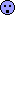 )
)