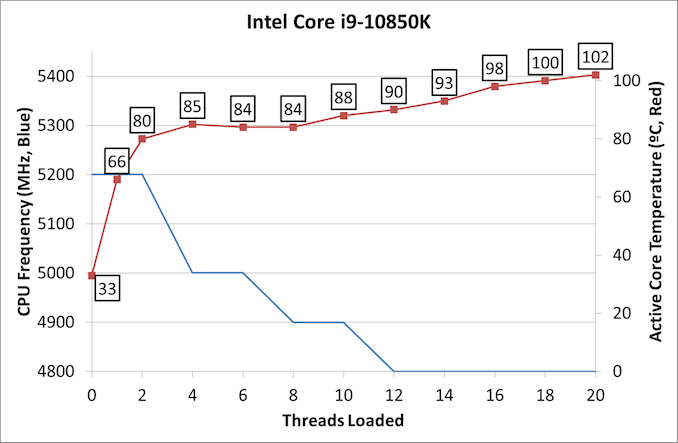I have an Asus Z490 and i9-10850k. I do some cpu intensive work sometimes that lasts about 15-30 minutes. I have turned on the AI Optimized overclock. While performing tasks the overclock throttles down to 4.9 while the temperature stays a cool 48-52 degrees. My previous set up, Z390 with i9-9900k and AI Optimize, would throttle back to 4.9 while maintaining 70-80 degrees. I am perfectly fine with the 70-80 degree range.
How do I further adjust the overclock to squeeze out more performance while capping at a higher temperature range?
How do I further adjust the overclock to squeeze out more performance while capping at a higher temperature range?