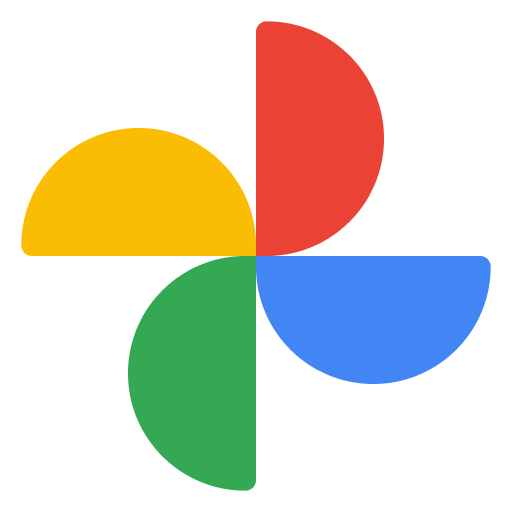AIsuite and pretty much all bundled motherboard utilities that are not required driver related installations, are universally worthless IMO, and tend to cause more problems than they solve. In practically every case, aside from the use of Ryzen master for monitoring, you are much more likely to find something that does what you want, and does it better, using 3rd party utilities like HWinfo, Core Temp or other function specific applets/utilities.
I never, ever install any of the "suites" offered by the motherboard manufacturers. I've never once found any benefit to using them.
As for the premise that you can overclock ANYTHING, CPU, memory or graphics card, without doing stability testing (And setting memory to the XMP profile should NOT realistically be considered "overclocking", even though technically most XMP speeds are listed as "OC" in the motherboard specs) or else you're looking to have problems and corrupt data, ESPECIALLY when it comes to memory, but also when overclocking the CPU or graphics card because they are both used for compute purposes to one degree or another.
Corruption due to instability, which is often NOT obvious and not accompanied by blue screens or freezing or any other clear indicators, is no joke, and will cause you to have a very bad year if you fail to do the testing required to ensure that anything that ventures outside the realm of the stock behavior is in fact stable for daily operation.