This is a tutorial covering AMD's Turbo Core feature for use in gaming, etc.
This is on the FM2+ chipset. Ideally, the same logic should be compatible across chipsets
such as AM3+ and AM4.
First off, an explanation of how turbo core works.
[video="https://www.youtube.com/watch?v=3RBhu4rRIA8"][/video]
The point of Turbo Core is to significantly boost single threaded IPC when the chip is under load as seen in the video, in my case with the quad allowing up to 2 cores simultaneously to boost higher than the maximum cpu frequency, while keeping the chip cool. As stated in the video, AMD allows for a 1ghz increase over base clock.
In my case, I'll be demonstrating this using the older FM2+ Platform with an Athlon X4 760k.
It has a base clock of 3.8, and a turbo of 4.1. I currently am using a stable 4.5 for gaming, but will be testing at 4.4 for consistency's sake.
This by now is a mediocre chip, and I'd prefer to be testing an 880k, however I paid
$35 on eBay for this chip used (I stil should have gotten the 860k) and my goal is to emulate this logic with Ryzen using the X370 or B350 therefore spending $80 on an 880k to achieve a reasonable bump in IPC on the FM2+ chipset running it at 5ghz turbo core isn't worth the investment at this juncture as I mainly built this system as an ultra-cheap gaming rig to get me by while I save for a Ryzen build. Literally everything was used except the case, the board, one stick of ram, and the AMD socket retention bracket.
System Specs: $422
Board $60
-ASRock A68M-ITX R2.0 http://www.asrock.com/mb/AMD/A68M-ITX%20R2.0
CPU $35
-AMD Athlon X4 760k http://www.cpu-world.com/CPUs/Bulldozer/AMD-Athlon%20X4%20760K%20-%20AD760KWOA44HL%20-%20AD760KWOHLBOX.html
Cooling Free, Found in scrap pile
-Corsair H50 AIO http://www.corsair.com/en-us/hydro-series-h50-quiet-cpu-cooler
-Enermax TB Apollish Blue LED PWM Fan http://www.enermax.co.uk/fans/tbapollish
TIM $7
-Arctic MX-4 https://www.arctic.ac/us_en/mx-4.html
Memory $70
-Kingston Hyper X Fury DDR3 1600 2 x 8GB https://www.hyperxgaming.com/us/memory/fury-ddr3
GPU $150 (2016)
-EVGA GeForce GTX 960 FTW GAMING ACX 2.0+ https://www.evga.com/Products/Specs/GPU.aspx?pn=f92b068e-e675-45cc-8c19-8121c143970c
SSD $40
-Corsair Force 120gb http://www.corsair.com/en-us/force-series-3-120gb-sata-3-6gbps-solid-state-hard-drive
Case $60
-Thermaltake Core V1http://www.thermaltake.com/products-model.aspx?id=C_00002373
Power Supply $free/scrap
-JGE AGPB-P4ATX50F ATX-500W ESP-12V https://tinyurl.com/ybb2qwr2
Setup:
Fortunately, the overclocking menu in the bios of this cheap board is quite comprehensive.
It allows the user to manually set both the CPU core frequency, as well as the turbo core frequency, along with the other necessary voltage controls.
I was able to achieve a P95 stable maximum oc of 4.5ghz and 4.8 turbo core.
I was actually able to get it to run at 5ghz, however it's unstable and crashes randomly while gaming, regardless of voltage or northbridge frequency.
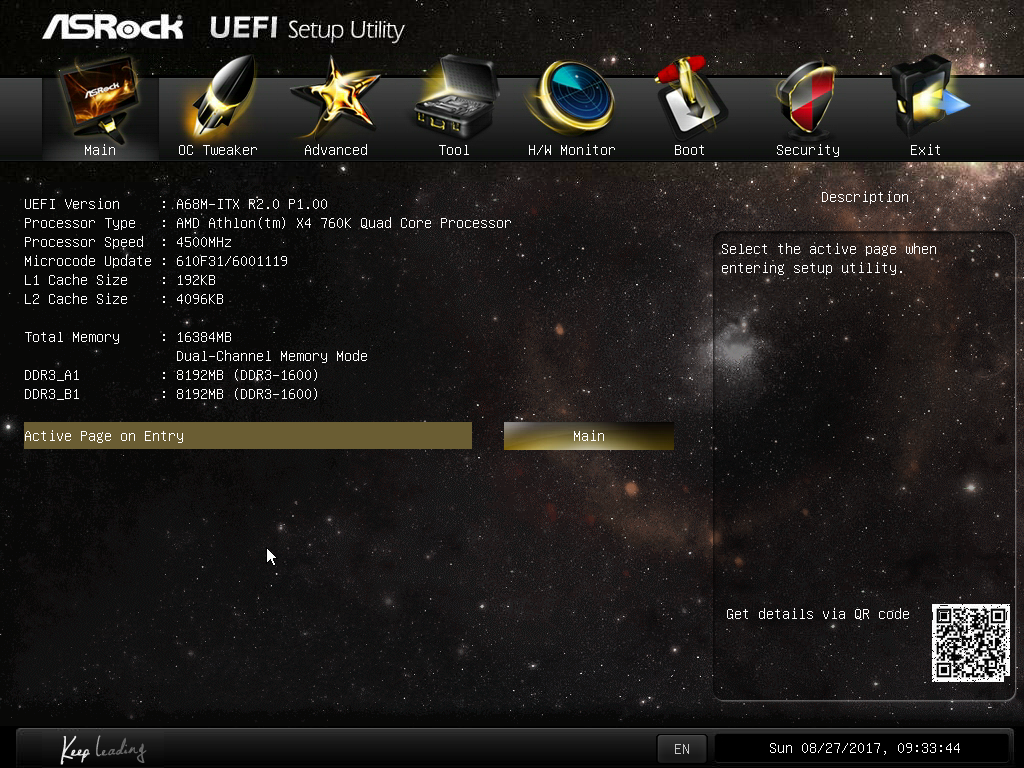
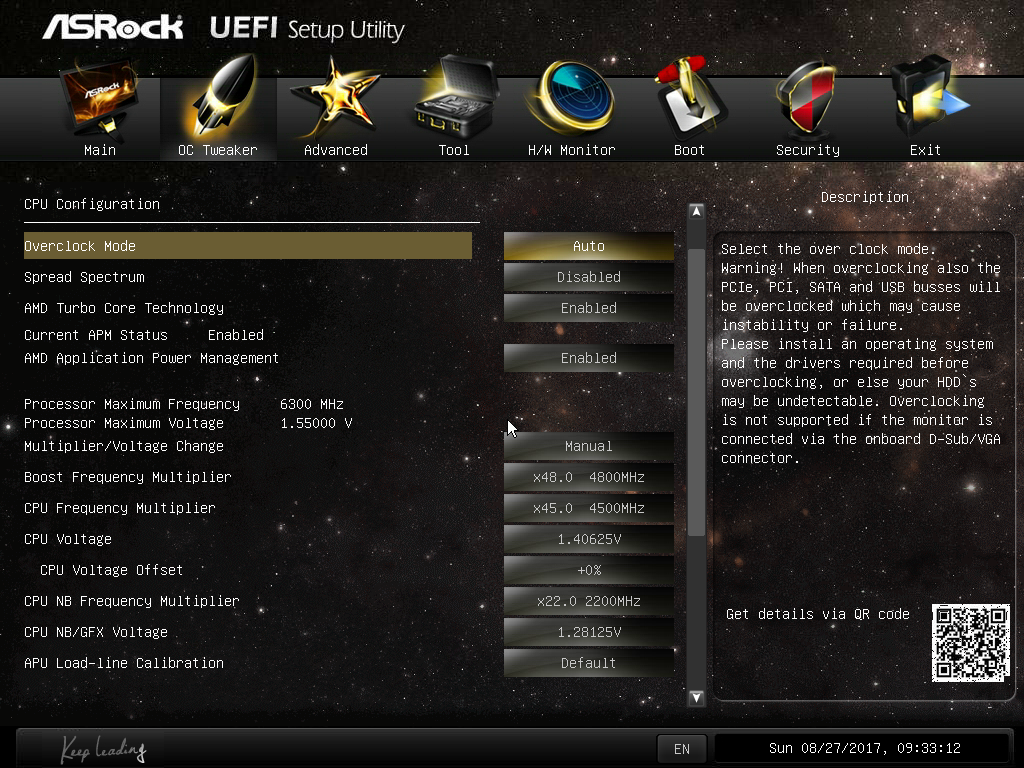
For turbo core to function properly on top of an overclock, the APM features as well as core c6,
cool'n'quiet, package c6, etc need to be enabled.
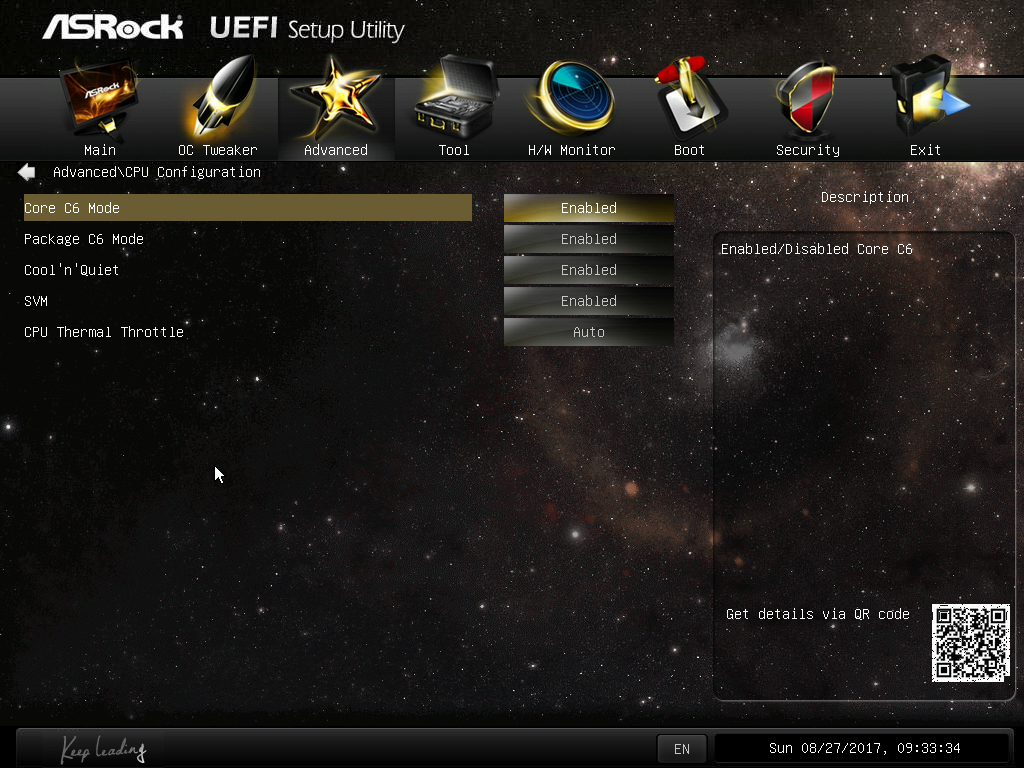
The memory tuning options are also comprehensive, although I've chosen stock speeds
to weed out instability
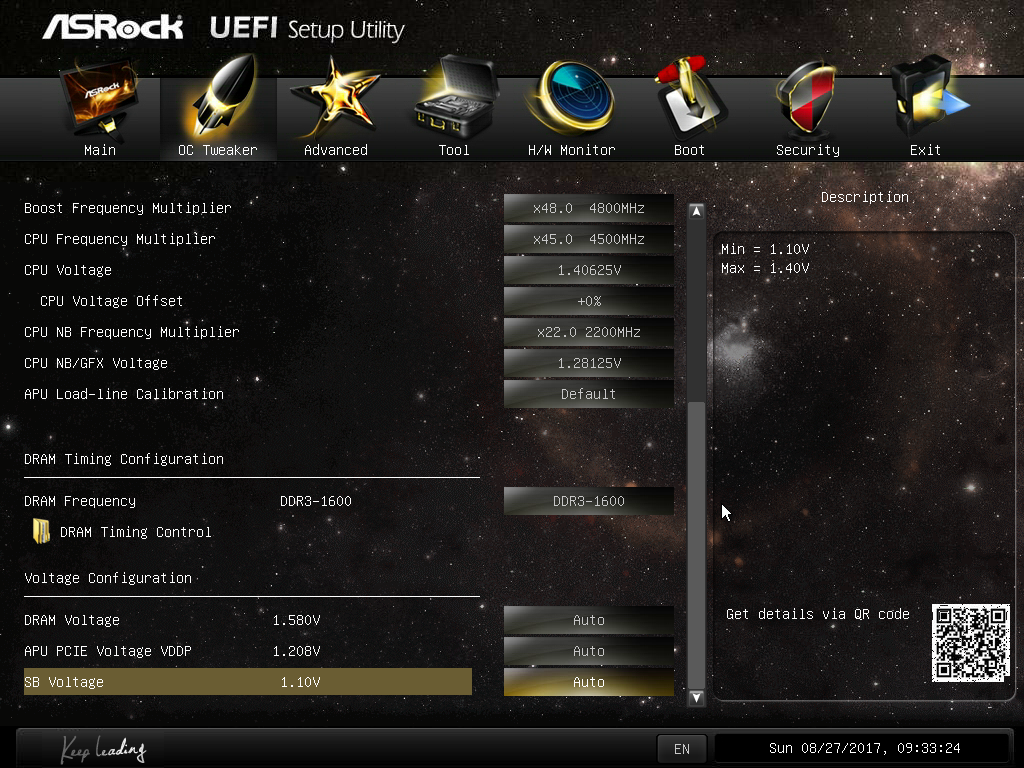

To keep temps down the board, I've chosen max speed for my fans.
With the Thermaltake Core V1, it uses a 200mm fan that flows more than enough air for the task,
and the little mitx case stays cool.
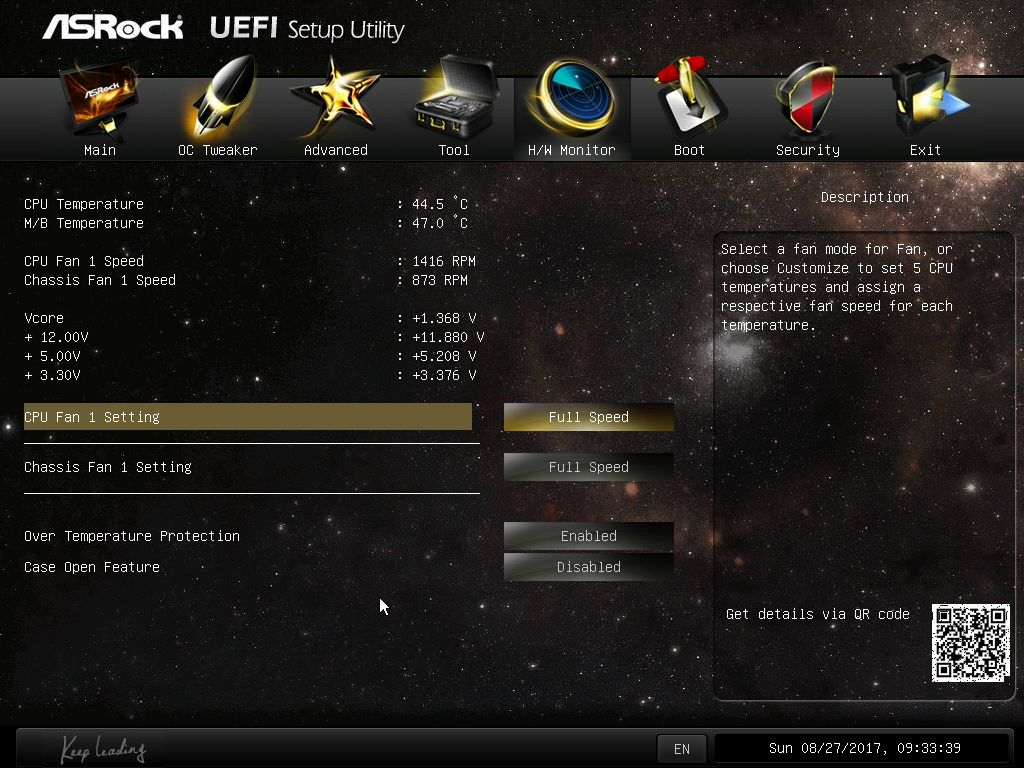
The benchmarks:
-Cinabench R15
4.4 turbo core enabled:

4.4 turbo core disabled:
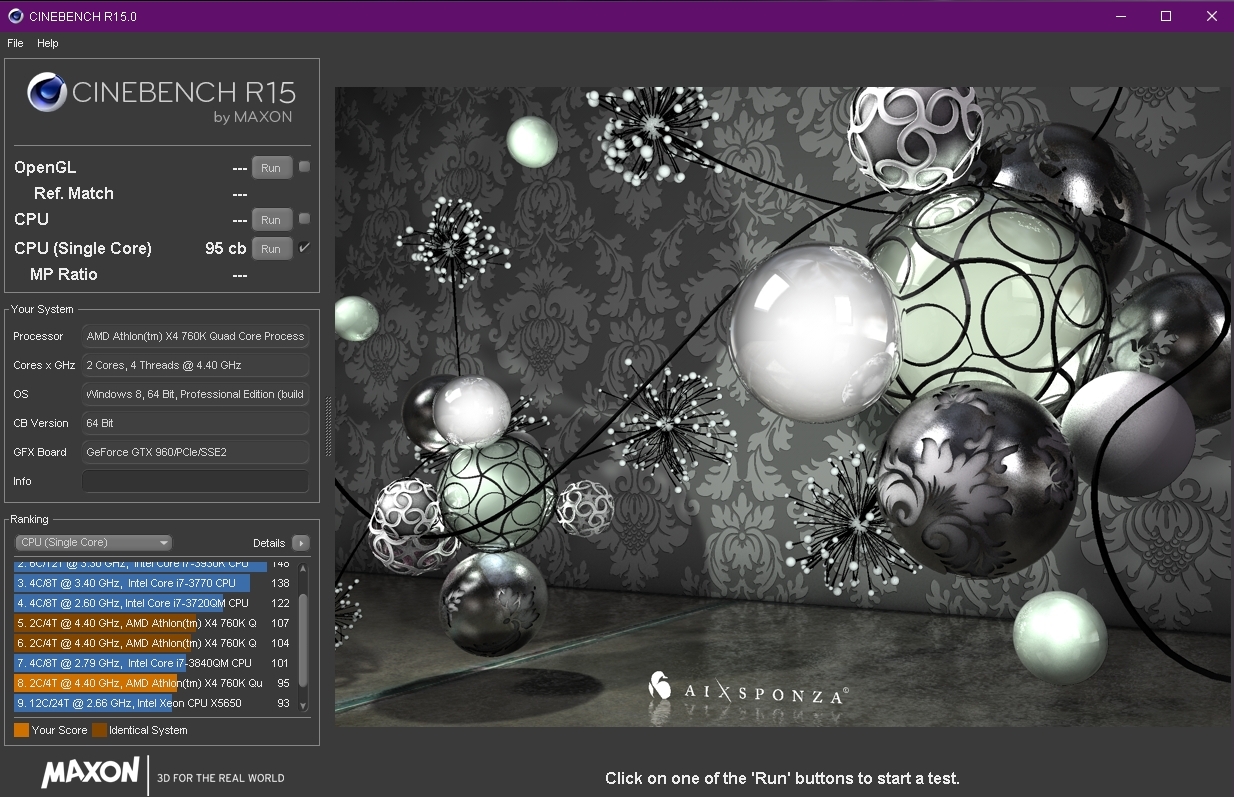
*note the differences in multi and single. I'm not exactly sure why I could hit 107 before, I have been having trouble getting my old scores. Could mean that the CPU is experiencing degradation
or perhaps I was running my northbridge higher. Not sure, anyway the differences between turbo on and off are obvious, although not huge.
I have actually managed a 5ghz turbo core, however it crashes randomly in games and cb and isn't stable no matter what I've tried with vcore and nb.
Here's how it performs under load in games that are more single thread intensive, such as Xonotic
and CPMA Quake. Just watch the HUD to see cores 0 and 1 boosting to 4.8 under demand.
These aren't the best examples, as BF1, DOOM, Quake Champions or another modern titles would be better, but I don't have them yet, and Champions does nothing but crash randomly.
-Xonotic
[video="https://www.youtube.com/watch?v=toJgMuMOWX8"][/video]
-CPMA
[video="https://www.youtube.com/watch?v=14uBCx_E7JQ"][/video]
-CPU-Z
*I actually can run 4.9 turbo core, although it's not prime stable, but doesn't crash in games or cb.
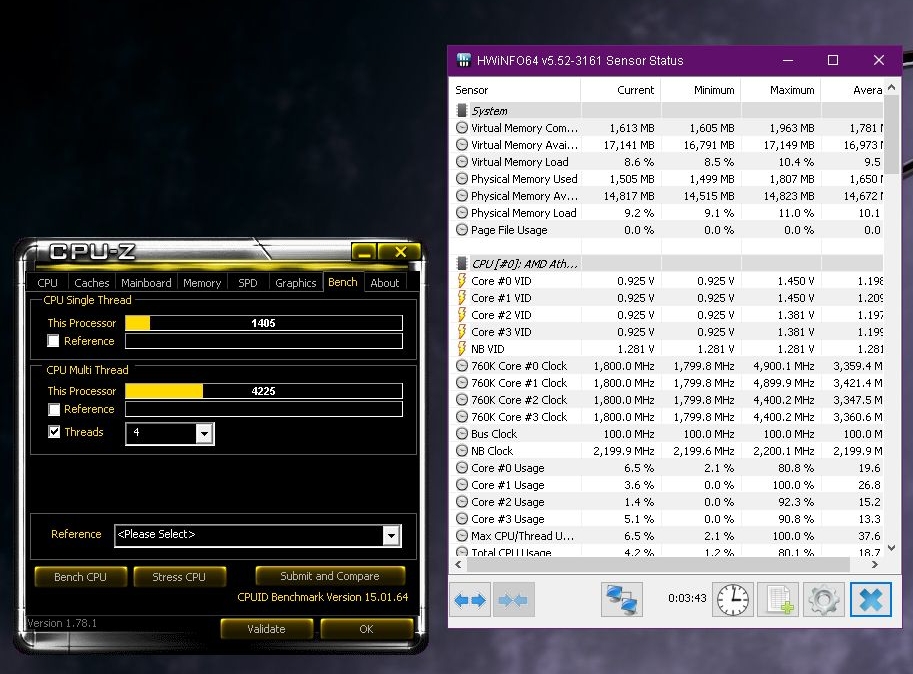
http://valid.x86.fr/g7uts5
Overview:
Turbo core is a great feature to significantly increase IPC and performance of single threaded applications, as well an extra boost under load for applications all across the board.
I strongly recommend anyone with the ability and available bios options to do so.
I have found that overall it smoothes out performance more than gaining a massive increase in fps. Also, by using Process Lasso https://bitsum.com you can allocate any number of cores to any program. So if you have an older single threaded game that doesn't utilize quads effectively, you can force it to run in dual core, which keeps the two cores under load more and subsequently activates turbo core more frequently, which means in my case, I'm now getting more time running at 4.8ghz.
I really am looking forward to doing this with Ryzen, in particular the r5 1400, or 1500x.
My goal for this chip is 4ghz oc, and 4.4ghz turbo core, or as high as turbo will go.
If anyone with Ryzen is reading this and is planning on tuning with Turbo Core please post your results. For everyone else currently running FM2+ and AM3+, I hope this info helps.
This is on the FM2+ chipset. Ideally, the same logic should be compatible across chipsets
such as AM3+ and AM4.
First off, an explanation of how turbo core works.
[video="https://www.youtube.com/watch?v=3RBhu4rRIA8"][/video]
The point of Turbo Core is to significantly boost single threaded IPC when the chip is under load as seen in the video, in my case with the quad allowing up to 2 cores simultaneously to boost higher than the maximum cpu frequency, while keeping the chip cool. As stated in the video, AMD allows for a 1ghz increase over base clock.
In my case, I'll be demonstrating this using the older FM2+ Platform with an Athlon X4 760k.
It has a base clock of 3.8, and a turbo of 4.1. I currently am using a stable 4.5 for gaming, but will be testing at 4.4 for consistency's sake.
This by now is a mediocre chip, and I'd prefer to be testing an 880k, however I paid
$35 on eBay for this chip used (I stil should have gotten the 860k) and my goal is to emulate this logic with Ryzen using the X370 or B350 therefore spending $80 on an 880k to achieve a reasonable bump in IPC on the FM2+ chipset running it at 5ghz turbo core isn't worth the investment at this juncture as I mainly built this system as an ultra-cheap gaming rig to get me by while I save for a Ryzen build. Literally everything was used except the case, the board, one stick of ram, and the AMD socket retention bracket.
System Specs: $422
Board $60
-ASRock A68M-ITX R2.0 http://www.asrock.com/mb/AMD/A68M-ITX%20R2.0
CPU $35
-AMD Athlon X4 760k http://www.cpu-world.com/CPUs/Bulldozer/AMD-Athlon%20X4%20760K%20-%20AD760KWOA44HL%20-%20AD760KWOHLBOX.html
Cooling Free, Found in scrap pile
-Corsair H50 AIO http://www.corsair.com/en-us/hydro-series-h50-quiet-cpu-cooler
-Enermax TB Apollish Blue LED PWM Fan http://www.enermax.co.uk/fans/tbapollish
TIM $7
-Arctic MX-4 https://www.arctic.ac/us_en/mx-4.html
Memory $70
-Kingston Hyper X Fury DDR3 1600 2 x 8GB https://www.hyperxgaming.com/us/memory/fury-ddr3
GPU $150 (2016)
-EVGA GeForce GTX 960 FTW GAMING ACX 2.0+ https://www.evga.com/Products/Specs/GPU.aspx?pn=f92b068e-e675-45cc-8c19-8121c143970c
SSD $40
-Corsair Force 120gb http://www.corsair.com/en-us/force-series-3-120gb-sata-3-6gbps-solid-state-hard-drive
Case $60
-Thermaltake Core V1http://www.thermaltake.com/products-model.aspx?id=C_00002373
Power Supply $free/scrap
-JGE AGPB-P4ATX50F ATX-500W ESP-12V https://tinyurl.com/ybb2qwr2
Setup:
Fortunately, the overclocking menu in the bios of this cheap board is quite comprehensive.
It allows the user to manually set both the CPU core frequency, as well as the turbo core frequency, along with the other necessary voltage controls.
I was able to achieve a P95 stable maximum oc of 4.5ghz and 4.8 turbo core.
I was actually able to get it to run at 5ghz, however it's unstable and crashes randomly while gaming, regardless of voltage or northbridge frequency.
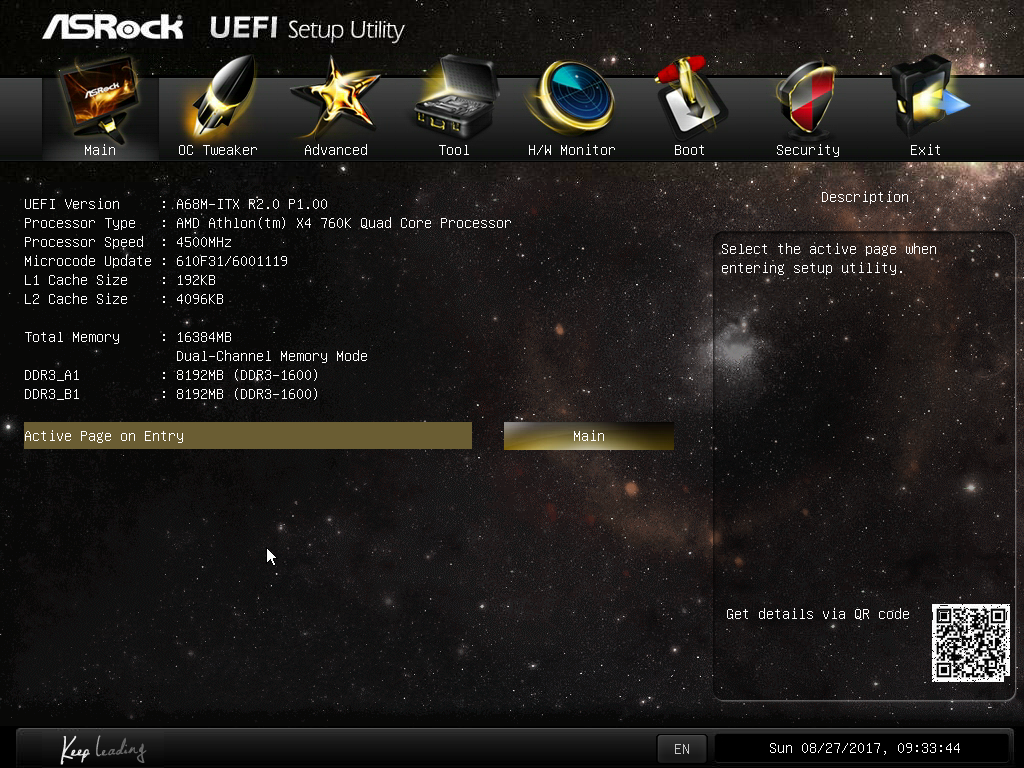
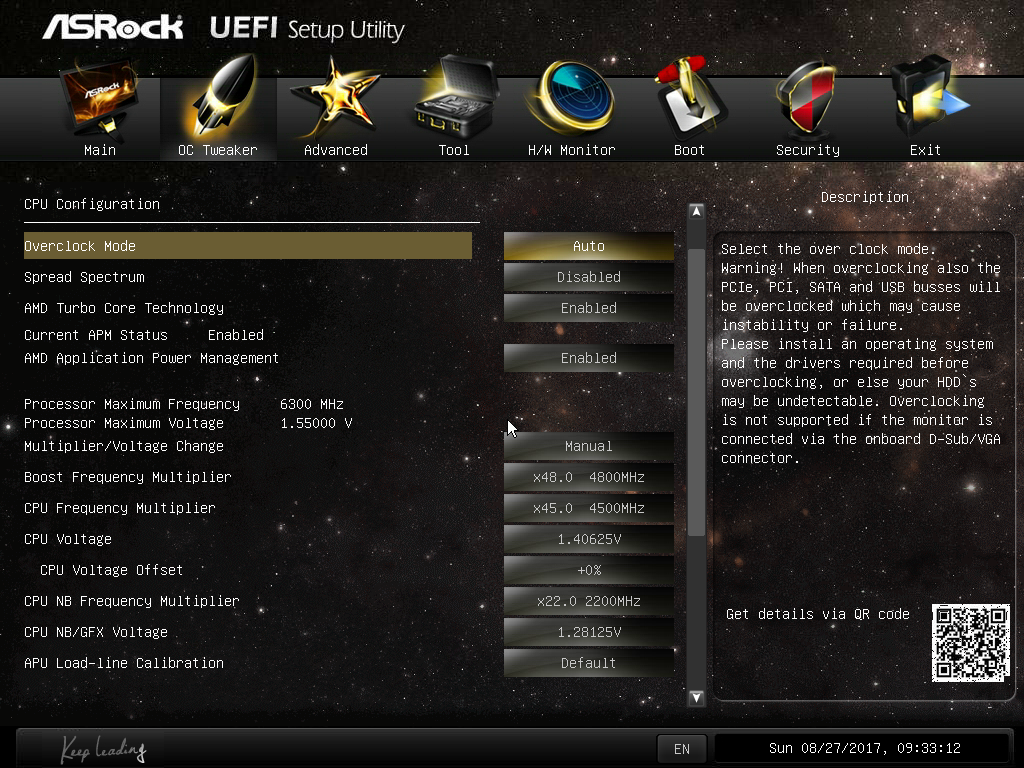
For turbo core to function properly on top of an overclock, the APM features as well as core c6,
cool'n'quiet, package c6, etc need to be enabled.
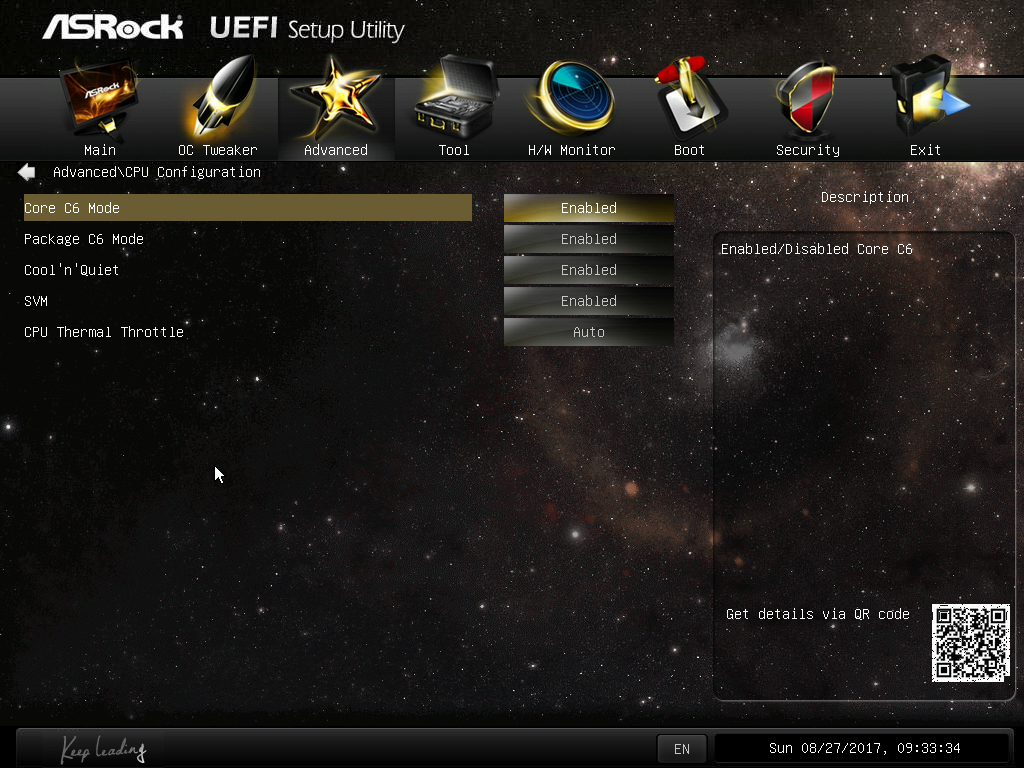
The memory tuning options are also comprehensive, although I've chosen stock speeds
to weed out instability
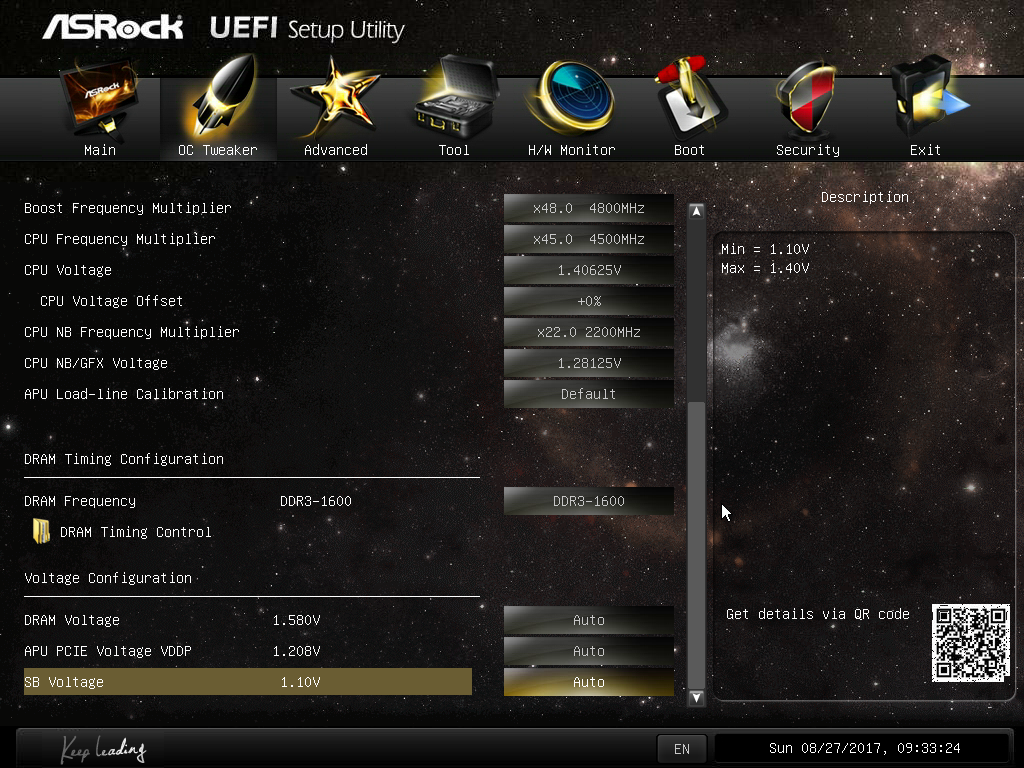

To keep temps down the board, I've chosen max speed for my fans.
With the Thermaltake Core V1, it uses a 200mm fan that flows more than enough air for the task,
and the little mitx case stays cool.
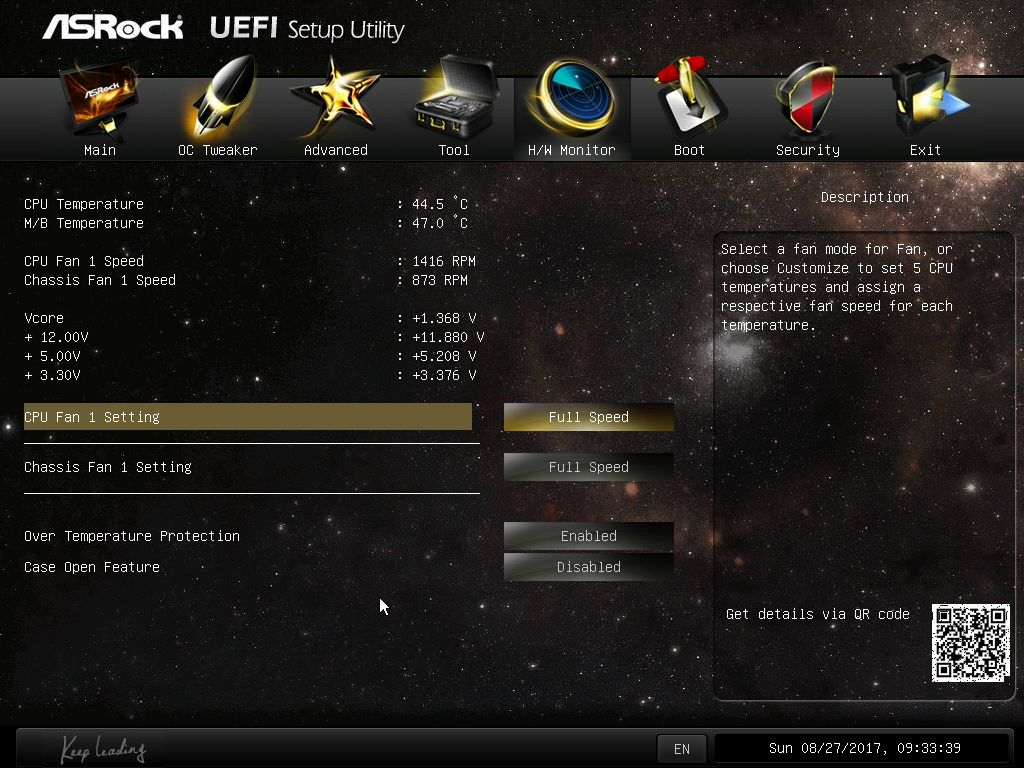
The benchmarks:
-Cinabench R15
4.4 turbo core enabled:

4.4 turbo core disabled:
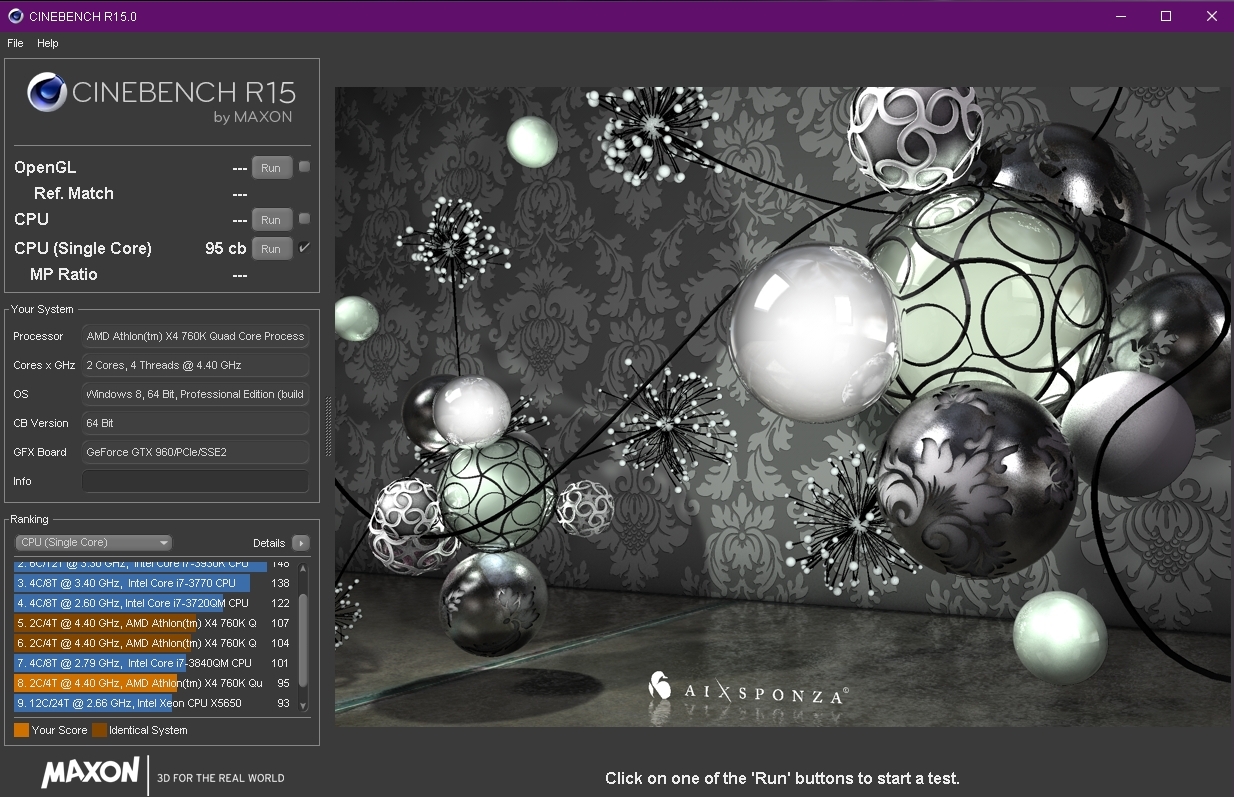
*note the differences in multi and single. I'm not exactly sure why I could hit 107 before, I have been having trouble getting my old scores. Could mean that the CPU is experiencing degradation
or perhaps I was running my northbridge higher. Not sure, anyway the differences between turbo on and off are obvious, although not huge.
I have actually managed a 5ghz turbo core, however it crashes randomly in games and cb and isn't stable no matter what I've tried with vcore and nb.
Here's how it performs under load in games that are more single thread intensive, such as Xonotic
and CPMA Quake. Just watch the HUD to see cores 0 and 1 boosting to 4.8 under demand.
These aren't the best examples, as BF1, DOOM, Quake Champions or another modern titles would be better, but I don't have them yet, and Champions does nothing but crash randomly.
-Xonotic
[video="https://www.youtube.com/watch?v=toJgMuMOWX8"][/video]
-CPMA
[video="https://www.youtube.com/watch?v=14uBCx_E7JQ"][/video]
-CPU-Z
*I actually can run 4.9 turbo core, although it's not prime stable, but doesn't crash in games or cb.
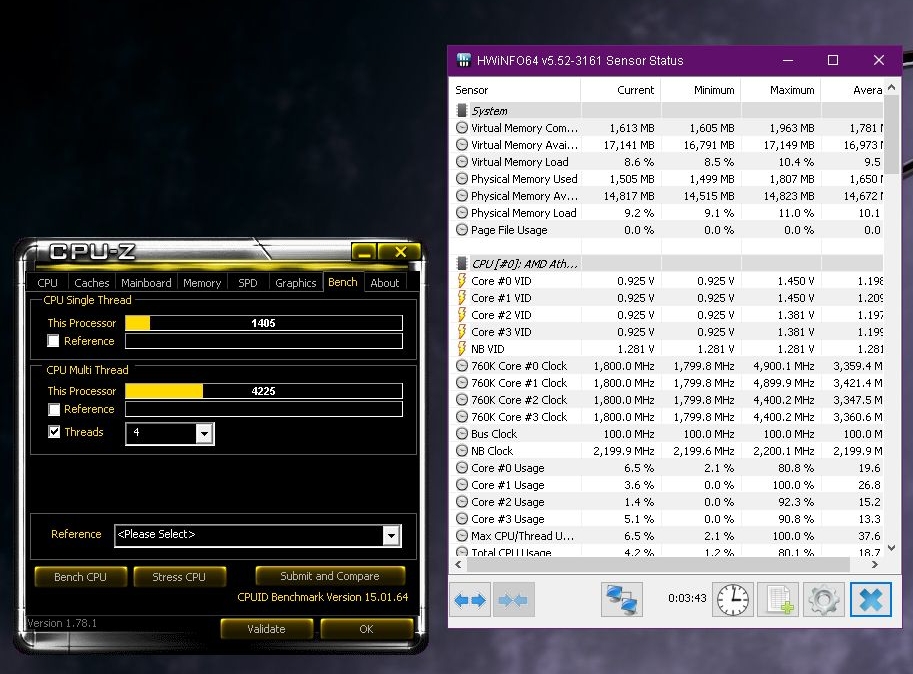
http://valid.x86.fr/g7uts5
Overview:
Turbo core is a great feature to significantly increase IPC and performance of single threaded applications, as well an extra boost under load for applications all across the board.
I strongly recommend anyone with the ability and available bios options to do so.
I have found that overall it smoothes out performance more than gaining a massive increase in fps. Also, by using Process Lasso https://bitsum.com you can allocate any number of cores to any program. So if you have an older single threaded game that doesn't utilize quads effectively, you can force it to run in dual core, which keeps the two cores under load more and subsequently activates turbo core more frequently, which means in my case, I'm now getting more time running at 4.8ghz.
I really am looking forward to doing this with Ryzen, in particular the r5 1400, or 1500x.
My goal for this chip is 4ghz oc, and 4.4ghz turbo core, or as high as turbo will go.
If anyone with Ryzen is reading this and is planning on tuning with Turbo Core please post your results. For everyone else currently running FM2+ and AM3+, I hope this info helps.

