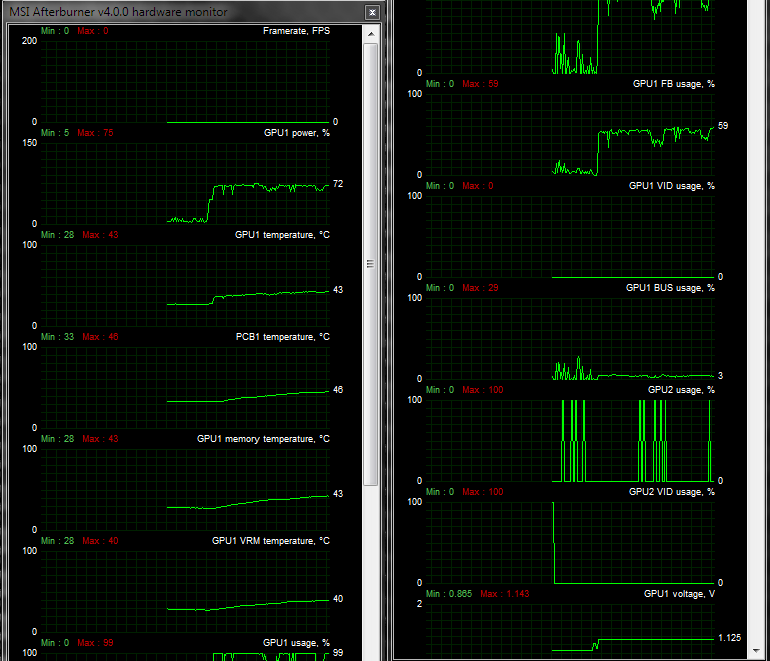Hello.
I think I've mentioned something about my GPU once in old thread but there was no discussion about and also it doesn't matter.
So in short - My Gigabyte GeForce GTX 980Ti G1 Gaming Windforce 6GB 384bit was bought around year and a half ago or maybe year and a couple months. The Setup overall was built around 08-09 2016.
I've had many problems with almost everything (Incompatibility at some point, problems, defective parts, etc.) and within a couple weeks I had to return and replace a Motherboard, PSU, CPU Cooler and 2x GPUs... Don't ask what and why, it's just my "luck"... 😀
The problems were from defective parts to coil whine from the PSU and the GPU(s), and many other...
So now I'm with the 980Ti Windforce Edittion by Gigabyte (Which is known to have some coil whine but is not significant for me) And many reviews, people, opinions say that it's very quiet, cool and it's performing pretty well in almost everything.
Well... It's exactly the opposite... I don't know if some part of the issue(s) is with the cooler design, the chip itself or something is defective.
When everything is idle (5-10% RAM usage, 0-1% max CPU usage, 0% GPU usage) the card is around 35 to 50°C. The ambient temperature of the room is around 21-22°C (Autumn - Winter).
In conditions which nothing is overclocked, added voltage, power limit increased, everything is stock.
When playing couple of very popular not-heavy games (Like CS:GO, Minecraft, Euro Truck Simulator 2, War Thunder, Paladins, etc.) in Low to Medium settings (No Anti-Aliasing, no effects, much foliage, GPU intensive things) and the GPU usage is approximately 20% to 30% on average - The card is staying minimum at 60°C (Never falls under).
If for example: I'm not streaming, recording, doing such heavy tasks and things, just playing casually with again - low to medium settings (Which results in average 25% - 30% to 40% peak GPU usage and 20% - 30% CPU usage) everything becomes worse and worse with the time running these games and doing the things.
60-70°C minimum / average, 75-80+ after 5 or 10 minutes... In the best cases - 87°C with up to 50% usage. I've reached 98°C before with some benchmarks and programs, but this is not just insane... I don't actually know...
I've tried running some benchmarks, even today for example Unigine Heaven, Unigine Valley, Fire Strike and similar... The fans are louder than hair dryer or vacuum cleaner. Almost exactly like turbine / jet engines.
The case airflow is not that bad, most of the cables are sorted at the back of the case even if there's no much space. The SSD and the HDDs are sitting with 1-2 fingers space between each other. The front fan is very quiet, but it's working perfectly fine, the airflow can be felt at the bottom of the GPU (under the fans).
The exhaust fan is the CPU Cooler (Be Quiet! Dark Rock 3) which is blowing out the air from iside ot outside very well.
Side panel open, table / desk fan blowing to the motherboard - Nothing helps even with a couple degrees.
Using noise cancelling headphones doesn't help at all, because the fans are making little bit of "whining" like noise, plus the air flow noise between the copper pipes.
(40-50% Fan speed or 1800-1900RPM is the maximum that is not annoying and terrible even if can be heard a little bit outside of the room).
I've tried RMA before for overheating issues (Couple months after I built the setup) and "no one cannot do anything"... Because the GPU is working "fine" without fault or "big problems"...
So in practice I can play only very light games on the lowest settings possible and with locked framerate at 60 or 120 (Because I have 60Hz dual-monitor setup, but I'm gaming only on the main monitor. The secondary is helping me a lot when multi-tasking.)
I'm pretty sure that if I ruin the warranty (which have around half a year left) and apply custom thermal compound like Arctic MX-4 or Thermal Grizzly - That will not help or maybe with a half degree celsius down...
I'm sorry for this insanely long post and for the mistakes, because my English is not that good.
I think I've mentioned something about my GPU once in old thread but there was no discussion about and also it doesn't matter.
So in short - My Gigabyte GeForce GTX 980Ti G1 Gaming Windforce 6GB 384bit was bought around year and a half ago or maybe year and a couple months. The Setup overall was built around 08-09 2016.
I've had many problems with almost everything (Incompatibility at some point, problems, defective parts, etc.) and within a couple weeks I had to return and replace a Motherboard, PSU, CPU Cooler and 2x GPUs... Don't ask what and why, it's just my "luck"... 😀
The problems were from defective parts to coil whine from the PSU and the GPU(s), and many other...
So now I'm with the 980Ti Windforce Edittion by Gigabyte (Which is known to have some coil whine but is not significant for me) And many reviews, people, opinions say that it's very quiet, cool and it's performing pretty well in almost everything.
Well... It's exactly the opposite... I don't know if some part of the issue(s) is with the cooler design, the chip itself or something is defective.
When everything is idle (5-10% RAM usage, 0-1% max CPU usage, 0% GPU usage) the card is around 35 to 50°C. The ambient temperature of the room is around 21-22°C (Autumn - Winter).
In conditions which nothing is overclocked, added voltage, power limit increased, everything is stock.
When playing couple of very popular not-heavy games (Like CS:GO, Minecraft, Euro Truck Simulator 2, War Thunder, Paladins, etc.) in Low to Medium settings (No Anti-Aliasing, no effects, much foliage, GPU intensive things) and the GPU usage is approximately 20% to 30% on average - The card is staying minimum at 60°C (Never falls under).
If for example: I'm not streaming, recording, doing such heavy tasks and things, just playing casually with again - low to medium settings (Which results in average 25% - 30% to 40% peak GPU usage and 20% - 30% CPU usage) everything becomes worse and worse with the time running these games and doing the things.
60-70°C minimum / average, 75-80+ after 5 or 10 minutes... In the best cases - 87°C with up to 50% usage. I've reached 98°C before with some benchmarks and programs, but this is not just insane... I don't actually know...
I've tried running some benchmarks, even today for example Unigine Heaven, Unigine Valley, Fire Strike and similar... The fans are louder than hair dryer or vacuum cleaner. Almost exactly like turbine / jet engines.
The case airflow is not that bad, most of the cables are sorted at the back of the case even if there's no much space. The SSD and the HDDs are sitting with 1-2 fingers space between each other. The front fan is very quiet, but it's working perfectly fine, the airflow can be felt at the bottom of the GPU (under the fans).
The exhaust fan is the CPU Cooler (Be Quiet! Dark Rock 3) which is blowing out the air from iside ot outside very well.
Side panel open, table / desk fan blowing to the motherboard - Nothing helps even with a couple degrees.
Using noise cancelling headphones doesn't help at all, because the fans are making little bit of "whining" like noise, plus the air flow noise between the copper pipes.
(40-50% Fan speed or 1800-1900RPM is the maximum that is not annoying and terrible even if can be heard a little bit outside of the room).
I've tried RMA before for overheating issues (Couple months after I built the setup) and "no one cannot do anything"... Because the GPU is working "fine" without fault or "big problems"...
So in practice I can play only very light games on the lowest settings possible and with locked framerate at 60 or 120 (Because I have 60Hz dual-monitor setup, but I'm gaming only on the main monitor. The secondary is helping me a lot when multi-tasking.)
I'm pretty sure that if I ruin the warranty (which have around half a year left) and apply custom thermal compound like Arctic MX-4 or Thermal Grizzly - That will not help or maybe with a half degree celsius down...
I'm sorry for this insanely long post and for the mistakes, because my English is not that good.