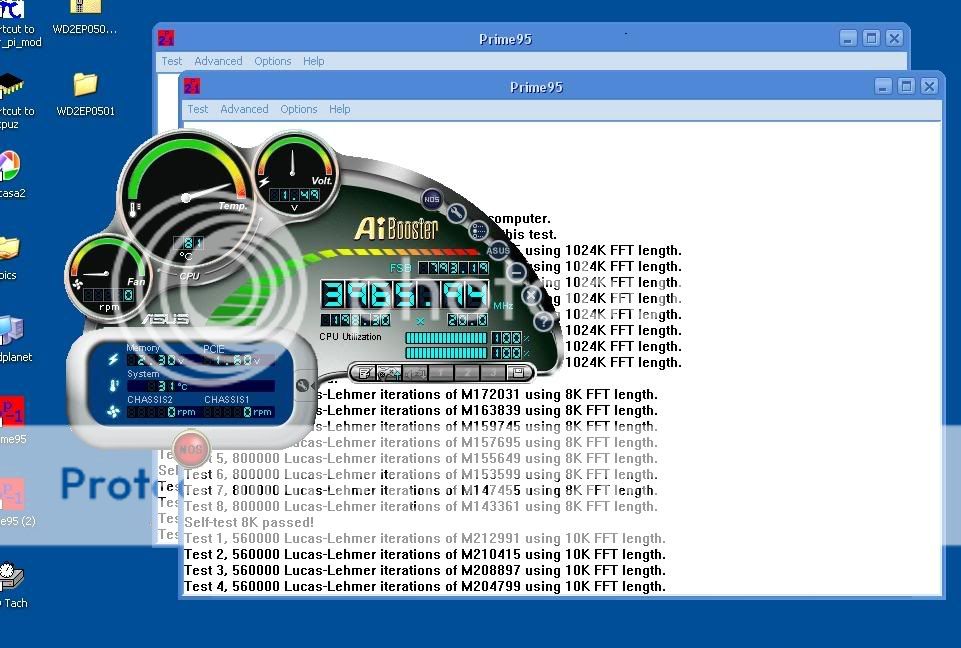Hey I followed Tom's Hardware guide on overcloaking the P-Dual 805 2.66 and right now its running at 3.8Ghz and 760 fsb. The problem im having is when i play games like, counterstrike source, F.E.A.R, etc my cpu heats up to 59 degrees at some points, was wondering what i can do to fix this. When system is idle or in windows xp its normally varies from 45-51 degrees max.
Sys Specs-
MB-ASUS P5WDE2-P
CPU-P DUAL 805 2.66
CPUFAN- ZALMAN CNPS9500LED
RAM-1GB CORSAIR 667
VC-ATI X1800 XL PCI-E 256GDDR
HD- WD 320 SATA2 16MB
CASE-APIRE NAVIGATOR W/ 5 FANS /W 500WATT PS DUAL FAN
2-DVD DRIVES
Sys Specs-
MB-ASUS P5WDE2-P
CPU-P DUAL 805 2.66
CPUFAN- ZALMAN CNPS9500LED
RAM-1GB CORSAIR 667
VC-ATI X1800 XL PCI-E 256GDDR
HD- WD 320 SATA2 16MB
CASE-APIRE NAVIGATOR W/ 5 FANS /W 500WATT PS DUAL FAN
2-DVD DRIVES


 I think 70C is the danger zone for damage.
I think 70C is the danger zone for damage.