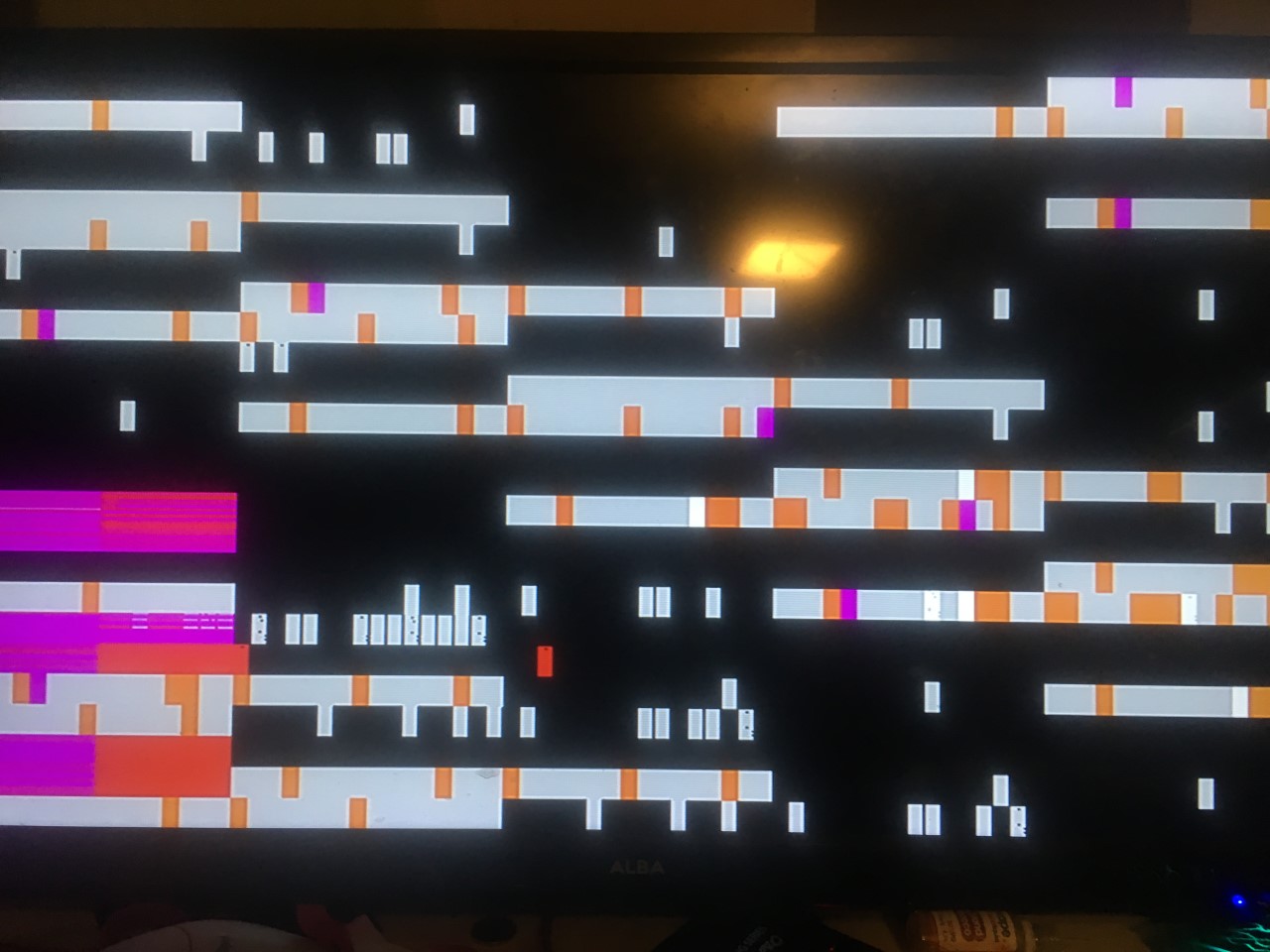Good afternoon,
This computer will be the death of me, I've installed a new graphics card as the onboard graphics have previously died and now it works but now another issue has arisen.
When I first turn it on it will boot fully and read the boot disk from the floppy drive and eventually freeze up.
After rebooting the machine (power off and on again) it won't get as far, usually it gets to checking the keyboard and floppy drive are working and then freeze again.
It will gradually load less and less until it will refuse to turn on completely.
After waiting 30 minutes, the cycle will start again my question is, is this a sign of overheating and what would be best to check to resolve it?
I'm so close to getting this machine working again, I can't give up now.
This computer will be the death of me, I've installed a new graphics card as the onboard graphics have previously died and now it works but now another issue has arisen.
When I first turn it on it will boot fully and read the boot disk from the floppy drive and eventually freeze up.
After rebooting the machine (power off and on again) it won't get as far, usually it gets to checking the keyboard and floppy drive are working and then freeze again.
It will gradually load less and less until it will refuse to turn on completely.
After waiting 30 minutes, the cycle will start again my question is, is this a sign of overheating and what would be best to check to resolve it?
I'm so close to getting this machine working again, I can't give up now.