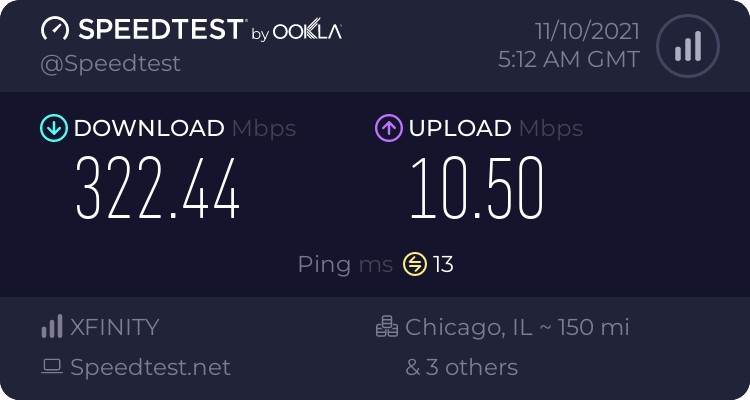Any patterns to the poor times? When (time wise) does performance improve at night?
Keep in mind, your cable ISP service shares network services with your neighbors. Their use can impact your use, to some extent.
Do you experience the packet loss with both wired and wireless connected devices? One more than the other?
I noticed anywhere from 11AM-11PM I would get packet loss and the intensity would vary. I only game on my PC and I notice when the packet loss is going on that even streaming buffers and I cannot play online very well at all.
In the middle of the night it tends to go away or go away at random times in the evening, like now.
I don't see how this could be a neighbor thing if this has been going on for the last month and wasn't an issue for years, plus my old hardware was quite old so I even replaced it all.
Edit: Does the ping -t request timed out to the IP of my Modem not mean anything ??
If this thread is still relevant, I may be able to help you find the source of the issue. If you have a Windows PC, open up a command prompt (Search: cmd) and type the command "tracert -d
www.google.com" and the hit enter. This will give you a list of every IP your connection bounces through to get to a connection. In this instance, it will be checking every IP your connection passes through to get to
www.google.com. You can change the destination by changing "
www.google.com" to almost any website or IP address (some sights wont work, though).
Once you find out the path your connection takes, open a new command prompt window for every connection in the path (I'd skip any that the tracert -d command prompt timed out on). In each of these command windows, enter the command "ping -t" and then space and enter a different IP address from the route that tracert -d revealed (hit enter once done).
Line up your ping command windows in the order that tracert -d shows them in. The ping -t command will continually ping the IP you enter and reveal when there an issue by saying "Request timed out." When multiple IPs timeout simultaneously, then that means that there is an issue with the machine that has the closest IP (farthest up on tracert -d) to you.
If you are using a connection with 1 router and a modem, then the 1st IP will be your router and the second will be your modem (your modem will be your 1st IP if you are connected directly to the modem). If the issue is due to these components, you may be able to solve the problem yourself. If the issue is in the IP after your modem, then the line is probably to blame. Anything after the modem will most likely have to be taken care of by your ISP. If you can only use modems provided by the ISP, then it is likely you will have to deal with the ISP to resolve the issue as well.
I followed these EXACT steps and the 2nd IP on the list is the one I cannot ping -t.