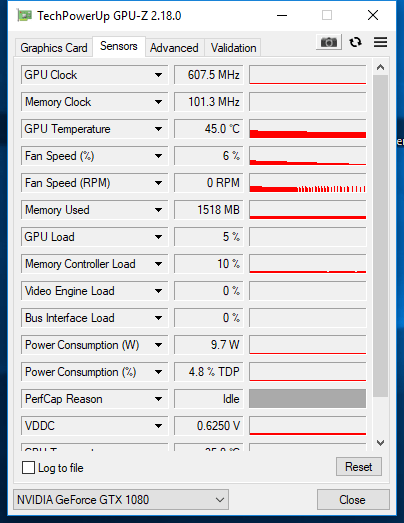Yesterday I was gaming and during a game heard strange sound from case, after inspection I noticed that strange noise was coming from my gpu fans. They act very strange, spin - stop - spin - stop... well not really full stop, but this sound when starting to spin very annoying, this all happens before temperature 60C, after that fans continues to spin without stop at 20% of max speed and more... But on low speed is stops every 3 seconds.
So why on low temperature gpu fans acts very strange? How to fix this problem? I checked temperature on high load it is about 70-71C at 40% fan speed.
On light games sound of starting to spin persists all the time.
Please help!
M/b: Asrock extreme4 z370
CPU: 8700k
Ram: corsair vengeance 16gb ddr4 3000mhz
So why on low temperature gpu fans acts very strange? How to fix this problem? I checked temperature on high load it is about 70-71C at 40% fan speed.
On light games sound of starting to spin persists all the time.
Please help!
M/b: Asrock extreme4 z370
CPU: 8700k
Ram: corsair vengeance 16gb ddr4 3000mhz