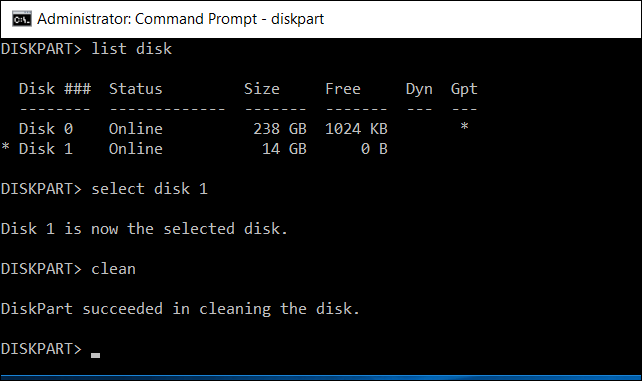Question Partition HDD
- Thread starter vimu1506
- Start date
-
- Tags
- partition hdd windows 10
You are using an out of date browser. It may not display this or other websites correctly.
You should upgrade or use an alternative browser.
You should upgrade or use an alternative browser.
SkyNetRising
Titan
Do I need to delete all the partiotions first including system reserved also?Create 3 new partitions with the size you want. Then select one and install windows onto that partition. Windows will divide the selected partition into multiple partitions as is required for Windows to function.
SkyNetRising
Titan
Wrong.Create 3 new partitions with the size you want. Then select one and install windows onto that partition. Windows will divide the selected partition into multiple partitions as is required for Windows to function.
For normal operation windows needs to have several partitions - separate bootloader, separate OS partition. Also recovery partition is created (not essential though).
All of that needs to be created correctly. If you do that manually, you need to know, what you're doing.
Let windows do its thing.
After windows is installed, you can resize OS partition and create additional partitions, if necessary.
Read here for windows compatible partitioning.
https://docs.microsoft.com/en-us/wi...configure-biosmbr-based-hard-drive-partitions

Last edited:
SkyNetRising
Titan
Clean the drive before installing windows. Everything gets deleted.Do I need to delete all the partiotions first including system reserved also?
That is all, that is required from you.
Thank you...Clean the drive before installing windows. Everything gets deleted.
That is all, that is required from you.
Right, Windows does need several partitions. If you create 3 partitions and select windows to install onto one portion, Windows will create partitions on the selected portion of the disk as it needs.Wrong.
For normal operation windows needs to have several partitions - separate bootloader, separate OS partition. Also recovery partition is created (not essential though).
All of that needs to be created correctly. If you do that manually, you need to know, what you're doing.
Its no different than creating one big partition and selecting Windows to install onto that. Windows will partition that part of the disk as it needs.
Once Windows installs you should then see 3 drive letters like I believe the OP wants.
SkyNetRising
Titan
If all space on the drive has been used up by your custom partitions, then windows install can not automatically create a bootloader partition.Right, Windows does need several partitions. If you create 3 partitions and select windows to install onto one portion, Windows will create partitions on the selected portion of the disk as it needs.
In UEFI mode install fails then.
Not to argue, but its no different than installing it onto one partition that takes up the full space on your disk. It will take the one partition and divide it up, creating room for the bootloader partition etc.
Your C: drive will be smaller than the partition size you selected to install Windows onto in order to make room for these other requited partitions that Windows will put there automatically.
Your C: drive will be smaller than the partition size you selected to install Windows onto in order to make room for these other requited partitions that Windows will put there automatically.
Thank you very much. I will try a method that you two saidNot to argue, but its no different than installing it onto one partition that takes up the full space on your disk. It will take the one partition and divide it up, creating room for the bootloader partition etc.
Your C: drive will be smaller than the partition size you selected to install Windows onto in order to make room for these other requited partitions that Windows will put there automatically.
Then if I use that method I have to use a third party partitioning software to get another 2 partitions.(If I still want to have 3 partitions)The simplest option is as SkyNetRising said, but it will not give you 3 partitions usable in Windows.
TRENDING THREADS
-
Question Laptop Crashing During Teams Calls or Video Editing in Premiere
- Started by bigdumbalski
- Replies: 1
-
Question User RX 580 8gb red devil powercolor, asking original BIOS
- Started by PizzaInGame
- Replies: 7
-
Question Is it safe to use recapped PSU for a long time?
- Started by zwtch_17
- Replies: 5
-
News Microsoft updates Windows 11 24H2 requirements, CPU must support SSE4.2 or the OS will not boot
- Started by Admin
- Replies: 19
-
Discussion What's your favourite video game you've been playing?
- Started by amdfangirl
- Replies: 3K

Tom's Hardware is part of Future plc, an international media group and leading digital publisher. Visit our corporate site.
© Future Publishing Limited Quay House, The Ambury, Bath BA1 1UA. All rights reserved. England and Wales company registration number 2008885.