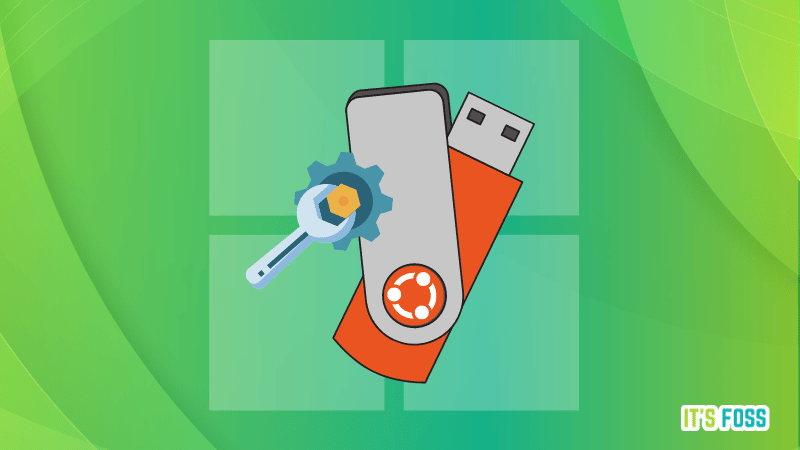I just built a new PC, it has a Ryzen 5 3600, an MSI Gaming Z Trio RTX 3080, a Corsair 1200w PSU Platinum and 16GB of 3200mhz Ram. Ive been running this PC for a week now and havent faced any problems, haven't overclocked anything at all.
I mainly game on this PC and when it's idle I mine crypto. Recently, I tried shutting down my PC and it goes through the whole cycle properly. As soon as it shuts down, it kicks back and boots up again instantly and takes me back to the lock screen. The PC now has been running for 2 consecutive days without being able to shut it down unless I directly switch off the PSU.
I've checked the event viewer and found multiple Kernel-Power 41 (63) critical errors.
- System
- Provider
[ Name] Microsoft-Windows-Kernel-Power
[ Guid] {331c3b3a-2005-44c2-ac5e-77220c37d6b4}
EventID 41
Version 8
Level 1
Task 63
Opcode 0
Keywords 0x8000400000000002
- TimeCreated
[ SystemTime] 2021-09-17T19:03:41.2525223Z
EventRecordID 414
Correlation
- Execution
[ ProcessID] 4
[ ThreadID] 8
Channel System
Computer DESKTOP-U7BU75J
- Security
[ UserID] S-1-5-18
- EventData
BugcheckCode 0
BugcheckParameter1 0x0
BugcheckParameter2 0x0
BugcheckParameter3 0x0
BugcheckParameter4 0x0
SleepInProgress 0
PowerButtonTimestamp 0
BootAppStatus 0
Checkpoint 0
ConnectedStandbyInProgress false
SystemSleepTransitionsToOn 1
CsEntryScenarioInstanceId 0
BugcheckInfoFromEFI false
CheckpointStatus 0
CsEntryScenarioInstanceIdV2 0
LongPowerButtonPressDetected false
This is really frustrating and I would greatly appreciate any help, thanks in advance.
I mainly game on this PC and when it's idle I mine crypto. Recently, I tried shutting down my PC and it goes through the whole cycle properly. As soon as it shuts down, it kicks back and boots up again instantly and takes me back to the lock screen. The PC now has been running for 2 consecutive days without being able to shut it down unless I directly switch off the PSU.
I've checked the event viewer and found multiple Kernel-Power 41 (63) critical errors.
- System
- Provider
[ Name] Microsoft-Windows-Kernel-Power
[ Guid] {331c3b3a-2005-44c2-ac5e-77220c37d6b4}
EventID 41
Version 8
Level 1
Task 63
Opcode 0
Keywords 0x8000400000000002
- TimeCreated
[ SystemTime] 2021-09-17T19:03:41.2525223Z
EventRecordID 414
Correlation
- Execution
[ ProcessID] 4
[ ThreadID] 8
Channel System
Computer DESKTOP-U7BU75J
- Security
[ UserID] S-1-5-18
- EventData
BugcheckCode 0
BugcheckParameter1 0x0
BugcheckParameter2 0x0
BugcheckParameter3 0x0
BugcheckParameter4 0x0
SleepInProgress 0
PowerButtonTimestamp 0
BootAppStatus 0
Checkpoint 0
ConnectedStandbyInProgress false
SystemSleepTransitionsToOn 1
CsEntryScenarioInstanceId 0
BugcheckInfoFromEFI false
CheckpointStatus 0
CsEntryScenarioInstanceIdV2 0
LongPowerButtonPressDetected false
This is really frustrating and I would greatly appreciate any help, thanks in advance.