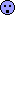Hello. My PC specs are
Ryzen 5 2400G
ASUS Phoenix GeForce GTX 1050Ti
16gb Crucial Ballistix Ram 2666mhz but 3200 at xmp which I turned off in hope to fix bluescreens.
GA-AX370 Gaming 5
256GB PM991 SSD
Windows 10 21H1
So. Every few minutes my pc constantly bluescreens with "WHEA_UNCORRECATBLE_ERROR". I've only just noticed though that after install Fall Guys, it gets past all of the startups until Downloading Resources. As soon as it reaches here, it bluescreens.
When I am trying to play games like for example Fall Guys, I bluescreen when either I am loading into the game or when I get into a game, as soon as the countdown is over and the game starts it instantly bluescreens. The only game which this does not happen to is Minecraft Java Edition.
The bluescreen error code is "WHEA_UNCORRECTABLE_ERROR". I have tried to make dump files, but after a bluescreen when I go to C:\Windows, nothing is there.
I have used check disk and Windows Memory Diagnostics, no errors.
Ryzen 5 2400G
ASUS Phoenix GeForce GTX 1050Ti
16gb Crucial Ballistix Ram 2666mhz but 3200 at xmp which I turned off in hope to fix bluescreens.
GA-AX370 Gaming 5
256GB PM991 SSD
Windows 10 21H1
So. Every few minutes my pc constantly bluescreens with "WHEA_UNCORRECATBLE_ERROR". I've only just noticed though that after install Fall Guys, it gets past all of the startups until Downloading Resources. As soon as it reaches here, it bluescreens.
When I am trying to play games like for example Fall Guys, I bluescreen when either I am loading into the game or when I get into a game, as soon as the countdown is over and the game starts it instantly bluescreens. The only game which this does not happen to is Minecraft Java Edition.
The bluescreen error code is "WHEA_UNCORRECTABLE_ERROR". I have tried to make dump files, but after a bluescreen when I go to C:\Windows, nothing is there.
I have used check disk and Windows Memory Diagnostics, no errors.



 )
)