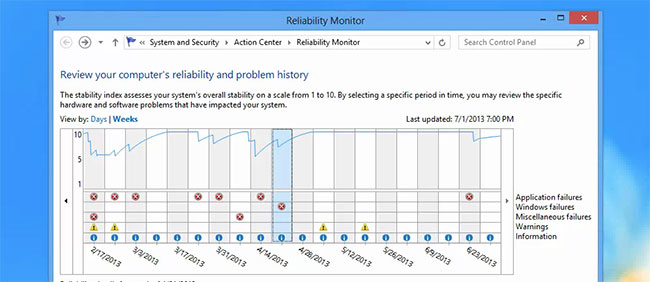Hi,
I’ve been having this problem for a while now and after trying almost everything I can think of, I’ve come no closer to solving the problem.
Basically, at pretty much any given state of Windows, my PC will occasionally just totally freeze. The display freezes instantly, audio immediately cuts out, and as far as I can tell keyboard and mouse inputs don’t do anything either, visually or otherwise. Unplugging then reconnecting a USB peripheral during the freeze won’t send power to it (e.g. my LED keyboard doesn’t turn its lights on) The attached monitors can turn off as if going into sleep mode while the freeze is occurring, but I can’t wake them from that sleep, they don’t detect the PC’s input. The PC has never recovered from the freeze in the few months I’ve had the issue (even after leaving the PC for several hours), and my only option has been to restart the device altogether.
The freeze will frequently happen within a minute or two of booting into Windows, occasionally it will even freeze before login. However, the freeze never seems to occur when I’m running a game. I usually try to get Warframe running as soon as possible after logging in (uniquely, its launcher can stop the freeze unlike other game launchers), but just about any game that has actually started up seems to work. Other than games, I haven’t been able to find anything else that prevents freezing, such as running more or less programs at startup or playing videos etc.
I’ve checked system logs, however they don’t show any error at the time of the freezes or any other errors that could be causing it, the only relevant errors are the “Windows recovered from an unexpected shutdown” ones when I restart. I tried enabling dump logs but none are created by the freeze or my forced restart afterwards. I’ve also updated my drivers and did a clean reinstall of my graphics drivers with no change. I also tried running the Windows diagnostic/repair tool at startup but unsurprisingly it didn’t turn anything up.
The freeze doesn’t seem to occur in Safe Mode, but it does in a Clean Boot. Unplugging all peripherals before startup doesn’t seem to have an effect either. The real kick in the shins is that I’ve just tried to do a clean install of Windows 10 from a bootable USB drive (following the guide I found on this site), but the freeze is occurring during the installation process as well, effectively rendering my PC useless for the time being.
At this point I’m pretty sure its hardware-related, but I don’t want to go out and spend money on a new part that doesn’t solve the problem just because I don’t have a way of checking. I want to believe its the PSU, but I don’t have a tester or a multimeter to be sure of that. I’m hoping that people on here will have better knowledge of the symptoms of hardware faults and will be able to advise what part to replace or what magic button to press.
Any help at all with this would be much appreciated, this issue really has me at my wit’s end. Sorry about the big pile of text but I wanted to make sure as much information was available as possible.
Specs:
Motherboard: MSI 970 Gaming
CPU: AMD FX-6300
RAM: G.SKILL Ripjaws DDR3-1600MHz - 4GBx4
PSU: Corsair CS Series Modular CS550M
GPU: EVGA GeForce GTX 1070 with Hybrid Cooling
CPU fan: be quiet! Dark Rock Pro 4
Case: Corsair Carbide 300R
Drives: 1x optical, 1x 7200RPM 500GB HDD, 1x 7200RPM 1TB HDD
Peripherals: 2x monitors (1xDVI, 1xHDMI), gaming keyboard and mouse, Xbox wireless adapter, 3.5mm microphone and headphones (separate), 1x wireless network card
I’ve been having this problem for a while now and after trying almost everything I can think of, I’ve come no closer to solving the problem.
Basically, at pretty much any given state of Windows, my PC will occasionally just totally freeze. The display freezes instantly, audio immediately cuts out, and as far as I can tell keyboard and mouse inputs don’t do anything either, visually or otherwise. Unplugging then reconnecting a USB peripheral during the freeze won’t send power to it (e.g. my LED keyboard doesn’t turn its lights on) The attached monitors can turn off as if going into sleep mode while the freeze is occurring, but I can’t wake them from that sleep, they don’t detect the PC’s input. The PC has never recovered from the freeze in the few months I’ve had the issue (even after leaving the PC for several hours), and my only option has been to restart the device altogether.
The freeze will frequently happen within a minute or two of booting into Windows, occasionally it will even freeze before login. However, the freeze never seems to occur when I’m running a game. I usually try to get Warframe running as soon as possible after logging in (uniquely, its launcher can stop the freeze unlike other game launchers), but just about any game that has actually started up seems to work. Other than games, I haven’t been able to find anything else that prevents freezing, such as running more or less programs at startup or playing videos etc.
I’ve checked system logs, however they don’t show any error at the time of the freezes or any other errors that could be causing it, the only relevant errors are the “Windows recovered from an unexpected shutdown” ones when I restart. I tried enabling dump logs but none are created by the freeze or my forced restart afterwards. I’ve also updated my drivers and did a clean reinstall of my graphics drivers with no change. I also tried running the Windows diagnostic/repair tool at startup but unsurprisingly it didn’t turn anything up.
The freeze doesn’t seem to occur in Safe Mode, but it does in a Clean Boot. Unplugging all peripherals before startup doesn’t seem to have an effect either. The real kick in the shins is that I’ve just tried to do a clean install of Windows 10 from a bootable USB drive (following the guide I found on this site), but the freeze is occurring during the installation process as well, effectively rendering my PC useless for the time being.
At this point I’m pretty sure its hardware-related, but I don’t want to go out and spend money on a new part that doesn’t solve the problem just because I don’t have a way of checking. I want to believe its the PSU, but I don’t have a tester or a multimeter to be sure of that. I’m hoping that people on here will have better knowledge of the symptoms of hardware faults and will be able to advise what part to replace or what magic button to press.
Any help at all with this would be much appreciated, this issue really has me at my wit’s end. Sorry about the big pile of text but I wanted to make sure as much information was available as possible.
Specs:
Motherboard: MSI 970 Gaming
CPU: AMD FX-6300
RAM: G.SKILL Ripjaws DDR3-1600MHz - 4GBx4
PSU: Corsair CS Series Modular CS550M
GPU: EVGA GeForce GTX 1070 with Hybrid Cooling
CPU fan: be quiet! Dark Rock Pro 4
Case: Corsair Carbide 300R
Drives: 1x optical, 1x 7200RPM 500GB HDD, 1x 7200RPM 1TB HDD
Peripherals: 2x monitors (1xDVI, 1xHDMI), gaming keyboard and mouse, Xbox wireless adapter, 3.5mm microphone and headphones (separate), 1x wireless network card