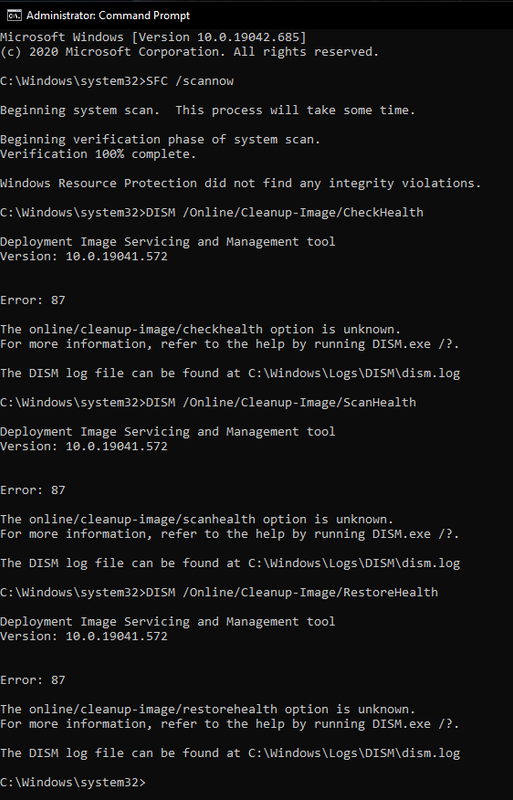PC crashes to single color screen.
I have done a clean install of Windows thinking that this would fix it after looking into it a bit.
Turns out, it only seemed to fix it for a little bit, but then it happened again.
Here is the event viewer information:
The application-specific permission settings do not grant Local Activation permission for the COM Server application with CLSID
{6B3B8D23-FA8D-40B9-8DBD-B950333E2C52}
and APPID
{4839DDB7-58C2-48F5-8283-E1D1807D0D7D}
to the user NT AUTHORITY\LOCAL SERVICE SID (S-1-5-19) from address LocalHost (Using LRPC) running in the application container Unavailable SID (Unavailable). This security permission can be modified using the Component Services administrative tool.
I looked this up the other day, but only found some random online website post about a supposed fix that requires changing a lot of permissions around and adding another entry into permissions and giving it permissions.
If anybody can help shed some more light on this that would be great thank you.
Otherwise, if this isn't what is causing the crash (even though it's timestamped for exactly when the crash happens) then what else could I be looking at then?
I do hope my GPU isn't just going bad all of a sudden (it really shouldn't though as I take good care of it, and don't overclock anymore but you never know I guess)
I have done a clean install of Windows thinking that this would fix it after looking into it a bit.
Turns out, it only seemed to fix it for a little bit, but then it happened again.
Here is the event viewer information:
The application-specific permission settings do not grant Local Activation permission for the COM Server application with CLSID
{6B3B8D23-FA8D-40B9-8DBD-B950333E2C52}
and APPID
{4839DDB7-58C2-48F5-8283-E1D1807D0D7D}
to the user NT AUTHORITY\LOCAL SERVICE SID (S-1-5-19) from address LocalHost (Using LRPC) running in the application container Unavailable SID (Unavailable). This security permission can be modified using the Component Services administrative tool.
I looked this up the other day, but only found some random online website post about a supposed fix that requires changing a lot of permissions around and adding another entry into permissions and giving it permissions.
If anybody can help shed some more light on this that would be great thank you.
Otherwise, if this isn't what is causing the crash (even though it's timestamped for exactly when the crash happens) then what else could I be looking at then?
I do hope my GPU isn't just going bad all of a sudden (it really shouldn't though as I take good care of it, and don't overclock anymore but you never know I guess)
Last edited: