So I was trying to reinstall windows and I placed a windows installation file on a USB. I unplugged all my drives but 1 and tried to install, but each time it failed around 50%. Eventually I gave up and decided to try recover from a restore point which I made before trying reinstall. I enabled my other drives again which is when I got “Your PC/device needs to be repaired” I only got this when enabling the other drives again. What is weird though, is that it tells me to use a recovery tool such as on a USB. Which I already have plugged in, but it isn’t picking up. And even more weird it picks it up again once I disable the drives again. But I need it specifically with those drives enabled. I honestly feel like my pc is bricked, with no other computer to try redownload the installation files on the USB again incase it was a corruption to do with the USB. What can I do?
Question PC/Device needs to be repaired
- Thread starter Kusky
- Start date
You are using an out of date browser. It may not display this or other websites correctly.
You should upgrade or use an alternative browser.
You should upgrade or use an alternative browser.
SkyNetRising
Titan
Do clean install.
Have only single drive connected.
Clean target drive before installing windows. All data gets wiped, so make backups, if necessary.
Use diskpart clean method for cleaning the disk.
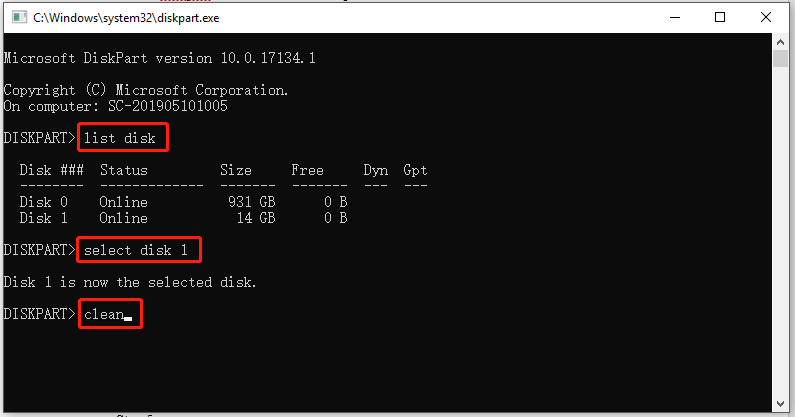
https://www.tomshardware.com/news/how-to-do-clean-installation-windows-10,36160.html
Have only single drive connected.
Clean target drive before installing windows. All data gets wiped, so make backups, if necessary.
Use diskpart clean method for cleaning the disk.
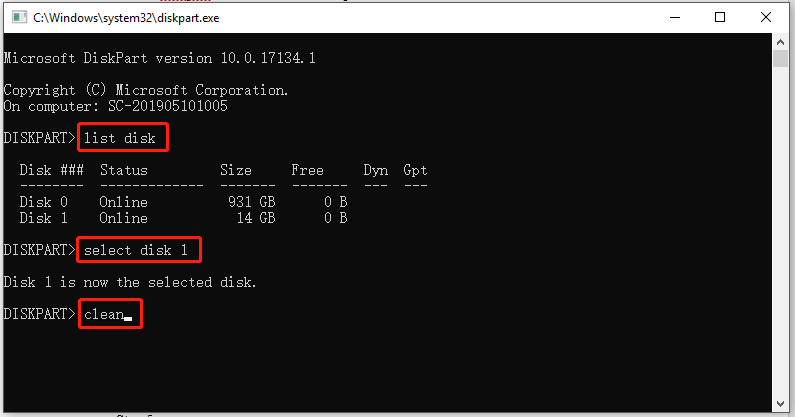
https://www.tomshardware.com/news/how-to-do-clean-installation-windows-10,36160.html
TRENDING THREADS
-
News Microsoft updates Windows 11 24H2 requirements, CPU must support SSE4.2 or the OS will not boot
- Started by Admin
- Replies: 11
-
Question How can I make my AMD GPU scale *all* resolutions to 1080p, even resolutions that are "supported" by my TV?
- Started by Sol33t303
- Replies: 6
-
-
-
News Windows 11 update brings advertisements to the start menu
- Started by Admin
- Replies: 6
-
Discussion What's your favourite video game you've been playing?
- Started by amdfangirl
- Replies: 3K
-
Question Can I just upgrade my graphics card or should I be upgrading my processor as well for UE5?
- Started by Tolstoy1990
- Replies: 12

Tom's Hardware is part of Future plc, an international media group and leading digital publisher. Visit our corporate site.
© Future Publishing Limited Quay House, The Ambury, Bath BA1 1UA. All rights reserved. England and Wales company registration number 2008885.

