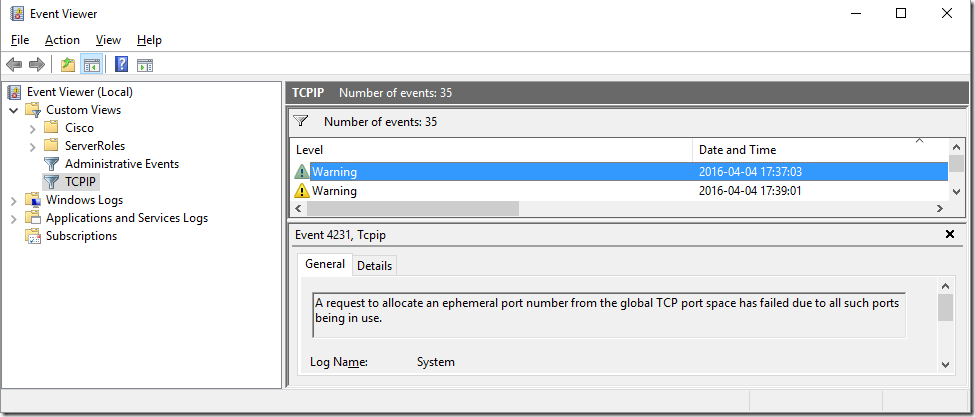Update your post to include full system hardware specs and OS information.
Windows 10?
Look in Reliability History and Event Viewer for error codes, warnings, or informational entries that correspond with the disconnection times.
Look in the Router's logs (if available and enabled). The router may be noting some connection issue(s).
Windows 10.
i9 10900K
48 GB Corsair Vengeance Pro 3200 Mhz
MSI Z490 Tomahawk
GTX 970
I see a few error codes in the Event viewer here they are:
The application-specific permission settings do not grant Local Activation permission for the COM Server application with CLSID
{2593F8B9-4EAF-457C-B68A-50F6B8EA6B54}
and APPID
{15C20B67-12E7-4BB6-92BB-7AFF07997402}
to the user DESKTOP-HQU20QI\Johnny SID (S-1-5-21-3915990048-525540188-596065409-1001) from address LocalHost (Using LRPC) running in the application container Unavailable SID (Unavailable). This security permission can be modified using the Component Services administrative tool.
TCP/IP failed to establish an outgoing connection because the selected local endpoint was recently used to connect to the same remote endpoint. This error typically occurs when outgoing connections are opened and closed at a high rate, causing all available local ports to be used and forcing TCP/IP to reuse a local port for an outgoing connection. To minimize the risk of data corruption, the TCP/IP standard requires a minimum time period to elapse between successive connections from a given local endpoint to a given remote endpoint.
A request to allocate an ephemeral port number from the global TCP port space has failed due to all such ports being in use.
The application-specific permission settings do not grant Local Activation permission for the COM Server application with CLSID
{2593F8B9-4EAF-457C-B68A-50F6B8EA6B54}
TCP/IP failed to establish an outgoing connection because the selected local endpoint was recently used to connect to the same remote endpoint. This error typically occurs when outgoing connections are opened and closed at a high rate, causing all available local ports to be used and forcing TCP/IP to reuse a local port for an outgoing connection. To minimize the risk of data corruption, the TCP/IP standard requires a minimum time period to elapse between successive connections from a given local endpoint to a given remote endpoint.
Intel(R) Ethernet Connection (7) I219-V Network link is disconnected. <-------This is why I lost connection. My NIC disconnecting now sure why.
TCP/IP failed to establish an outgoing connection because the selected local endpoint was recently used to connect to the same remote endpoint. This error typically occurs when outgoing connections are opened and closed at a high rate, causing all available local ports to be used and forcing TCP/IP to reuse a local port for an outgoing connection. To minimize the risk of data corruption, the TCP/IP standard requires a minimum time period to elapse between successive connections from a given local endpoint to a given remote endpoint.
I don't see anything wrong with the reliability monitor.
The concern I saw is from the Event Viewer where the Intel I-219V shut down.
Log Name: System
Source: e1dexpress
Date: 2/17/2021 7:17:25 AM
Event ID: 27
Task Category: None
Level: Warning
Keywords: Classic
User: N/A
Computer: DESKTOP-HQU20QI
Description:
Intel(R) Ethernet Connection (7) I219-V
Network link is disconnected.
Event Xml:
<Event xmlns="
http://schemas.microsoft.com/win/2004/08/events/event">
<System>
<Provider Name="e1dexpress" />
<EventID Qualifiers="40964">27</EventID>
<Version>0</Version>
<Level>3</Level>
<Task>0</Task>
<Opcode>0</Opcode>
<Keywords>0x80000000000000</Keywords>
<TimeCreated SystemTime="2021-02-17T15:17:25.6227825Z" />
<EventRecordID>42242</EventRecordID>
<Correlation />
<Execution ProcessID="4" ThreadID="30812" />
<Channel>System</Channel>
<Computer>DESKTOP-HQU20QI</Computer>
<Security />
</System>
<EventData>
<Data>
</Data>
<Data>Intel(R) Ethernet Connection (7) I219-V</Data>
<Binary>0000040002003000000000001B0004A00000000000000000000000000000000000000000000000001B0004A0</Binary>
</EventData>
</Event>