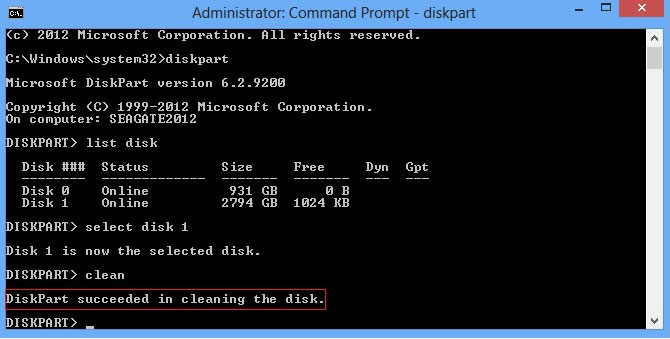Hello all, I wanted to expand my storage so I installed a new HyperX Fury Renegade gen 4 1TB SSD in my system. and now my pc gets a blue screen everytime I try to boot. Moreover I’m in a loop where it first gets a blue screen, then it throws me to automatic repair. When I remove this new SSD, the system works without a problem, but the SSD works on two other systems, one of them being the same motherboard and cpu as my system.
I tried everything that’s mentioned in the following thread (except for taking out the cmos battery, because I don’t wanna mess with that yet):
 forums.tomshardware.com
forums.tomshardware.com
With the fact that it works in other systems and that my bios and drivers are up to date it means there is some bios setting or I don’t know what that is causing problems, but I can’t figure it out at all, so please can someone help me who is more knowledgeable.
My specs:
CPU: Ryzen 5 5600x
Motherboard: Gigabyte B550 gaming x(bios version f17c)
RAM: hyperx fury 3000mhz 2x 4gb
corsair vengeance 3000mhz 2x4gb
GPU: Radeon 6650XT
SSD: samsung 970 evo plus gen 3 500GB(boot drive)
HDD:Seagate barracuda 1TB
old 320 gb maxtor drive
PSU: Seasonic G12 GM-550
(I know ram isn’t ideal bit there haven’t been problems with that)
PS: sorry for bad formatting, typed this on my phone
I tried everything that’s mentioned in the following thread (except for taking out the cmos battery, because I don’t wanna mess with that yet):
Question - Installing a second M.2 NVMe SSD, now PC won't boot and just loops Windows Automatic Repair ?
So I am trying to install a new drive, a second m.2 ssd for more storage for games and it just won't get to windows. I have tried pretty much all options and none work. I will say all the steps I took. First time trying to setup the new drive: Plug the m.2 into the mobo. (I have 5 total drive...
With the fact that it works in other systems and that my bios and drivers are up to date it means there is some bios setting or I don’t know what that is causing problems, but I can’t figure it out at all, so please can someone help me who is more knowledgeable.
My specs:
CPU: Ryzen 5 5600x
Motherboard: Gigabyte B550 gaming x(bios version f17c)
RAM: hyperx fury 3000mhz 2x 4gb
corsair vengeance 3000mhz 2x4gb
GPU: Radeon 6650XT
SSD: samsung 970 evo plus gen 3 500GB(boot drive)
HDD:Seagate barracuda 1TB
old 320 gb maxtor drive
PSU: Seasonic G12 GM-550
(I know ram isn’t ideal bit there haven’t been problems with that)
PS: sorry for bad formatting, typed this on my phone