I was recently forced to do a full clean install of Windows 10. Ever since, I have been having issues getting Windows to recognize my GPU. Instead of using it, Windows 10 seems to be using the Intel GPU exclusively.
Windows 10 10.0.17763
Intel i5 3570k
AMD HD 7950
1) The only way I can get AMD Radeon Settings to open is by disabling the HD Graphics 4000 driver in device manager. If it is enabled, the Radeon settings refuses to open outright. When the HD graphics is disabled, the Radeon settings opens with no issues.
2) Device manager does see my Radeon 7950 in the display adapter section and reports no problems, HOWEVER, the Windows 10 Graphics settings only shows the Intel HD Graphics 4000 in Power Saving GPU and High Performance GPU with the Radeon 7950 being nowhere to be found.
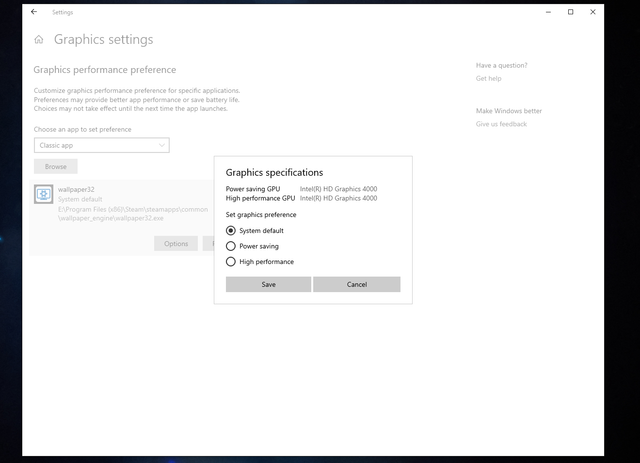
3) When I disable the HD graphics driver, 100% of my CPU guts used when no software is open except Wallpaper Engine which runs at a choppy framerate. Closing Wallpaper engine brings my CPU usage to less than 4%. With the HD graphics enabled, wallpaper engine runs smooth as butter on both monitors (one plugged into motherboard, the other into the radeon) and cpu usage is less than 4%.
I have unistalled both display drivers many times and have come up with no solution to my problem.
Having both drivers enabled causes radeon to cease functioning while disabling the hd graphics causes my CPU to be used instead of radeon.
Can anyone help?
Windows 10 10.0.17763
Intel i5 3570k
AMD HD 7950
1) The only way I can get AMD Radeon Settings to open is by disabling the HD Graphics 4000 driver in device manager. If it is enabled, the Radeon settings refuses to open outright. When the HD graphics is disabled, the Radeon settings opens with no issues.
2) Device manager does see my Radeon 7950 in the display adapter section and reports no problems, HOWEVER, the Windows 10 Graphics settings only shows the Intel HD Graphics 4000 in Power Saving GPU and High Performance GPU with the Radeon 7950 being nowhere to be found.
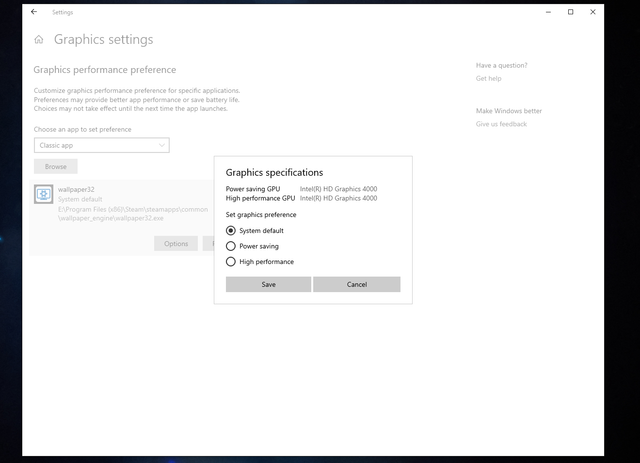
3) When I disable the HD graphics driver, 100% of my CPU guts used when no software is open except Wallpaper Engine which runs at a choppy framerate. Closing Wallpaper engine brings my CPU usage to less than 4%. With the HD graphics enabled, wallpaper engine runs smooth as butter on both monitors (one plugged into motherboard, the other into the radeon) and cpu usage is less than 4%.
I have unistalled both display drivers many times and have come up with no solution to my problem.
Having both drivers enabled causes radeon to cease functioning while disabling the hd graphics causes my CPU to be used instead of radeon.
Can anyone help?


