Hello there
I am very disappointed because the issue is getting worst.
One year ago i tried to clean the whole pc from the dust and replacing thermal paste
It was not the first time I did that to a pc.
After putting everything back I noticed that the pc did turn on and the mobo had vram or CPU red light on.
I tried CMOS clear reseat GPU rams etc
Nothing
I removed cpu and noticed that on cpu socket some holes were damaged like in the photo because the CPU stuck on the CPU cooler cuz of the thermal paste I suppose.
While installing everything back after some time to get the pc turn back on I had to slightly rescrew some of the CPU cooler screws a little and then noticed that the ram that was recognised was 8gb and 2133mhz instead of 3200mhz and 16 GB ram.
Now the screws of stock fan of my CPU which is a Ryzen 5 2600 AMD are not screwing to the bottom like the other 2
It's the back plate issue because I turn it upside down and the same screws could fit perfectly.
Now I can here windows beep but says no signal ofc.
But I can hear the windows beep
My mobo is a 4 year old Tomahawk b450 max
See the photos of the CPU socket
https://ibb.co/1QY936y
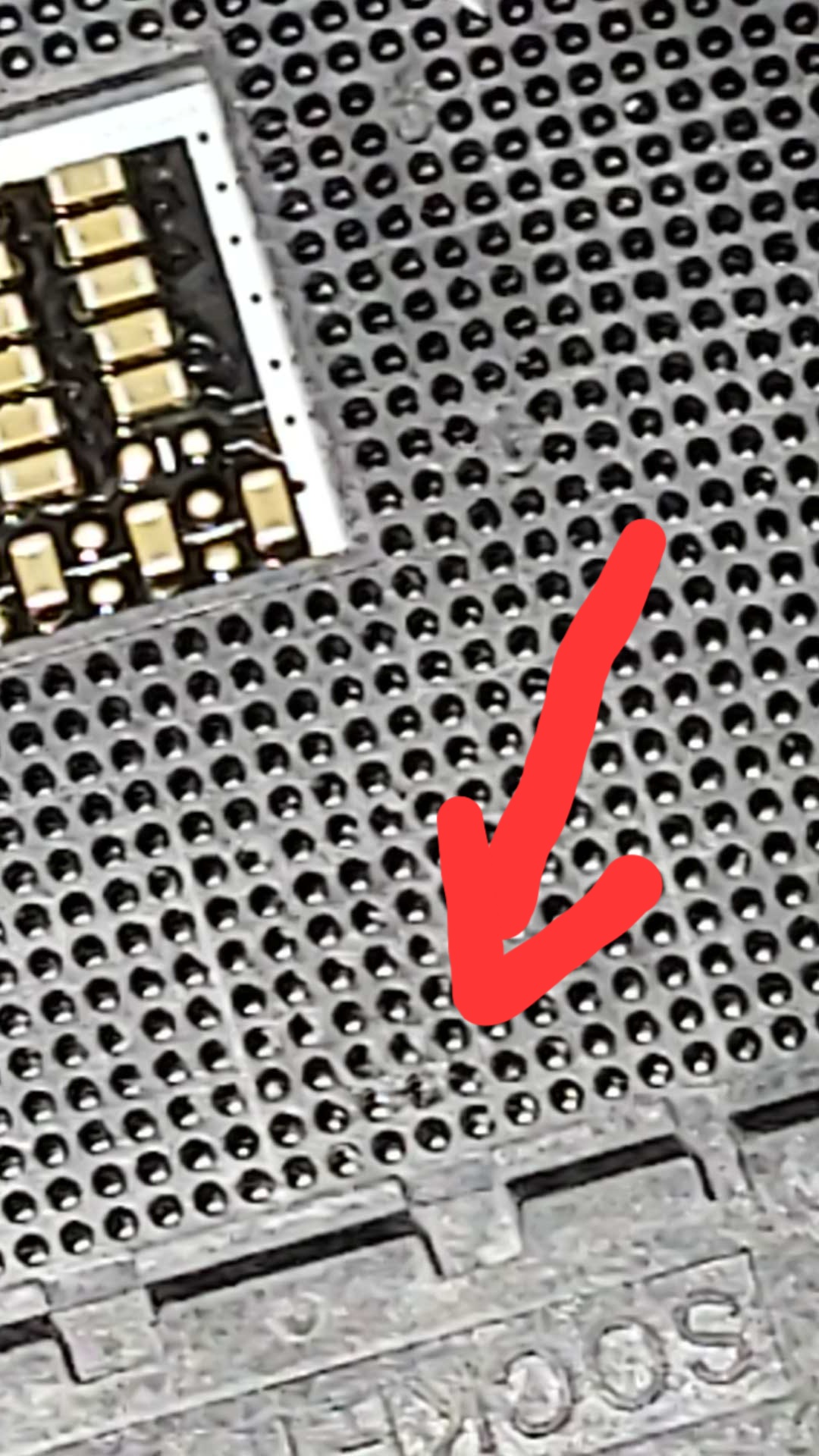
I am very disappointed because the issue is getting worst.
One year ago i tried to clean the whole pc from the dust and replacing thermal paste
It was not the first time I did that to a pc.
After putting everything back I noticed that the pc did turn on and the mobo had vram or CPU red light on.
I tried CMOS clear reseat GPU rams etc
Nothing
I removed cpu and noticed that on cpu socket some holes were damaged like in the photo because the CPU stuck on the CPU cooler cuz of the thermal paste I suppose.
While installing everything back after some time to get the pc turn back on I had to slightly rescrew some of the CPU cooler screws a little and then noticed that the ram that was recognised was 8gb and 2133mhz instead of 3200mhz and 16 GB ram.
Now the screws of stock fan of my CPU which is a Ryzen 5 2600 AMD are not screwing to the bottom like the other 2
It's the back plate issue because I turn it upside down and the same screws could fit perfectly.
Now I can here windows beep but says no signal ofc.
But I can hear the windows beep
My mobo is a 4 year old Tomahawk b450 max
See the photos of the CPU socket
https://ibb.co/1QY936y
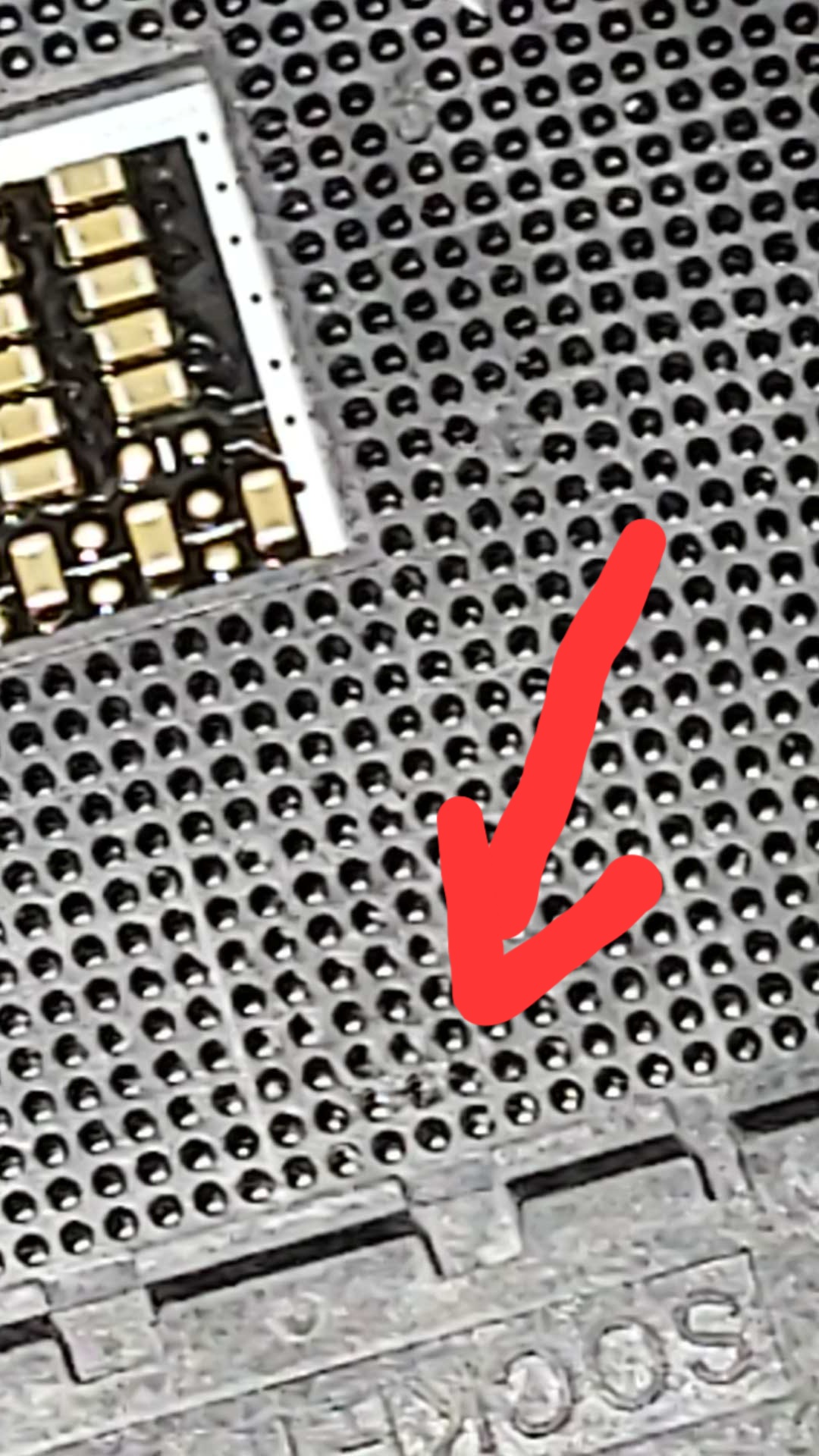
Last edited:



