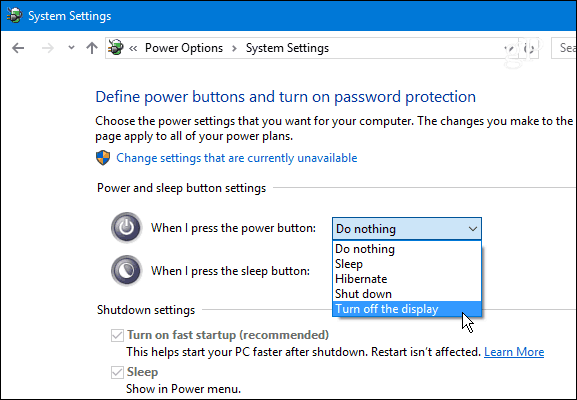For the past year or so, whenever my computer turns off, whether it be a power surge, an occasional windows update or my own doing; it doesn't turn back on without some true effort.
Simply put, pressing the power button has no effect unless it is done momentarily after the shut down, and still it rarely works.
Nevertheless, so far I have managed to turn it back on via short circuiting the PSU by playing with the cable... and I must say the experience isn't pleasant..
One more thing, during boot time, my keyboard's and mouse's lights would flicker several times, so I guess there's an issue loading the drivers as well.
Either way, since it runs flawlessly without any interruptions, I kinda removed the PSU from the list of possible culprits. Still, I'm no expert in hardware so hopefully I'd get some helpful advice. (Can't really afford any upgrades at the moment).
Simply put, pressing the power button has no effect unless it is done momentarily after the shut down, and still it rarely works.
Nevertheless, so far I have managed to turn it back on via short circuiting the PSU by playing with the cable... and I must say the experience isn't pleasant..
One more thing, during boot time, my keyboard's and mouse's lights would flicker several times, so I guess there's an issue loading the drivers as well.
Either way, since it runs flawlessly without any interruptions, I kinda removed the PSU from the list of possible culprits. Still, I'm no expert in hardware so hopefully I'd get some helpful advice. (Can't really afford any upgrades at the moment).