I bought a new rtx 2060 for about 8 - 9 months ago, i already started having problems then with the pc freezing (pc freezes so u cant interact with anything on the screen, the keyboard and mouse turns off and i have to force shutdown the pc). I then went to a technician which had no idea how to do his job so he reinstalled windows and put in a ssd (i didnt have a ssd in my pc). This didnt fix the problem at all so i went on this site and got some very nice tips. I used to have a Coolermaster 500W psu that really only gives out 400w, so i bought a new PSU which is 650w hopinh this would fix my problems, it did not. I still get weekly freezes and i run 30 fps on all low settings on a game called mordhau, with stuttering too. Please help lol.
SPECS:
----------------------------------------------
OS: WINDOWS 10
MOTHERBOARD: ASUS B150M-A
CPU: Intel-Core i5, 6600K
GPU: Geforce RTX 2060 Gaming Z
PSU: Corsair TX650M
RAM: 16GB
SSD: Kingston SA400S37480G
--------------------------------------------
SPECS:
----------------------------------------------
OS: WINDOWS 10
MOTHERBOARD: ASUS B150M-A
CPU: Intel-Core i5, 6600K
GPU: Geforce RTX 2060 Gaming Z
PSU: Corsair TX650M
RAM: 16GB
SSD: Kingston SA400S37480G
--------------------------------------------


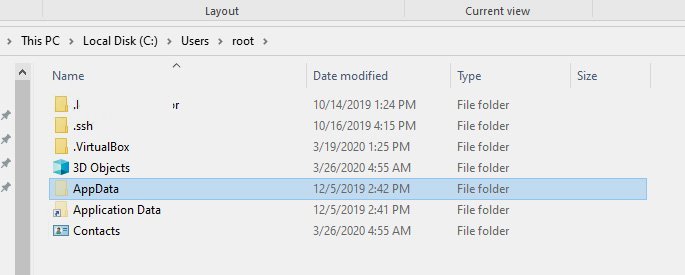
 and before u buy new cpu i would one last time wipe all your data, everything and reinstall windows from usb. turn off internet connection while installing tho, and as soon as windows start run sfc /scannow in admin cmd and reboot afterwards to makesure everything is wiped. good luck man
and before u buy new cpu i would one last time wipe all your data, everything and reinstall windows from usb. turn off internet connection while installing tho, and as soon as windows start run sfc /scannow in admin cmd and reboot afterwards to makesure everything is wiped. good luck man