Hello folks. I know this is a really common thing, but since it can be originated from a thousand different sources, i am opening this thread to resolve my particular problem based on my pc's symptoms.
Basically, my pc freezes and, if sound is being produced, it will loop it forever like a short circuit.
If i load up a game, it will, for sure, freeze in under 30 minutes.
1) I stressed test the GPU using FurMark stress test and nothing happened. Can't remember GPU's temperature but it was ok.
2) Stress tested the CPU with IntelBurnTest. Nothing wrong there again (although i could try it again just to be sure)
3) Ran MemTest for about an hour and a half. Nothing spotted.
4) Used Windows built in tool to check my HDD's, pointed to nothing.
5) Updated GPU drivers, nothing.
6) Reinstalled Windows a couple times. Nothing.
So here is the deal:
I had a PC and it died dramatically. I bought new parts (mobo, ram, cpu) an reutilized the HDD's. I can't remember if with my old GPU it was crashing also, but after a while i got a new GPU (gtx 1050ti) and then for sure it was already freezing.
I thought it could be a faulty HDD, so i bought a SSD and installed windows there. Nope. Still crashes.
The event log shows this:
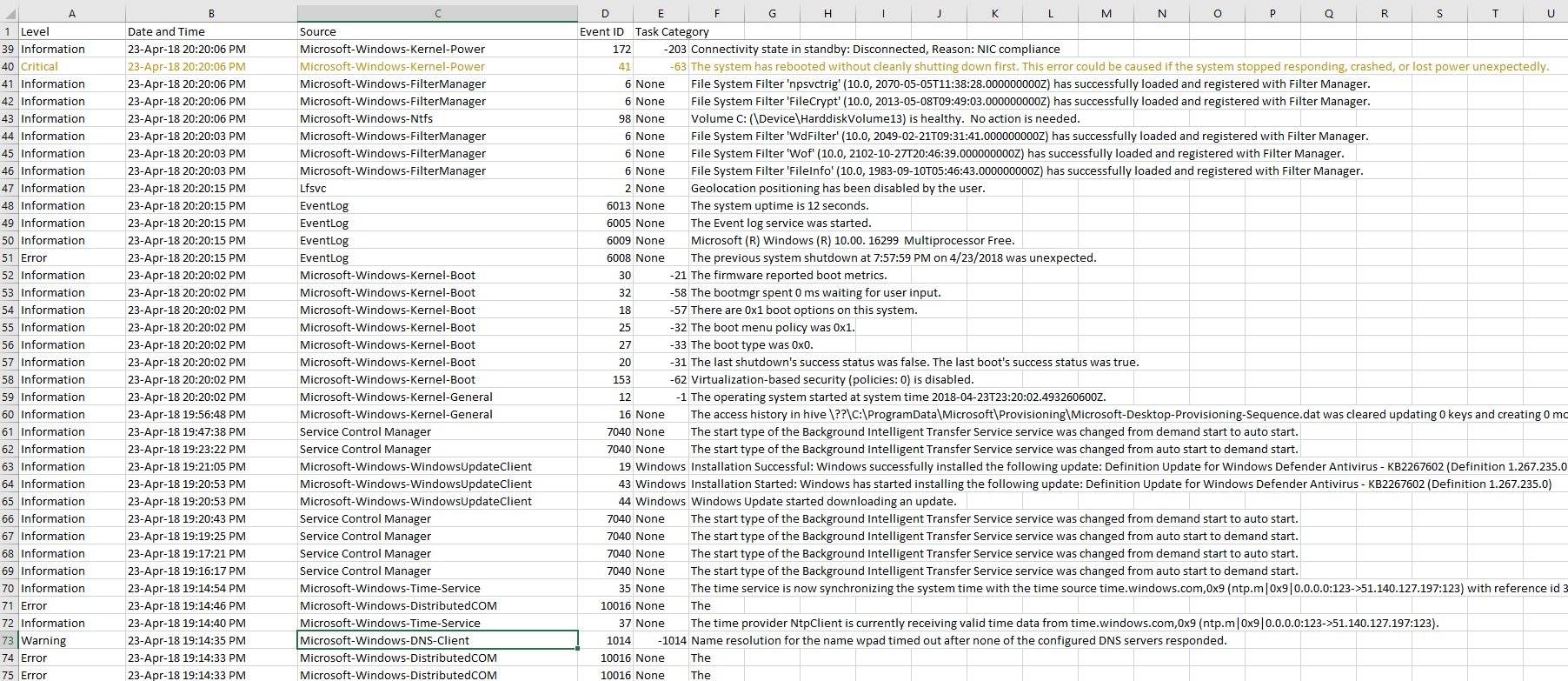
Last time it froze it was the same process just before the critical kernel-power event.
It could be the PSU, the GPU, the CPU, the Memory Chip or even some weird software causing this, how can i isolate all possible causes to solve this quickly? I don't have a spare GPU, nor CPU nor PSU to test it on my system. Any ideas?
My specs:
x64 Windows 10 Pro
i5-6400 2.7GHz (no overclock)
ASUS h110m-c/br
8GB RAM Corsair Vengeance
NVIDIA GTX 1050ti
120GB SSD Kingston
2TB Samsung HDD
500GB Seagate
Thanks.
Thanks.
Basically, my pc freezes and, if sound is being produced, it will loop it forever like a short circuit.
If i load up a game, it will, for sure, freeze in under 30 minutes.
1) I stressed test the GPU using FurMark stress test and nothing happened. Can't remember GPU's temperature but it was ok.
2) Stress tested the CPU with IntelBurnTest. Nothing wrong there again (although i could try it again just to be sure)
3) Ran MemTest for about an hour and a half. Nothing spotted.
4) Used Windows built in tool to check my HDD's, pointed to nothing.
5) Updated GPU drivers, nothing.
6) Reinstalled Windows a couple times. Nothing.
So here is the deal:
I had a PC and it died dramatically. I bought new parts (mobo, ram, cpu) an reutilized the HDD's. I can't remember if with my old GPU it was crashing also, but after a while i got a new GPU (gtx 1050ti) and then for sure it was already freezing.
I thought it could be a faulty HDD, so i bought a SSD and installed windows there. Nope. Still crashes.
The event log shows this:
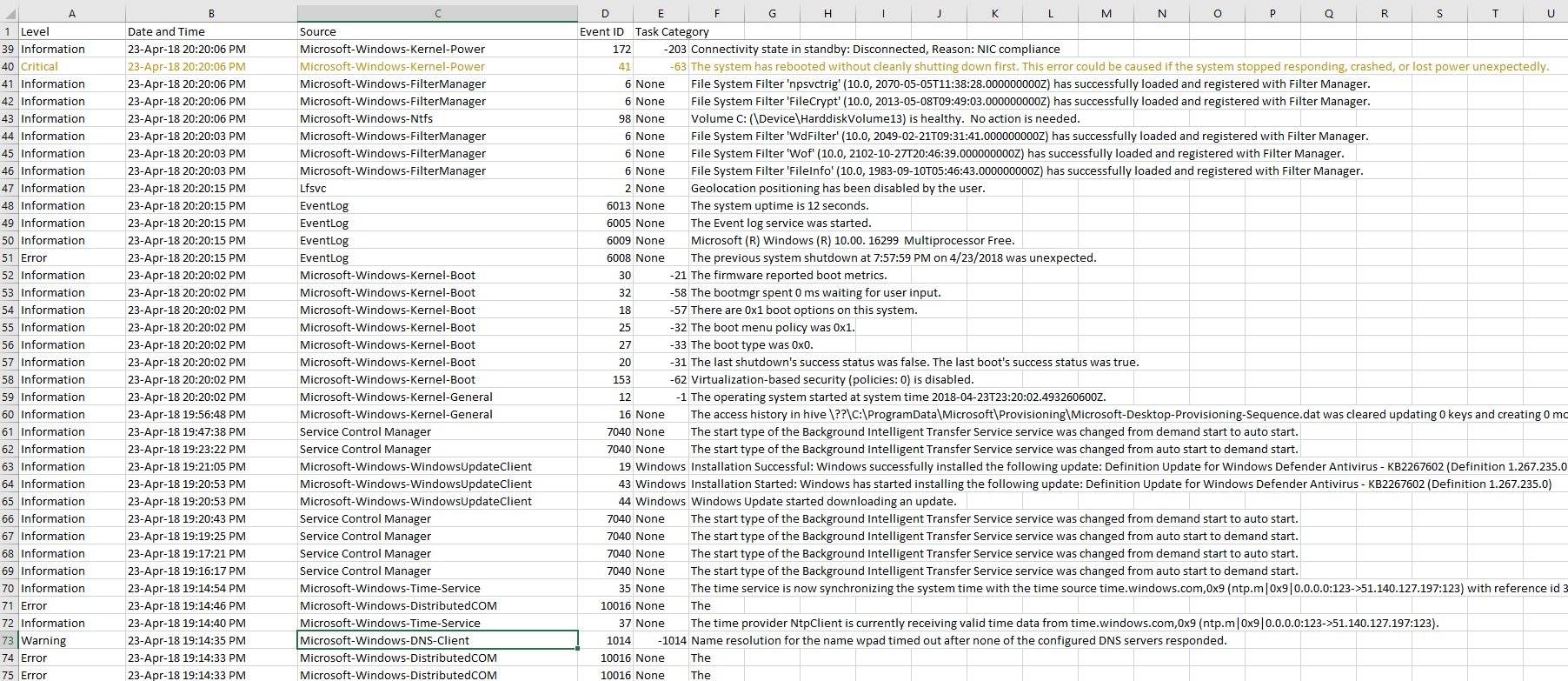
Last time it froze it was the same process just before the critical kernel-power event.
It could be the PSU, the GPU, the CPU, the Memory Chip or even some weird software causing this, how can i isolate all possible causes to solve this quickly? I don't have a spare GPU, nor CPU nor PSU to test it on my system. Any ideas?
My specs:
x64 Windows 10 Pro
i5-6400 2.7GHz (no overclock)
ASUS h110m-c/br
8GB RAM Corsair Vengeance
NVIDIA GTX 1050ti
120GB SSD Kingston
2TB Samsung HDD
500GB Seagate
Thanks.
Thanks.

