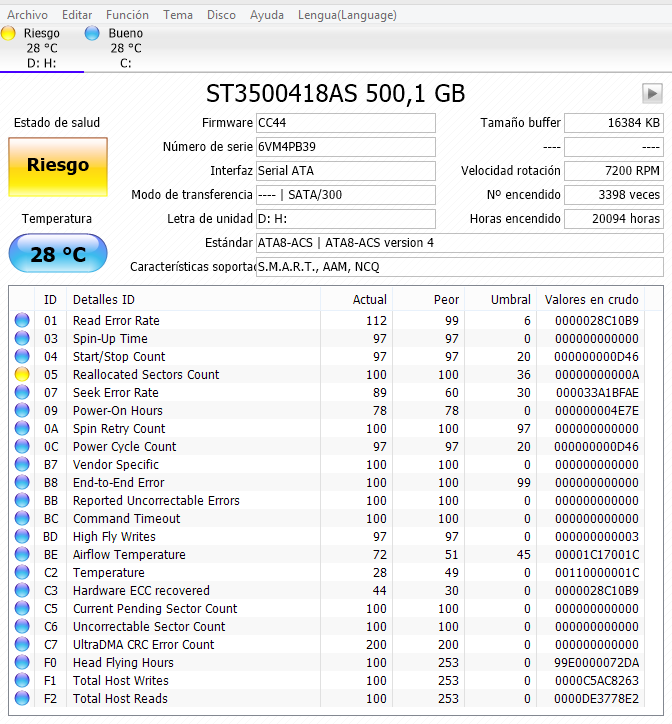Around one or two months ago i bought an i5 6600K, 16GB (2x8GB kit) 2400MHz DDR4 from Kingston HyperX, a Gigabyte Z170-Gaming K3 and a Arctic Freezer 13. I made a completely fresh installation of Windows 8.1 Industry Pro in my 120GB Kingston V300 SSD and left my 500GB HDD for games, programs and general files (i delete all the stuff first and left it like new). Everything has been fine but sometimes my PC freezes.
When that happens, the pc stop responding to mouse or keyboard inputs (not even the Bloq. Mayus Led gets on if i press it). The audio from mi USB headphones stops too and even the Restart button from the front panel of the case does not work. I have to press the ON/OFF button for some seconds to force a hard reset.
The first thing i thought could be wrong was the CPU. I bought it from a guy in my town and that it could be somehow damage was an option. But after running a Prime95 test for something more than a hour everything was working fine. None of the cores even went up from 65ºC during the test.
The only thing that is not new (or nearly new) is my HDD which is like 7-8 years old and the optical drive which is old as the HDD.
Could it be a hardware issue with any other components? What should i test next? Thank you for helping me guys!
PD.1: In these ~2 months it has happened like 4 times and i think most of the times has been while playing World of Warcraft, but i don't know if just by coincidence.
PD.2: My system:
CPU: i5 6600K
Mobo: Gigabyte Z170-Gaming K3
CPU Cooler: Arctic Freezer 13
RAM: 16GB (2x8GB kit) DDR4 2400MHz Kingston HyperX
GPU: Gigabyte GTX750 2GB GDDR5 OC
Storage: 120GB Kingston V300 (OS Windows 8.1 Industry Pro Embeded) + 500 GB HDD
PSU: Tacens Mars Gaming MP600 600W
When that happens, the pc stop responding to mouse or keyboard inputs (not even the Bloq. Mayus Led gets on if i press it). The audio from mi USB headphones stops too and even the Restart button from the front panel of the case does not work. I have to press the ON/OFF button for some seconds to force a hard reset.
The first thing i thought could be wrong was the CPU. I bought it from a guy in my town and that it could be somehow damage was an option. But after running a Prime95 test for something more than a hour everything was working fine. None of the cores even went up from 65ºC during the test.
The only thing that is not new (or nearly new) is my HDD which is like 7-8 years old and the optical drive which is old as the HDD.
Could it be a hardware issue with any other components? What should i test next? Thank you for helping me guys!
PD.1: In these ~2 months it has happened like 4 times and i think most of the times has been while playing World of Warcraft, but i don't know if just by coincidence.
PD.2: My system:
CPU: i5 6600K
Mobo: Gigabyte Z170-Gaming K3
CPU Cooler: Arctic Freezer 13
RAM: 16GB (2x8GB kit) DDR4 2400MHz Kingston HyperX
GPU: Gigabyte GTX750 2GB GDDR5 OC
Storage: 120GB Kingston V300 (OS Windows 8.1 Industry Pro Embeded) + 500 GB HDD
PSU: Tacens Mars Gaming MP600 600W