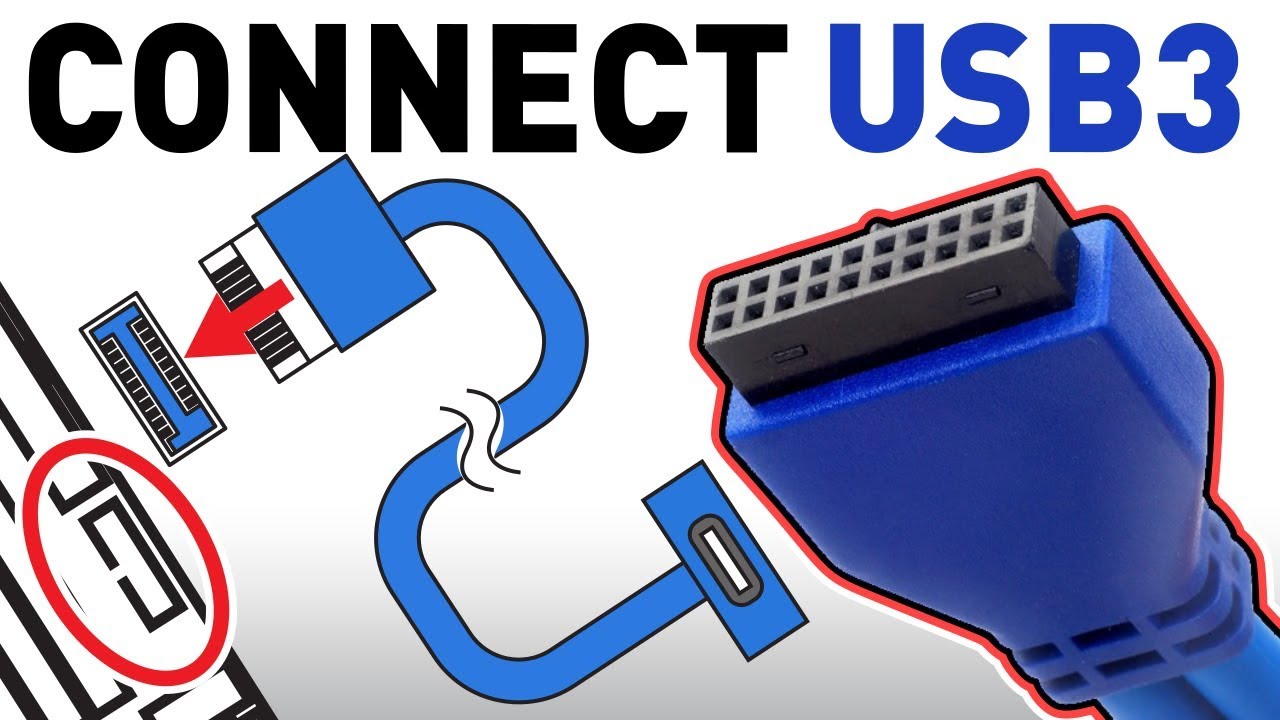I am losing my ever-loving mind over this build! Before I went to bed last night everything was fine when I shut the system down. Everything has been working fine for two days. I wake up this morning, and nothing happens when I press the power button.
All of the annoying lights from the motherboard and GPU are on inside the case, but I still get nothing when pressing the power button. I checked the connections from the case to the motherboard, and they seem to be fine. What could be the problem?
AMD Ryzen 7 2700 3.2 GHz 8-Core Processor
Asus ROG STRIX B450-F GAMING ATX AM4 Motherboard
Corsair Vengeance LPX 32 GB (2 x 16 GB) DDR4-3000 Memory x2
Western Digital Caviar Blue 1 TB 3.5" 7200RPM Internal Hard Drive x2
Asus Radeon RX 5700 8 GB STRIX Gaming OC Video Card
Cougar MX330 ATX Mid Tower Case
Corsair RM (2019) 750 W 80+ Gold Certified Fully Modular ATX Power Supply
All of the annoying lights from the motherboard and GPU are on inside the case, but I still get nothing when pressing the power button. I checked the connections from the case to the motherboard, and they seem to be fine. What could be the problem?
AMD Ryzen 7 2700 3.2 GHz 8-Core Processor
Asus ROG STRIX B450-F GAMING ATX AM4 Motherboard
Corsair Vengeance LPX 32 GB (2 x 16 GB) DDR4-3000 Memory x2
Western Digital Caviar Blue 1 TB 3.5" 7200RPM Internal Hard Drive x2
Asus Radeon RX 5700 8 GB STRIX Gaming OC Video Card
Cougar MX330 ATX Mid Tower Case
Corsair RM (2019) 750 W 80+ Gold Certified Fully Modular ATX Power Supply