My performance in games has gotten progressively worse over the past few weeks.
Here are my specs:
Motherboard: Asus PRIME Z370-P
CPU: I7 8700k
GPU: GTX 970
PSU: Corsair TX850M, 850W
RAM: Corsair Vengeance LED DDR4 3200Mhz 16GB (2x8 Dual channel)
SSD: Samsung SSD 850 EVO 500GB
HDD: WDC 1 TB
OS: Windows 10 Pro 64
Most of the parts are from 2017, but the GTX 970 is from 2015.
Symptoms:
I first noticed unusual stuttering in the game Mordhau a few weeks ago. Other games ran fine, so I thought it was an issue with the game. Later, I got into the VALORANT Beta and I experienced some fps drops when action was happening on the screen, even on low settings. After that CSGO started to run very badly, and I concluded that the issue must be on my end, either software or hardware related.
CSGO: Low fps in general. It drops to 50-60 fps on high settings and 80-90 fps on low settings. Before this issue I could easily get 250+ fps on low settings and 150+ fps on high settings. Also fps drops when action is happening with multiple players on screen. No stuttering.
Mordhau: Varies from light to heavy stuttering. FPS is normal and good, which is very surprising and weird to me. The stuttering will make the fps drop for a split second.
Unfortunately I don’t have spare parts that I can swap with, so I have to narrow down the problem some other way.
What I have tried and looked at so far:
- Yesterday I wiped my SSD and did a clean reinstall of Windows 10, but the problems persist exactly like before. Prior to the clean reinstall I wiped my gpu drivers with DDU and downloaded the newest version, but it didn't work. So I’m thinking that it might be hardware related.
- I suspected that my GPU was dying since it’s almost 5 years old, but there are no artifacts and I think the Furmark score is decent for a GTX 970 (3700-3900 points on 1080p preset 0xAA).
- Nvidia control panel and in-game settings should be fine. V-sync disabled everywhere, frame queue limited to 1, power management is set to prefer max performance.
- System stability is (generally) fine as far as I have tested (CPU passes Prime95 over night, and 10 rounds of IntelBurnTest, Memtest86 showed no errors after a few hours).
- However, I have experienced random restarts once every month or every few weeks, going back at least ½ a year. This problem I suspected was caused by my PSU or Windows 10. I never got to the bottom of this issue. I’m not sure if this problem is related, and it might be fixed now on a clean Windows 10, but I have no way to reproduce it. I just thought it was worth mentioning.
- GPU and CPU temperatures are within the normal range on idle and load.
Originally I posted this elsewhere, but I haven't gotten much response yet. I would really appreciate some help with this. Any suggestions on what I could try are welcome.
HWmonitor on load (while in CSGO):
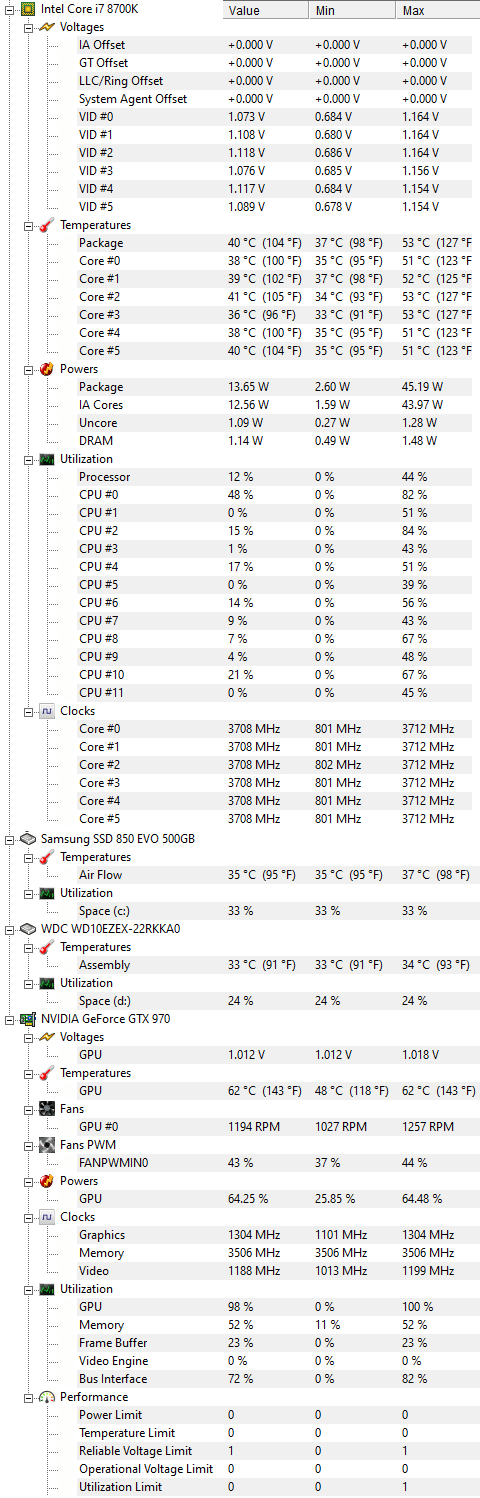
Furmark score:
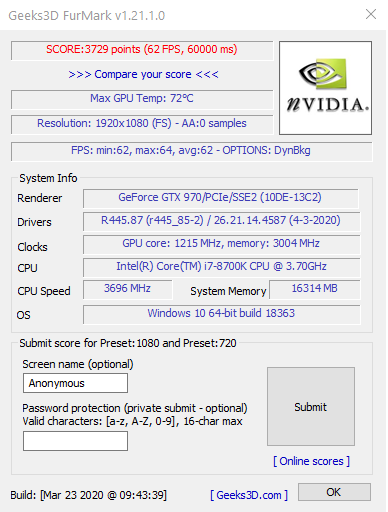
FPS in CSGO (top right):
Low settings:

High settings:

Here are my specs:
Motherboard: Asus PRIME Z370-P
CPU: I7 8700k
GPU: GTX 970
PSU: Corsair TX850M, 850W
RAM: Corsair Vengeance LED DDR4 3200Mhz 16GB (2x8 Dual channel)
SSD: Samsung SSD 850 EVO 500GB
HDD: WDC 1 TB
OS: Windows 10 Pro 64
Most of the parts are from 2017, but the GTX 970 is from 2015.
Symptoms:
I first noticed unusual stuttering in the game Mordhau a few weeks ago. Other games ran fine, so I thought it was an issue with the game. Later, I got into the VALORANT Beta and I experienced some fps drops when action was happening on the screen, even on low settings. After that CSGO started to run very badly, and I concluded that the issue must be on my end, either software or hardware related.
CSGO: Low fps in general. It drops to 50-60 fps on high settings and 80-90 fps on low settings. Before this issue I could easily get 250+ fps on low settings and 150+ fps on high settings. Also fps drops when action is happening with multiple players on screen. No stuttering.
Mordhau: Varies from light to heavy stuttering. FPS is normal and good, which is very surprising and weird to me. The stuttering will make the fps drop for a split second.
Unfortunately I don’t have spare parts that I can swap with, so I have to narrow down the problem some other way.
What I have tried and looked at so far:
- Yesterday I wiped my SSD and did a clean reinstall of Windows 10, but the problems persist exactly like before. Prior to the clean reinstall I wiped my gpu drivers with DDU and downloaded the newest version, but it didn't work. So I’m thinking that it might be hardware related.
- I suspected that my GPU was dying since it’s almost 5 years old, but there are no artifacts and I think the Furmark score is decent for a GTX 970 (3700-3900 points on 1080p preset 0xAA).
- Nvidia control panel and in-game settings should be fine. V-sync disabled everywhere, frame queue limited to 1, power management is set to prefer max performance.
- System stability is (generally) fine as far as I have tested (CPU passes Prime95 over night, and 10 rounds of IntelBurnTest, Memtest86 showed no errors after a few hours).
- However, I have experienced random restarts once every month or every few weeks, going back at least ½ a year. This problem I suspected was caused by my PSU or Windows 10. I never got to the bottom of this issue. I’m not sure if this problem is related, and it might be fixed now on a clean Windows 10, but I have no way to reproduce it. I just thought it was worth mentioning.
- GPU and CPU temperatures are within the normal range on idle and load.
Originally I posted this elsewhere, but I haven't gotten much response yet. I would really appreciate some help with this. Any suggestions on what I could try are welcome.
HWmonitor on load (while in CSGO):
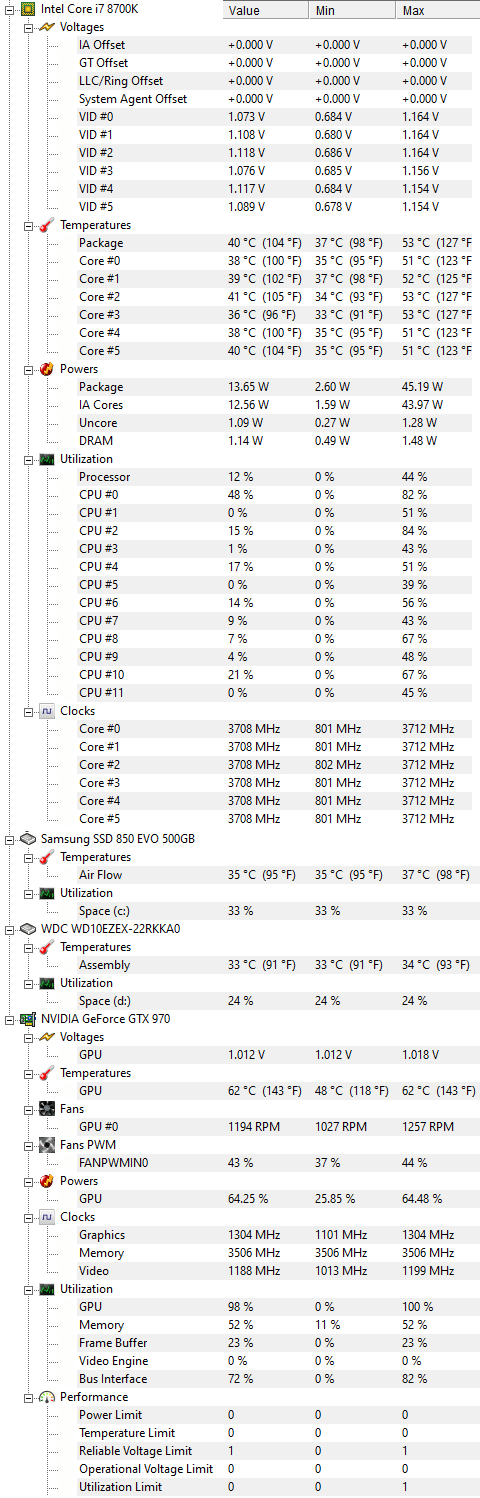
Furmark score:
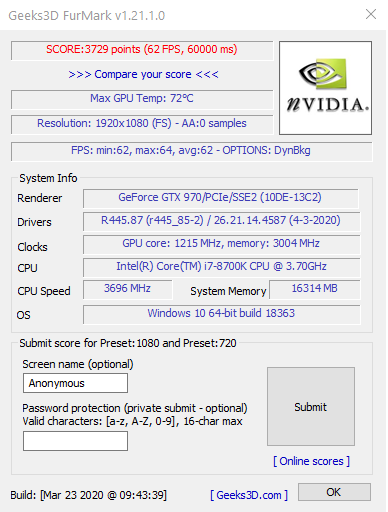
FPS in CSGO (top right):
Low settings:

High settings:

Last edited:


