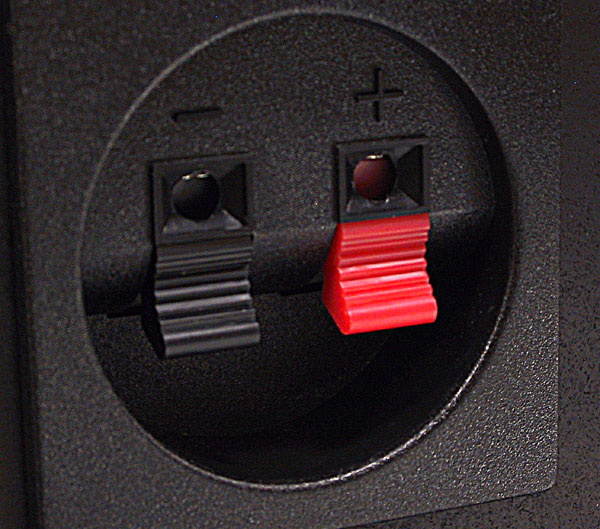Like the title says. My PC has been running perfectly fine (for the most part) for about 5-6 years now. However, yesterday I bumped the case with my knee and got a blue screen. The computer shut down and any time I go to power it on all the lights and fans turn on but the HDD light on the case doesn't blink like normal and the computer won't even boot to the bios. I have already tried re-seating every single component, juggling ram (and booting with each stick individual in each possible tray), booting with only essential components, and clearing the CMOS. What other options do I have here?
AMD Ryzen 1700x
MSI GTX 1060
Asus Prime B350 Plus
2 x 8Gb Corsair Vengeance Ram
700W Cooler Master PSU
SanDisk 480GB SSD
For more detail, the GPU completely lights up and fans spin like normal, CPU cooler also spins like normal, lights on the MOBO come on like normal and I don't get any beeps whenever I try to power it on.
AMD Ryzen 1700x
MSI GTX 1060
Asus Prime B350 Plus
2 x 8Gb Corsair Vengeance Ram
700W Cooler Master PSU
SanDisk 480GB SSD
For more detail, the GPU completely lights up and fans spin like normal, CPU cooler also spins like normal, lights on the MOBO come on like normal and I don't get any beeps whenever I try to power it on.