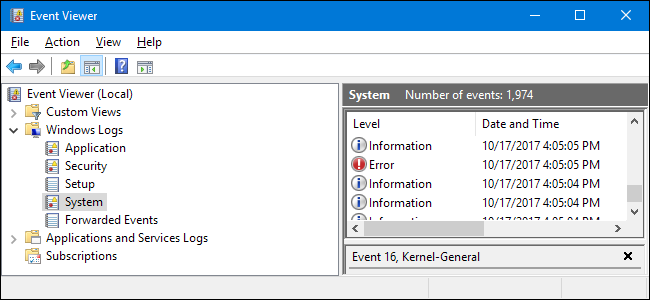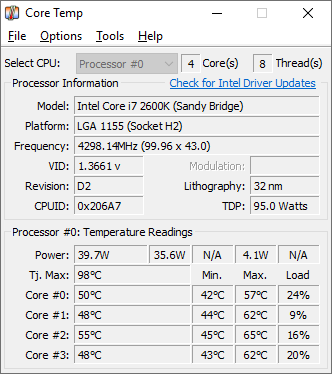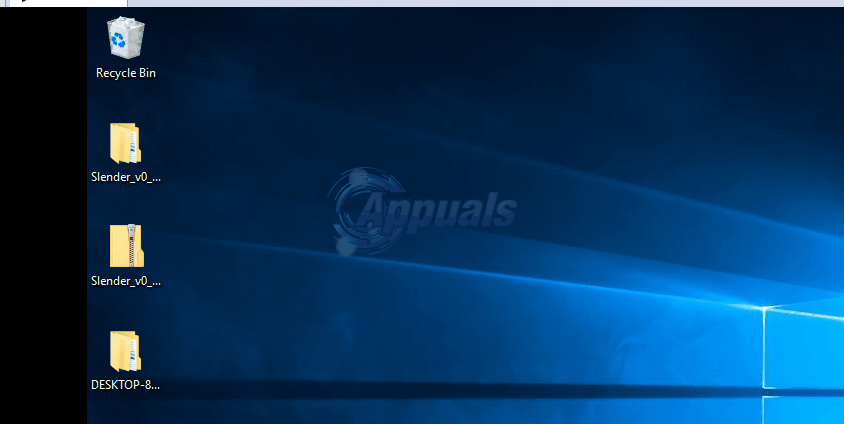My pc is just keep freezing and it starting to drive me insane.. The only option is to hard restart
my bios is updated,my GPU driver is updated.. im not sure about other drivers though.
Full specs - http://speccy.piriform.com/results/1hWxRdoMWaX35Mg5uFc5NrX
my bios is updated,my GPU driver is updated.. im not sure about other drivers though.
Full specs - http://speccy.piriform.com/results/1hWxRdoMWaX35Mg5uFc5NrX
Last edited: