My friend (who is actually quite a tech Einstein) advised me to copy my files to my third drive, an HDD. Afterwards, we have copied the Windows 10 folder to my SSD, now I do not know what to do. Any help?
Question PC mechanic installed Windows 10 without my knowledge so it could make "your PC faster". How do I switch to my old SSD drive with Windows 11?
- Thread starter gamingdogeee
- Start date
You are using an out of date browser. It may not display this or other websites correctly.
You should upgrade or use an alternative browser.
You should upgrade or use an alternative browser.
I did mean to install W10, W11s were getting on my nerves a little.doesn't sound like a tech einstein
what do you mean copied? did you mean install windows 10 to the ssd?
if that the case. windows 11 is gone. need to do a fresh windows 11 install
SkyNetRising
Titan
What is the actual issue?Afterwards, we have copied the Windows 10 folder to my SSD, now I do not know what to do. Any help?
What do you want to achieve?
Go back to your Einstein friend and ask him to fix it.
Yup.so windows 11 used to be on the ssd. and now it have windows 10?
Issue is the boot drive being an empty drive with none of my personal files on it, I want my stuff on the drive, including screenshots, games, passwords etc..What is the actual issue?
What do you want to achieve?
Go back to your Einstein friend and ask him to fix it.
I need to get my boot drive as my old SSD, which is drive D.
Cannot, doesn't respond, he has stuff to do aswell other than being bothered.
Don't want to go back to Windows 11, performance isn't really a problem for me.if you want to go back to windows 11. like I said. fresh os install.
but if the issue is performance, if you have a potato, not going to make any different
Which files? All of them? Did so, copied all of them onto the third drive, which was already empty.ok. so just copy your file from the old ssd
or like Skynet said. have the Einstein do it if you don't know what you are doing
1. Your title does not match the text:
"PC mechanic installed Windows 10 without my knowledge"
"Don't want to go back to Windows 11, performance isn't really a problem for me."
2. Your "PC mechanic" is clueless and irresponsible.
3. What is the current state of the system, and what do you want the end state to be?
"PC mechanic installed Windows 10 without my knowledge"
"Don't want to go back to Windows 11, performance isn't really a problem for me."
2. Your "PC mechanic" is clueless and irresponsible.
3. What is the current state of the system, and what do you want the end state to be?
To answer your points, which are reasonable and I do agree with;1. Your title does not match the text:
"PC mechanic installed Windows 10 without my knowledge"
"Don't want to go back to Windows 11, performance isn't really a problem for me."
2. Your "PC mechanic" is clueless and irresponsible.
3. What is the current state of the system, and what do you want the end state to be?
1. I am an imbecile.
2. He has a bad rep, was my last resort unfortunetly.
3. Current state; I have no idea how to continue further, have backed up my main files onto the third drive, which is a terabyte in total. I am in the state of trying to get my BIOS Boot menu to recognize my old SSD (which was my main boot drive and my only one before this "mechanic" added the two drives) as an option to boot into.
End state; old SSD as a boot drive, with my personal files accessible and two drives to store games and other data into.
I currently have three drives, one M.2, one SSD and one HDD.So, to proceed:
What physical drives do you have now?
What is on them?
What specific OS do you want? Win 10 or 11?
Did the system come with Win 11?
M.2 is currently the main problem, boot drive with Windows 10.
SSD is my goal to get into, old boot drive with my personal stuff AND copied Windows 10 from the M.2.
HDD is my storage drive, currently holding the contents of my SSD as backup.
I got stuck in Windows 11, hated it. I wish to have the Windows 10 again.
No, had the PC before Windows 11 got annouced. Upgraded to Windows 11 to test it out, forgot about the deadline and got stuck inside the hell.
SkyNetRising
Titan
Can you show screenshot from Disk Management?I currently have three drives, one M.2, one SSD and one HDD.
(upload to imgur.com and post link)
View: https://imgur.com/a/2zLKWPSCan you show screenshot from Disk Management?
(upload to imgur.com and post link)
SkyNetRising
Titan
Not it. Look for Disk Management.
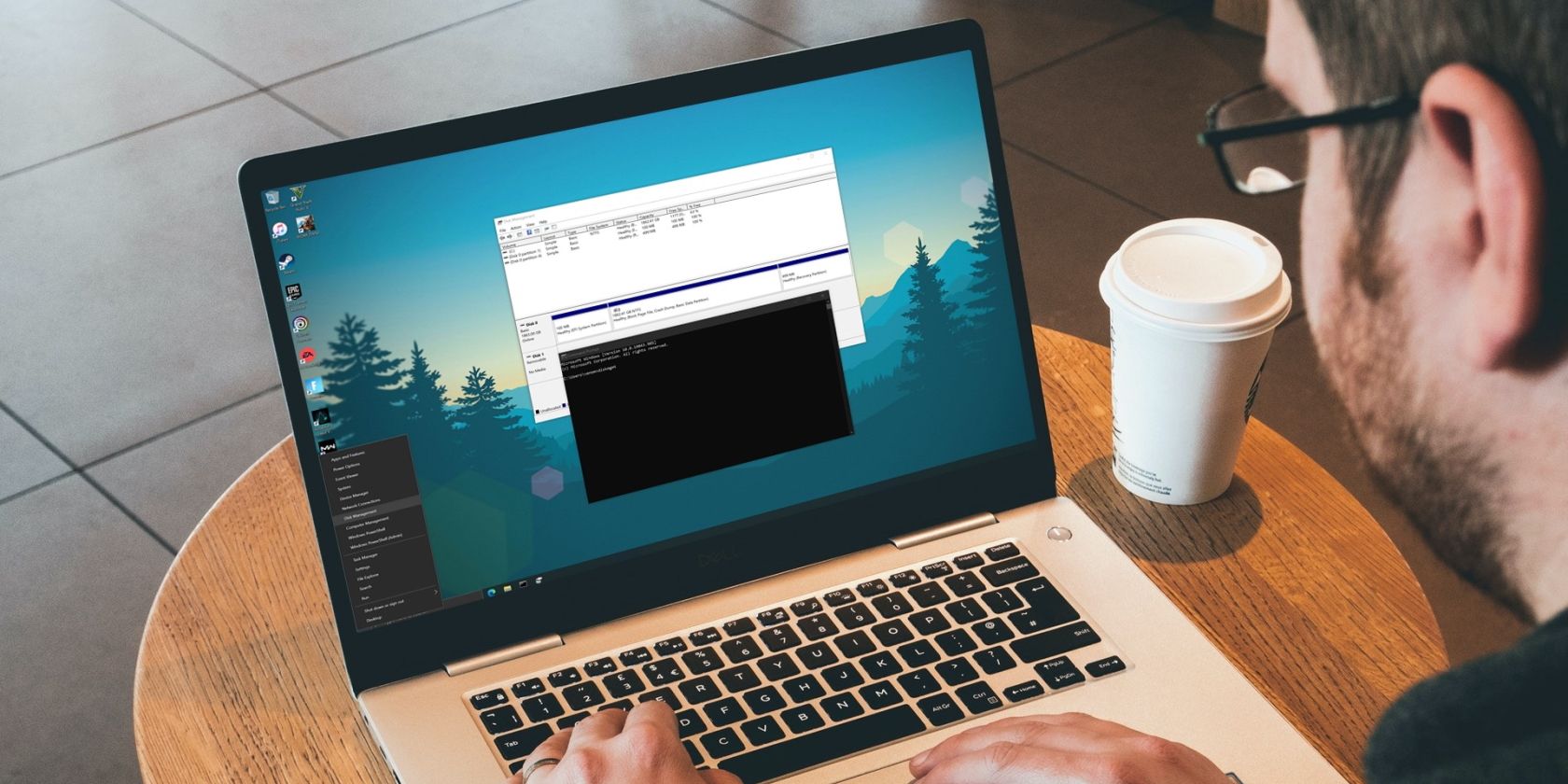
4 Ways to Open Disk Management in Windows 10 and 11
Disk Management is the tool you need to manage your storage drives on Windows. Learn how to access it.
SkyNetRising
Titan
Please show all drives. C: is not visible.
C: is on the top, I think it is the right one.Please show all drives. C: is not visible.
SkyNetRising
Titan
Make lower portion of Disk Management window larger, so partition C: is shown there.C: is on the top, I think it is the right one.
Currently only D : and E: is visible.
View: https://imgur.com/a/UHyv0TMMake lower portion of Disk Management window larger, so partition C: is shown there.
Currently only D : and E: is visible.
Hopefully this will do
SkyNetRising
Titan
What files?Lost my files.
Can you show contents of D : and E: ?
What's on them?
E: was empty before. Now it has 120GB of data.
TRENDING THREADS
-
-
Question Is my friend’s build good, or should he change anything? [Ryzen 7 7800X3D or Ryzen 9 7900]
- Started by Republika Slovenije
- Replies: 4
-
Question Help games are crashing and my hair is being pulled out
- Started by Joe Gallo
- Replies: 20
-
-
Discussion What's your favourite video game you've been playing?
- Started by amdfangirl
- Replies: 4K
-
Question PC freezes restarts and sometimes even crashes during high loads
- Started by Salocin
- Replies: 9

Space.com is part of Future plc, an international media group and leading digital publisher. Visit our corporate site.
© Future Publishing Limited Quay House, The Ambury, Bath BA1 1UA. All rights reserved. England and Wales company registration number 2008885.
