Hi everyone,
So the other day i built this configuration (for my sister):
MSI A78M-E35 Socket FM2+ (used)
AMD A10-5800K (used)
4gb DDR3 @ 1600mhz of Kingston RAM (New)
ASUS nVidia GeForce GT 710 SILENT (New)
600w PSU (New)
SSD 256GB (New)
So, when i tried to boot it up for the first time i got this screen :
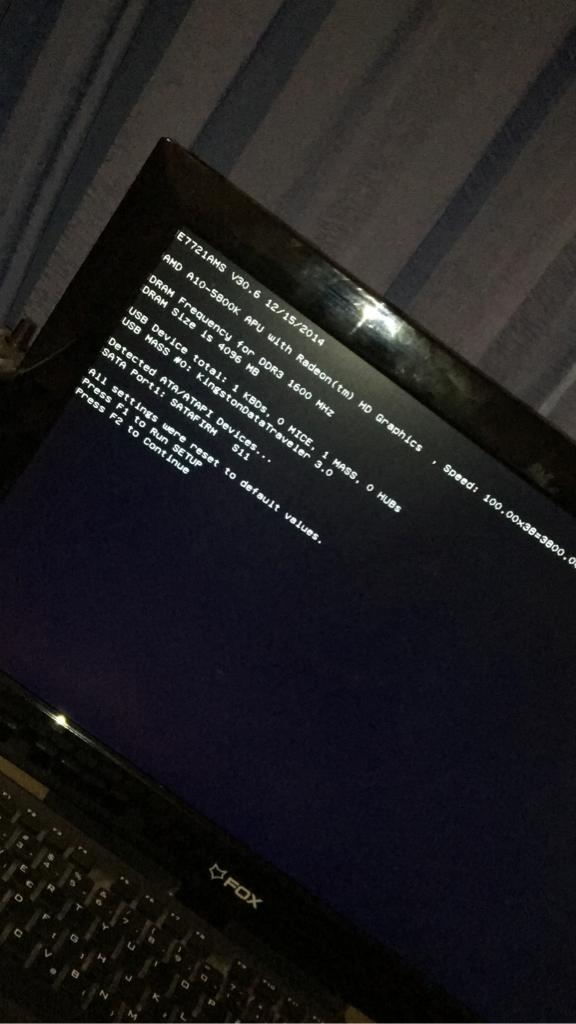 and i entered BIOS setup.
and i entered BIOS setup.
I chose a USB Stick as primary boot option, to install an OS, and when i save and exit setup i only get a blank screen (no signal on monitor), PSU and CPU coolers are working normal.
Then i tried to reset the CMOS by ejecting the battery.
Got the same screen, do everything as mentioned above. I get the blank screen again.
Never even get to MSI logo to go in BIOS setup again, have to reset it every time in order to so.
I tried replacing the CMOS battery, changing the RAM slots.
Any ideas what i can do?
So the other day i built this configuration (for my sister):
MSI A78M-E35 Socket FM2+ (used)
AMD A10-5800K (used)
4gb DDR3 @ 1600mhz of Kingston RAM (New)
ASUS nVidia GeForce GT 710 SILENT (New)
600w PSU (New)
SSD 256GB (New)
So, when i tried to boot it up for the first time i got this screen :
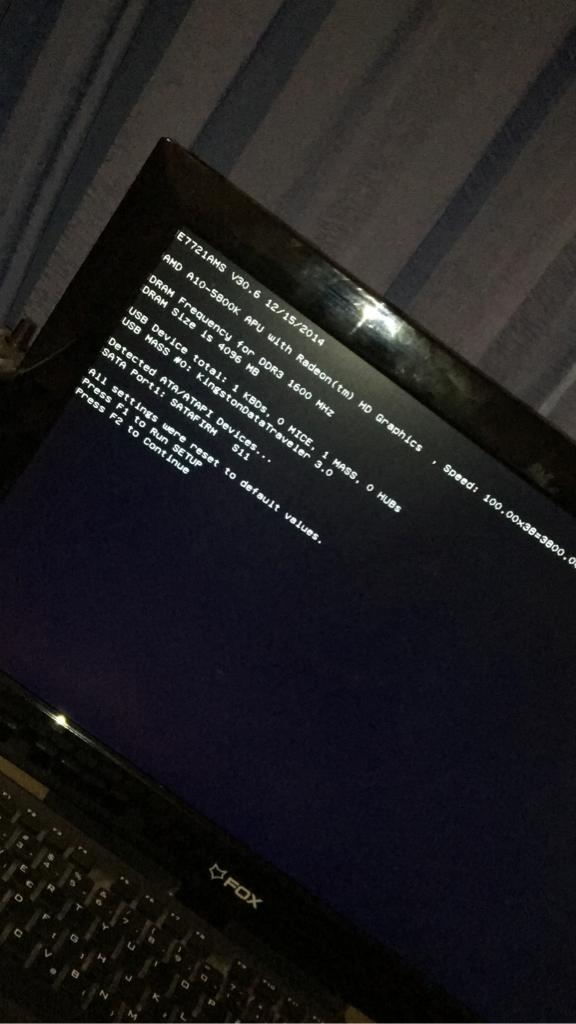
I chose a USB Stick as primary boot option, to install an OS, and when i save and exit setup i only get a blank screen (no signal on monitor), PSU and CPU coolers are working normal.
Then i tried to reset the CMOS by ejecting the battery.
Got the same screen, do everything as mentioned above. I get the blank screen again.
Never even get to MSI logo to go in BIOS setup again, have to reset it every time in order to so.
I tried replacing the CMOS battery, changing the RAM slots.
Any ideas what i can do?



