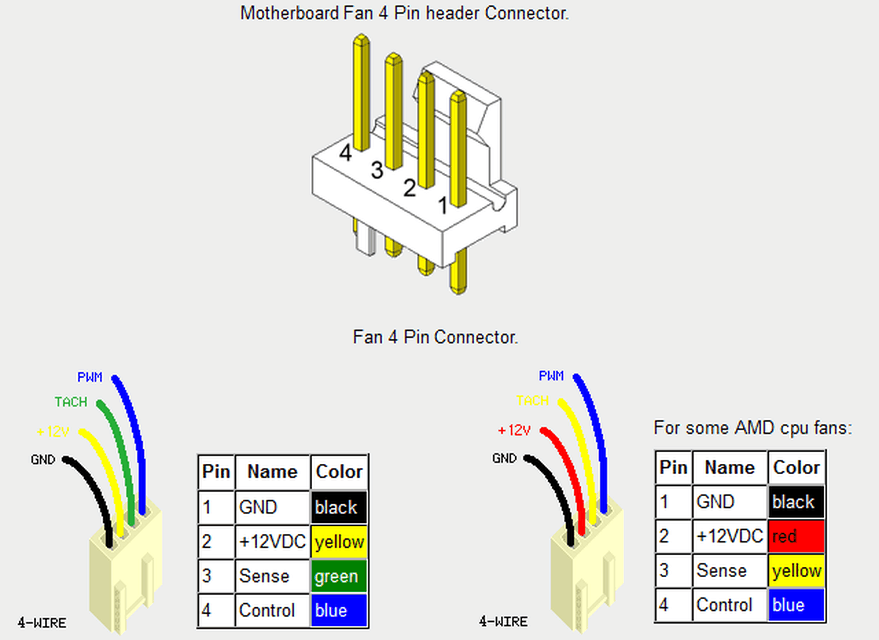Let's clarify first what fan speed controls can be done. There are two basic types of fans: 3-pin and 4-pin. The older 3-pin fans can have their speed controlled ONLY if the mobo header uses the older Voltage Control Mode (aka DC Mode), in which the voltage supply to the fan on Pin #2 varies from 12 VDC (max speed) down to about 5 VDC. Any lower and the fan may stall. The newer 4-pin (PWM) fans are designed to receive a constant 12 VDC power supply from Pin #2 and then the new PWM control signal from Pin #4. Inside the fan case there's a small chip that uses the PWM signal to modify the flow of current from that fixed 12 VDC supply line through the motor windings to change the speed. If you connect a fan to its intended supply - that is, a mobo header using either DC Mode for a 3-pin fan, or PWM Mode for a 4-pin fan), you get full speed control. If you mis-match, you get control in one case but not the other. A 3-pin fan connected to a header using PWM Mode will always run full speed because it gets a constant 12 VDC supply from Pin #2 and can NOT vary its own current flow. But a 4-pin fan connected to a header using DC Mode WILL have its speed controlled. Although it does not receive the PWM signal from Pin #4 for its modification chip to use, what it gets from Pin #2 is a voltage that VARIES, and thus its speed IS under mobo control.
OP, the manual of that mobo indicates that its SYS_FAN headers (there are three of them) use only the older DC Mode, but that may not be correct. Sometimes the labels in those manuals are unclear. However, you plan to add 4-pin PWM design fans from Noctua, and as I said above that design CAN have its speed controlled by EITHER type of mobo header, irrespective of the number of pins on the header. So for those fans you will have no problem. For the two fans included in the Corsair Spec06 case it is not so clear. The website for that case does not specify what fan types it includes , but there are two of them. IF they also are 4-pin PWM style fans, then the same applies to them as to the Notcuas - it does not matter which type of mobo header you plug them into. IF they are 3-pin fans, then your mobo headers still MAY be able to control their speeds. It depends whether the manual indication is correct that the SYS_FAN headers all use the older DC mode. If that is correct, then they CAN control the speed of 3-pin fans also.
Given that, where to connect? Recognize that the CPU_FAN and CPU_OPT headers both will use a temperature sensor inside the CPU chip to guide their automatic control actions, so those are where you connect cooling devices for the CPU chip. But the three SYS_FAN headers all use a different temperature sensor on the mobo for guidance, so that is where you plug in case ventilation fans. You have three of those headers, and five fans to connect to them. To start, get a couple of very simple 4-pin SPLITTERS like this
https://www.newegg.com/p/N82E16812423163?Description=coboc fan splitter&cm_re=coboc_fan_splitter--12-423-163--Product
These have three outputs each, so connecting five fans to three SYS_FAN headers will be easy. NOTE that these devices have a single input connection to a mobo SYS_FAN header and three outputs for fans, and NO other "arms". Do not get a HUB, which is a different type of device that has a third type of "arm" that must plug into a SATA or 4-pin Molex power output connector from the PSU. You don't need that, and a Hub can NOT control the speed of 3-pin fans.