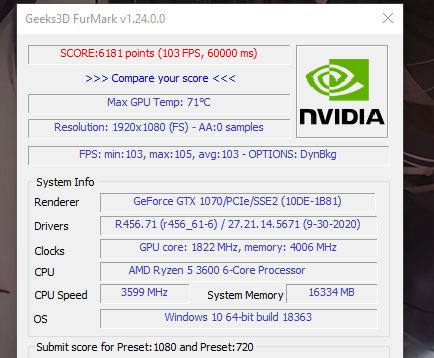Hey everyone, I recently built a Ryzen 3600 1070 3 fan Gigabyte g1 gaming pc with 16 gigs of ddr4 ram, after building the PC, I played on a bunch of triple A titles and games and it was perfectly fine ,after however shortly after, every time now I play a triple A game such as Assassin creed Valhalla, Horizon zero dawn and such other games, my Pc restarts or reboots into boot and then just boots up.
I did a stress test on GPU with Furmark, and it hasn't shut down my pc, I checked for overheating on cpu and the temps seem at 40-50-60 and Gpu wise it's 41-50-60-70, however the computer does not restart under normal usage such as browsing or using variety of softwares, only during gaming, but also the fact is that It does not shut down with most games, just high end load games, My friend told me to check for a new PSU because that could be the case but I don't know If I should spend on that or what to do.
I reinstalled the windows and did multiple things, installed a new cooler onto the ryzen 5 3600 to avoid overheating, and it still persisted, When I had my 1050ti, everything was fine without shutdown, and after 2 weeks of usage with the card, the cpu, Ram, all brand new except PSU and (somewhat used Graphic card) it started happening, I can play games like Dota, Csgo, Black ops 1-2 or low end games with ease and no shut downs or reboots, but with high end intensity games, it will restart, and It will restart mid game, not instantly, sometimes It will cause my computer to restart on the main menu (in dota for example.) and It will not restart during the match.
My specs are:-
Ryzen 5 3600
Nvidia 1070 3 fan G1
Cx600 Power supply(I haven't changed since the old build)
Msi B450 Tomohawk Max
I don't know what's going on with this, the computer restarts in certain stages, during gaming with triple A titles, and sometimes in the main menu of some games or if you select certain options ( such as look at a chest in csgo) etc. any help?
I did a stress test on GPU with Furmark, and it hasn't shut down my pc, I checked for overheating on cpu and the temps seem at 40-50-60 and Gpu wise it's 41-50-60-70, however the computer does not restart under normal usage such as browsing or using variety of softwares, only during gaming, but also the fact is that It does not shut down with most games, just high end load games, My friend told me to check for a new PSU because that could be the case but I don't know If I should spend on that or what to do.
I reinstalled the windows and did multiple things, installed a new cooler onto the ryzen 5 3600 to avoid overheating, and it still persisted, When I had my 1050ti, everything was fine without shutdown, and after 2 weeks of usage with the card, the cpu, Ram, all brand new except PSU and (somewhat used Graphic card) it started happening, I can play games like Dota, Csgo, Black ops 1-2 or low end games with ease and no shut downs or reboots, but with high end intensity games, it will restart, and It will restart mid game, not instantly, sometimes It will cause my computer to restart on the main menu (in dota for example.) and It will not restart during the match.
My specs are:-
Ryzen 5 3600
Nvidia 1070 3 fan G1
Cx600 Power supply(I haven't changed since the old build)
Msi B450 Tomohawk Max
I don't know what's going on with this, the computer restarts in certain stages, during gaming with triple A titles, and sometimes in the main menu of some games or if you select certain options ( such as look at a chest in csgo) etc. any help?
Last edited: