Hello,
recently my PC has been shutting down, usually after playing FM or multi-tasking & I did some research and found that it could be because of my PC overheating, so I downloaded (Core Temp). I soon realised my temperatures were quite high.
So I purchased a fan for my back casing and the temperatures improved.
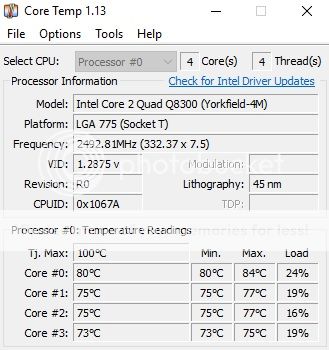
I only use my PC for Microsoft Office & the odd time playing football manager so my PC isn't really for gaming & is quite old with some none stock parts.
Anyway I found opening multiple tabs or playing football manager, that my Core #0 fluctuates between 97°C - 102°C & other levels slightly rise.

Things I have tried - Cleaned graphics card fan, CPU fan & heat sink with a soft plastic brush.
- purchased additional fan to go onto my back casing. [improved levels, until gaming or multi-tasking]
Things I haven't tried - I havent opened up my PSU to clean the fan as I don't really trust myself, however it doesn't look clogged or that dirty.
I'm thinking that it might be the CPU fan as it isn't sitting firm, however I wanted other opinions before I pay out more money on this PC as in about 6-12 months i'll be purchasing a new one, but I wouldn't mind being able to play some FM without it over heating in the mean time. Graphically it isn't demanding.
PC Specs
PC: ACER Aspire multi-media desktop
OS: Wind 10 home 64-bit
Processor: Intel Core 2 Quad CPU Q8300 @ 2.50GHz
RAM: 4GB
Graphics Card: AMD Radeon HD 7700 series
HDD: 750GB
PSU: Atrix eXpert AX-500-EXB
CPU cooler: AK-CC4009EP01 Venom Pico Compact CPU Cooler
I'm happy to supply any additional information if I have missed anything out.
-Thanks in advance!
recently my PC has been shutting down, usually after playing FM or multi-tasking & I did some research and found that it could be because of my PC overheating, so I downloaded (Core Temp). I soon realised my temperatures were quite high.
So I purchased a fan for my back casing and the temperatures improved.
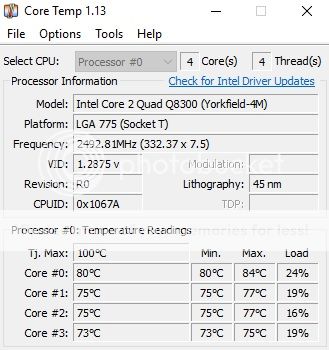
I only use my PC for Microsoft Office & the odd time playing football manager so my PC isn't really for gaming & is quite old with some none stock parts.
Anyway I found opening multiple tabs or playing football manager, that my Core #0 fluctuates between 97°C - 102°C & other levels slightly rise.

Things I have tried - Cleaned graphics card fan, CPU fan & heat sink with a soft plastic brush.
- purchased additional fan to go onto my back casing. [improved levels, until gaming or multi-tasking]
Things I haven't tried - I havent opened up my PSU to clean the fan as I don't really trust myself, however it doesn't look clogged or that dirty.
I'm thinking that it might be the CPU fan as it isn't sitting firm, however I wanted other opinions before I pay out more money on this PC as in about 6-12 months i'll be purchasing a new one, but I wouldn't mind being able to play some FM without it over heating in the mean time. Graphically it isn't demanding.
PC Specs
PC: ACER Aspire multi-media desktop
OS: Wind 10 home 64-bit
Processor: Intel Core 2 Quad CPU Q8300 @ 2.50GHz
RAM: 4GB
Graphics Card: AMD Radeon HD 7700 series
HDD: 750GB
PSU: Atrix eXpert AX-500-EXB
CPU cooler: AK-CC4009EP01 Venom Pico Compact CPU Cooler
I'm happy to supply any additional information if I have missed anything out.
-Thanks in advance!


