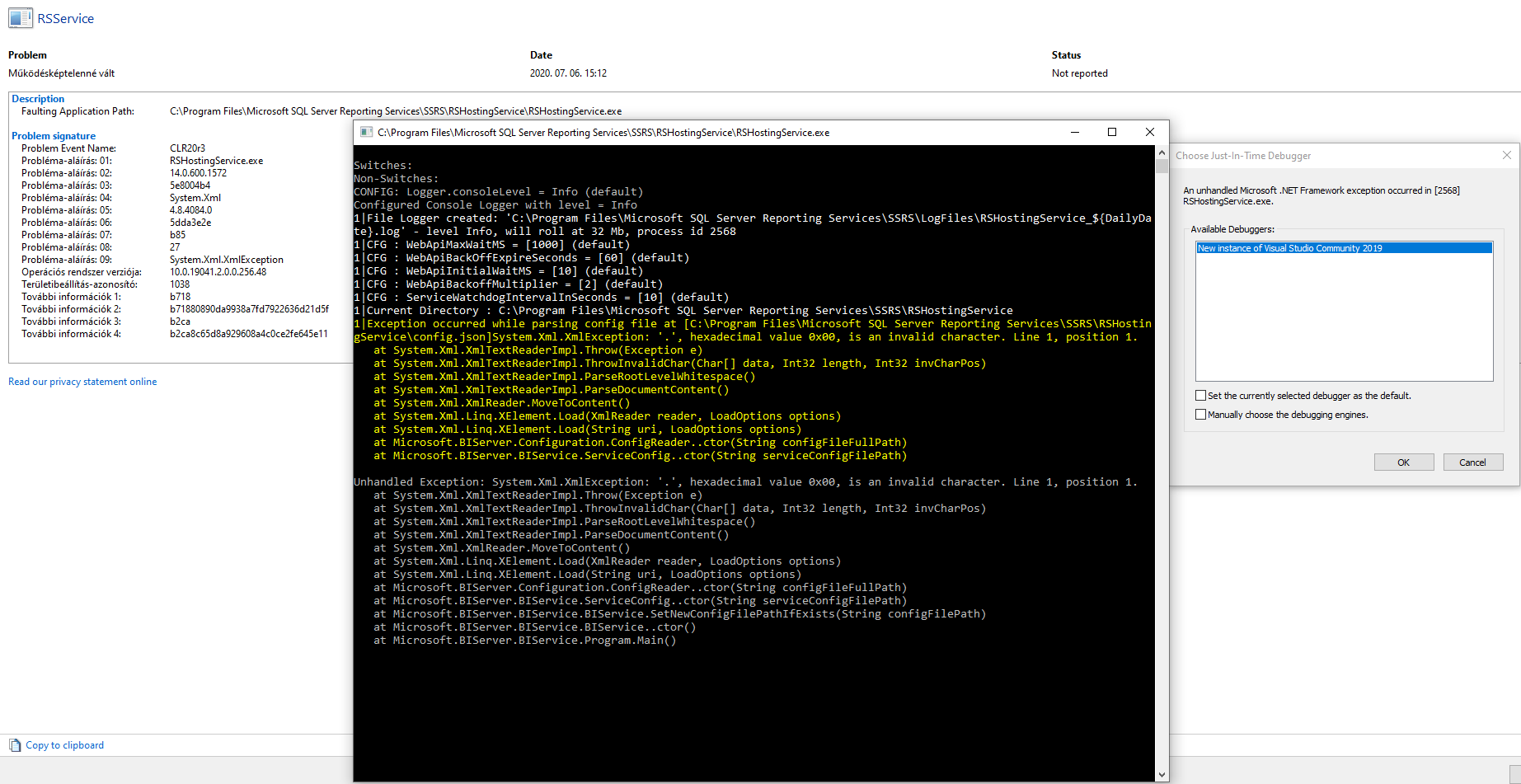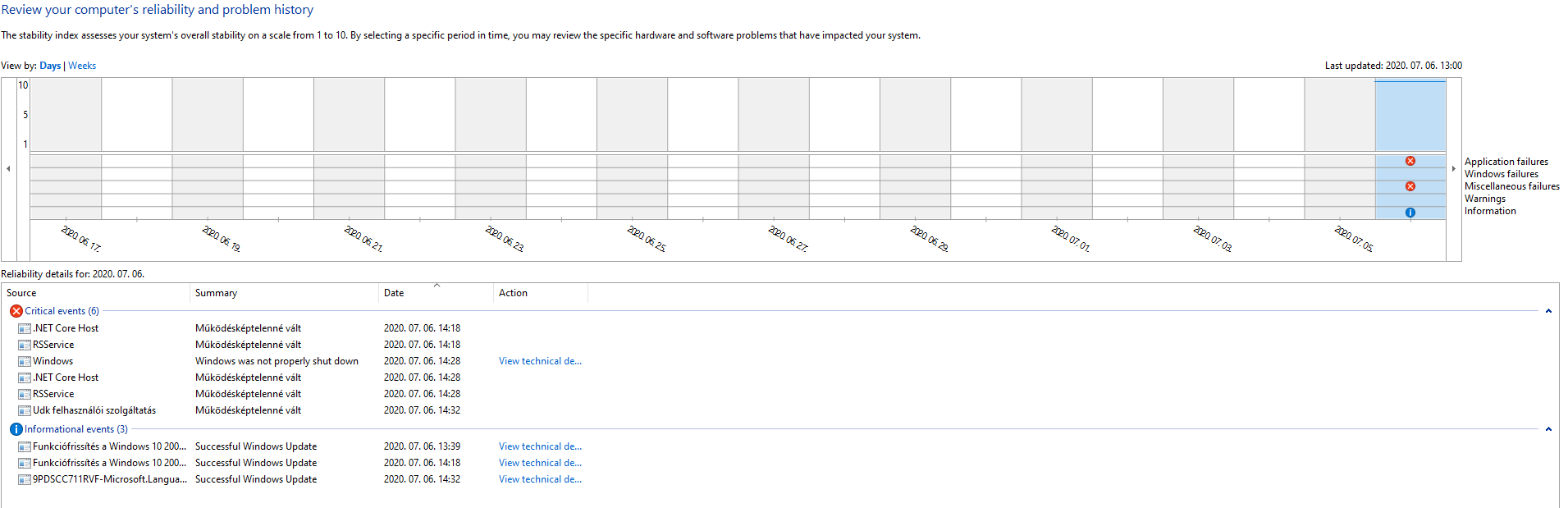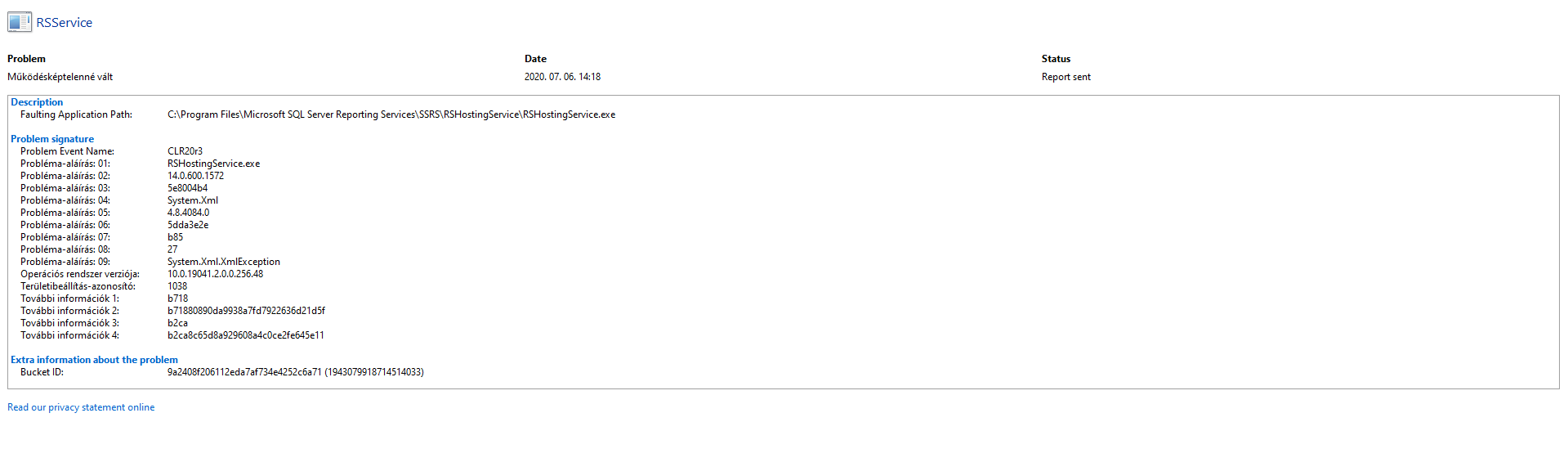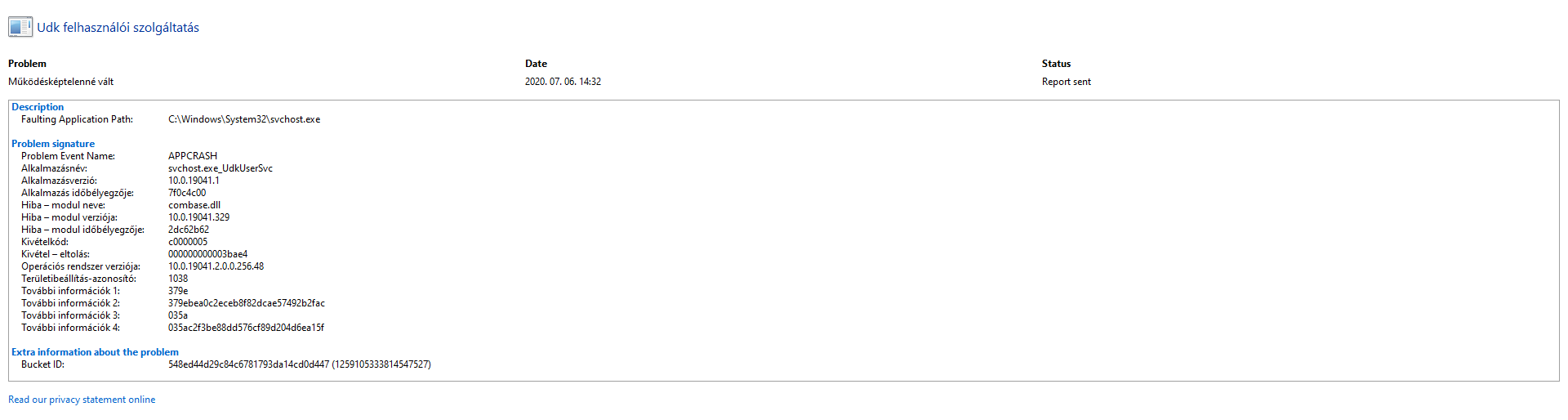From day to another I heard at night my pc starting itself, i turned it off, then after 30 minutes it started itself again, so I turned off the extension cord. I used to put it in sleep mode a lot. In June sometimes it woke up from sleep mode, after I shut it down every time and unchecked all peripherial permissions to wake it up. It seemed okay until yesterday/today.
In the morning it turned on by itself, after 3 minutes it turned of without saying anything. (It's important, that every time I was logged in it never went just black, it showed the shutting
down screen .)
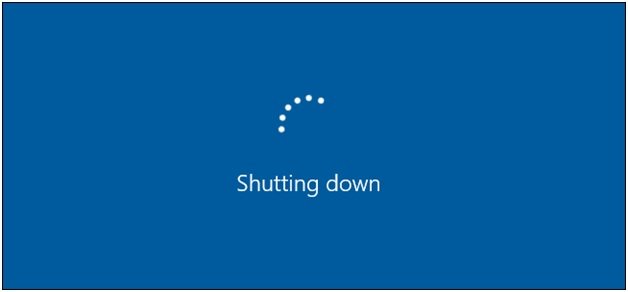
It turned it on and off a couple times, once after just typing my pin when logging in and a couple times when it did not even load windows.
There is no fast boot, no oc. I checked if any peripherials have the permission to wake the computer up.
Started to run some diagnostic software but it turned off itself during that.
Tried powercfg -lastwake and powercfg -devicequery wake_armed (<-- this said NONE).
I have not downloaded anything yesterday, just turned off my sql server which has nothing to do with it.
Could not check any driver issues because it shuts down...
My pc:
i5-4690k on base 3.5 ghz (5y old. Some reason in bios it shows the real time clock speed at around 3.9 ghz)
gigabyte windforce r9 290
fsp raider 550 (5y old)
plextor 250 gigs of ssd (2y old, more than 20% of free space, win10 is on this)
1tb of wd hdd (5y old, more than 30% free space)
In the morning it turned on by itself, after 3 minutes it turned of without saying anything. (It's important, that every time I was logged in it never went just black, it showed the shutting
down screen .)
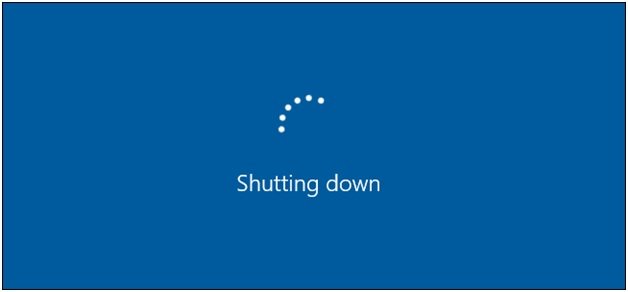
It turned it on and off a couple times, once after just typing my pin when logging in and a couple times when it did not even load windows.
There is no fast boot, no oc. I checked if any peripherials have the permission to wake the computer up.
Started to run some diagnostic software but it turned off itself during that.
Tried powercfg -lastwake and powercfg -devicequery wake_armed (<-- this said NONE).
I have not downloaded anything yesterday, just turned off my sql server which has nothing to do with it.
Could not check any driver issues because it shuts down...
My pc:
i5-4690k on base 3.5 ghz (5y old. Some reason in bios it shows the real time clock speed at around 3.9 ghz)
gigabyte windforce r9 290
fsp raider 550 (5y old)
plextor 250 gigs of ssd (2y old, more than 20% of free space, win10 is on this)
1tb of wd hdd (5y old, more than 30% free space)