PC turns off suddenly while playing games, surfing on internet or just idling. Then fan, I guess it's CPU fan, starts working faster and gets really loud. Having this problem for two days. This happened 5 times since yesterday. Still thinking about what it can be but don't have any idea.
While playing games CPU temperature is between 73-76 celsius degrees but I don't think the problem is from that because PC turned off when I was watching a video and idling on desktop.
What's the problem? What is the missing part of this puzzle?
Thanks.
Specs:
i5-2500K with stock cooler (Changed thermal paste a week ago)
Asus P8Z68-V
Asus HD6950 DCU2
Seasonic 850W (80+ Bronze)
Using with Windows 8.1 which I installed a week ago.
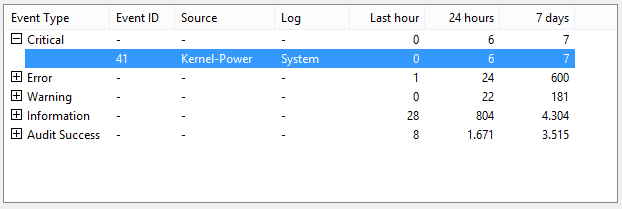
While playing games CPU temperature is between 73-76 celsius degrees but I don't think the problem is from that because PC turned off when I was watching a video and idling on desktop.
What's the problem? What is the missing part of this puzzle?
Thanks.
Specs:
i5-2500K with stock cooler (Changed thermal paste a week ago)
Asus P8Z68-V
Asus HD6950 DCU2
Seasonic 850W (80+ Bronze)
Using with Windows 8.1 which I installed a week ago.
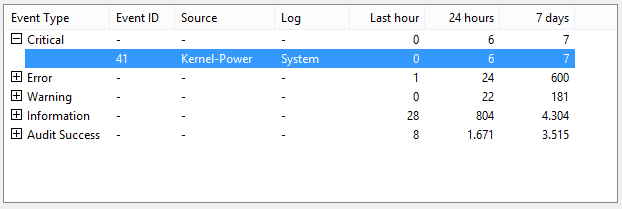
Last edited by a moderator:


