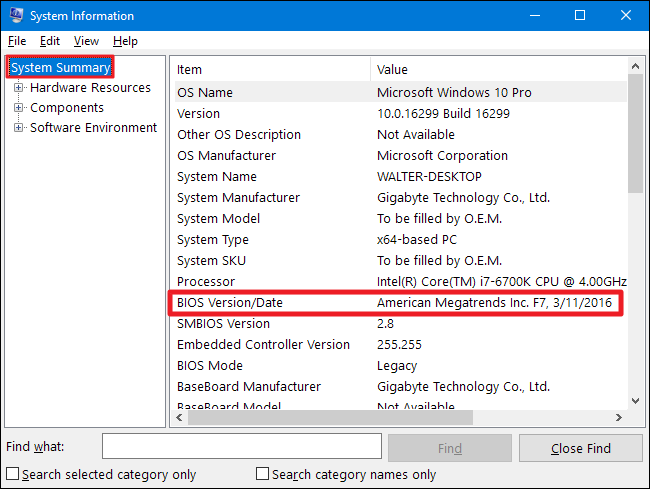Hi everyone, I'm a guy with a basic understanding of PC, so please kindly bear with me and thank you kindly for whoever taking their time of the day to answer this.
My problem is as follows:
My PC periodically does this thing once around few months where it turns on, every peripherals work except for the monitor. I can tell this by my keyboard as it would change it's rgb color when it lands on the lock screen (the color change requires a software which would only work if the PC actually boots at least into the lock screen) and also from my mic as it would display a red color when it turns on. The problem is, once this problem occur, it would persist for a long time, maybe few weeks or so and just randomly goes away somehow.
The thing is, I've tried to bring this to my local PC repair shop and after they do diagnostics, they said that it was the ram that is faulty. However, I've purchased new set of ram stick and the problem still persist. Brought my PC there again after this happened again few months after and they told me that it just turns on now and of course, after few months, problem occurs again. I live in 3rd tier town in a 3rd world country and don't really have many option for a PC repair shop in my area.
Things I've tried:
Any suggestion of what to check/do with this would be very appreciated.
Thanks a lot!
Specs:
Motherboard: MSI Z270 Gaming M3
Processor: Intel Core i5 7600K
VGA: Colorful GTX 1070 U TOP 8GB
SSD: Samsung 970 EVO PLUS 1Tb
PSU: Thermaltake Smart RGB 700W
Memory: Kingston RAM DIMM HyperX Fury RGB 16GB DDR4 3200MHz 8GBx2
OS: Windows 10, updated regularly
My problem is as follows:
My PC periodically does this thing once around few months where it turns on, every peripherals work except for the monitor. I can tell this by my keyboard as it would change it's rgb color when it lands on the lock screen (the color change requires a software which would only work if the PC actually boots at least into the lock screen) and also from my mic as it would display a red color when it turns on. The problem is, once this problem occur, it would persist for a long time, maybe few weeks or so and just randomly goes away somehow.
The thing is, I've tried to bring this to my local PC repair shop and after they do diagnostics, they said that it was the ram that is faulty. However, I've purchased new set of ram stick and the problem still persist. Brought my PC there again after this happened again few months after and they told me that it just turns on now and of course, after few months, problem occurs again. I live in 3rd tier town in a 3rd world country and don't really have many option for a PC repair shop in my area.
Things I've tried:
- checked if its the monitor. I'm quite sure it is not the monitor as it tried connecting the monitor to my brother's laptop and it works every time. Although, I did use HDMI to test this instead of DP as I don't have other electronic that has DP out.
- sometimes, when I changed my ram stick into another slot, the PC boots fine, sometimes it does not.
- sometimes, when I unplugged the cable connecting the PSU and wall socket, pressed my power button from PC for about 3-5 sec, plugged PSU again, and turn it on, it works, however ,sometimes it does not.
- sometimes when I've just so frustrated and leave the PC alone for like a day or a week, it magically turns on.
- reseating everything and again, it worked, problem occurs again shortly.
- fresh windows install, installed required drivers, problem still occur few months after that.
- turning off windows fast boot when my pc actually turns on, still doesn't work.
- many other things I found on internet over the course of 2 years, can't quite recall.
Any suggestion of what to check/do with this would be very appreciated.
Thanks a lot!
Specs:
Motherboard: MSI Z270 Gaming M3
Processor: Intel Core i5 7600K
VGA: Colorful GTX 1070 U TOP 8GB
SSD: Samsung 970 EVO PLUS 1Tb
PSU: Thermaltake Smart RGB 700W
Memory: Kingston RAM DIMM HyperX Fury RGB 16GB DDR4 3200MHz 8GBx2
OS: Windows 10, updated regularly
Last edited: