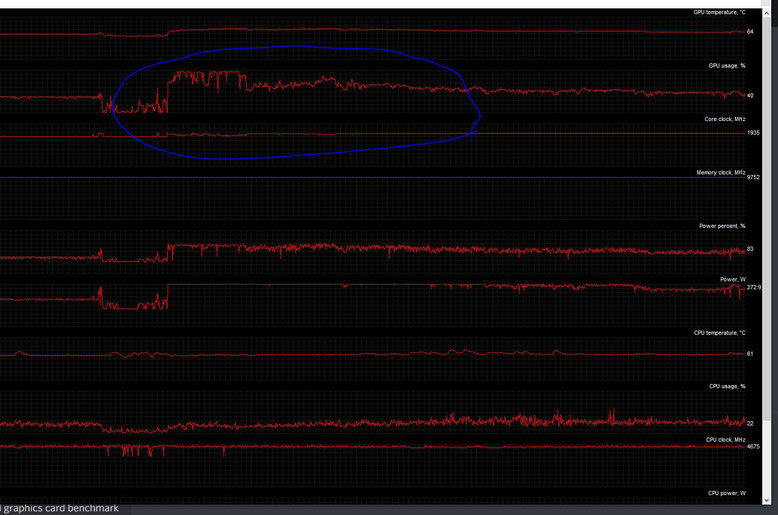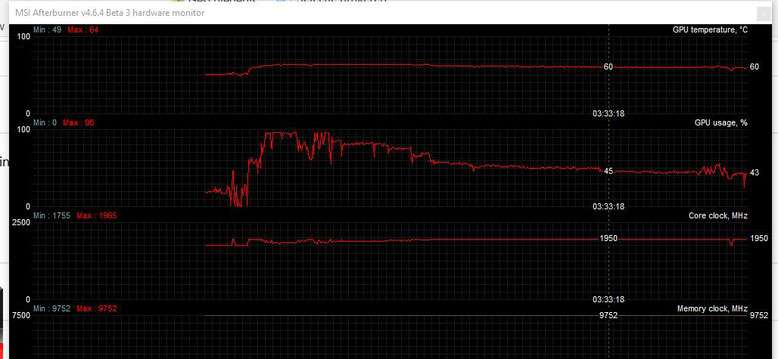Hi,
I recently bought a new pc, since I thought that my 'old' pc had some issues that couldn't be resolved. I went a bit overboard and bought the following:
- Firebreather AMD Ryzen 9 5950X 16-Core (32 threads) 3.4Ghz (turbo: 4.9Ghz)
XMP is enabled.
Below are my Novabench results:
CPU Score: 4303 (cpu percentile: 80th)Ram score: 344GPU Score: 1388 (GPU percentile: 47th)Disk Score: 263
These scores do seem to fluctuate quite a bit since I did multiple benchmarks and sometimes it's worse than the score above.
These are the Userbenchmark scores:
UserBenchmarks: Game 220%, Desk 103%, Work 273%CPU: AMD Ryzen 9 5950X - 97.6%GPU: Nvidia RTX 3090 - 229.7%SSD: Samsung 970 Evo Plus NVMe PCIe M.2 2TB - 427.8%RAM: G.SKILL F4 DDR4 3600 C19 2x16GB - 109.3%MBD: Gigabyte X570 AORUS ELITE
https://www.userbenchmark.com/UserRun/45391897
It says the CPU is performing below expectations (38th percentile) and the GPU also 35th percentile).
For example; I run Escape from Tarkov on the following settings as per the Youtube video below and some settings even lower, but it doesn't seem to do a whole lot for the FPS (3440x1440):
View: https://www.youtube.com/watch?v=3YgFCMGizGc&t=1s&ab_channel=VoX_E
In a lot of cases, i’m getting only about 60-70 frames, and sometimes in the low 40s (Woods especially) while I got about 90 on my other system. It also fluctuates massively from 45 to 120 frames. Another funny thing to mention is that on Woods, looking at just the sky can give only a small increase of about 10 frames (84 frames looking at the sky with nearly all graphic settings low... Doesn't make sense) when compared to looking at at a busy area with lots going on. Also changing settings from low to ultra does barely anything for the fps. I also changed the Nvidea settings in the config screen as per the Youtube vid. I was getting a lot more frames on my previous rig, as well as with games like iRacing.The first thing I did when I got the pc, was to update the motherboard drivers and graphics drivers. I also applied the latest Geforce update as of August 10th. Windows is also updated and game-mode is off.
Could it be that there are settings in the bios that are wrong that are causing this performance discrepancy? A lot of lower end systems seem to perform better with Tarkov and iRacing than my system. My pc doesn’t have any overclocks or ‘weird’ software running in the background as it’s only a couple of weeks old and didn’t come preinstalled with bloatware.
What are obvious steps to do next to figure out what might cause my hardware to underperform?
Note: When I start the game (in this case offline mode) I often start with a locked 120fps, but the longer I stay in the game, the more it drops and the drop is extreme. Going from 120 to lower than 50's. Any idea what could cause that? My temps of the card stay below 83 degrees celcius (about 62 degrees celcius with a fan aimed at it) and the processor doesn't hit anything above 85 degrees celcius. I also followed the below optimization vid:
View: https://www.youtube.com/watch?v=nowRW4riy-Y&ab_channel=Panjno
2nd Edit: I found another thing: When looking at the GPU usage and frames; the frames are the highest when the GPU usage is at the highest. Turning around and looking at something else, the frames drop with like 40-50 and the GPU usage drops as well to about 60%. So whenever the GPU load drops, I suggest it switches to the CPU? There's just no way for me to fix this I am afraid.
I recently bought a new pc, since I thought that my 'old' pc had some issues that couldn't be resolved. I went a bit overboard and bought the following:
- Firebreather AMD Ryzen 9 5950X 16-Core (32 threads) 3.4Ghz (turbo: 4.9Ghz)
- Nvidia Geforce RTX 3090 24GB
- Windows 10 Home 64bit
- 2TB Samsung EVO 970 M.2 NVMe PCI-E SSD
- 32GB DDR4 Gskill Ripjaws 3600mhz
- X570 Motherboard
- 1000watt power supply
XMP is enabled.
Below are my Novabench results:
CPU Score: 4303 (cpu percentile: 80th)Ram score: 344GPU Score: 1388 (GPU percentile: 47th)Disk Score: 263
These scores do seem to fluctuate quite a bit since I did multiple benchmarks and sometimes it's worse than the score above.
These are the Userbenchmark scores:
UserBenchmarks: Game 220%, Desk 103%, Work 273%CPU: AMD Ryzen 9 5950X - 97.6%GPU: Nvidia RTX 3090 - 229.7%SSD: Samsung 970 Evo Plus NVMe PCIe M.2 2TB - 427.8%RAM: G.SKILL F4 DDR4 3600 C19 2x16GB - 109.3%MBD: Gigabyte X570 AORUS ELITE
https://www.userbenchmark.com/UserRun/45391897
It says the CPU is performing below expectations (38th percentile) and the GPU also 35th percentile).
For example; I run Escape from Tarkov on the following settings as per the Youtube video below and some settings even lower, but it doesn't seem to do a whole lot for the FPS (3440x1440):
View: https://www.youtube.com/watch?v=3YgFCMGizGc&t=1s&ab_channel=VoX_E
In a lot of cases, i’m getting only about 60-70 frames, and sometimes in the low 40s (Woods especially) while I got about 90 on my other system. It also fluctuates massively from 45 to 120 frames. Another funny thing to mention is that on Woods, looking at just the sky can give only a small increase of about 10 frames (84 frames looking at the sky with nearly all graphic settings low... Doesn't make sense) when compared to looking at at a busy area with lots going on. Also changing settings from low to ultra does barely anything for the fps. I also changed the Nvidea settings in the config screen as per the Youtube vid. I was getting a lot more frames on my previous rig, as well as with games like iRacing.The first thing I did when I got the pc, was to update the motherboard drivers and graphics drivers. I also applied the latest Geforce update as of August 10th. Windows is also updated and game-mode is off.
Could it be that there are settings in the bios that are wrong that are causing this performance discrepancy? A lot of lower end systems seem to perform better with Tarkov and iRacing than my system. My pc doesn’t have any overclocks or ‘weird’ software running in the background as it’s only a couple of weeks old and didn’t come preinstalled with bloatware.
What are obvious steps to do next to figure out what might cause my hardware to underperform?
Note: When I start the game (in this case offline mode) I often start with a locked 120fps, but the longer I stay in the game, the more it drops and the drop is extreme. Going from 120 to lower than 50's. Any idea what could cause that? My temps of the card stay below 83 degrees celcius (about 62 degrees celcius with a fan aimed at it) and the processor doesn't hit anything above 85 degrees celcius. I also followed the below optimization vid:
2nd Edit: I found another thing: When looking at the GPU usage and frames; the frames are the highest when the GPU usage is at the highest. Turning around and looking at something else, the frames drop with like 40-50 and the GPU usage drops as well to about 60%. So whenever the GPU load drops, I suggest it switches to the CPU? There's just no way for me to fix this I am afraid.
Last edited: