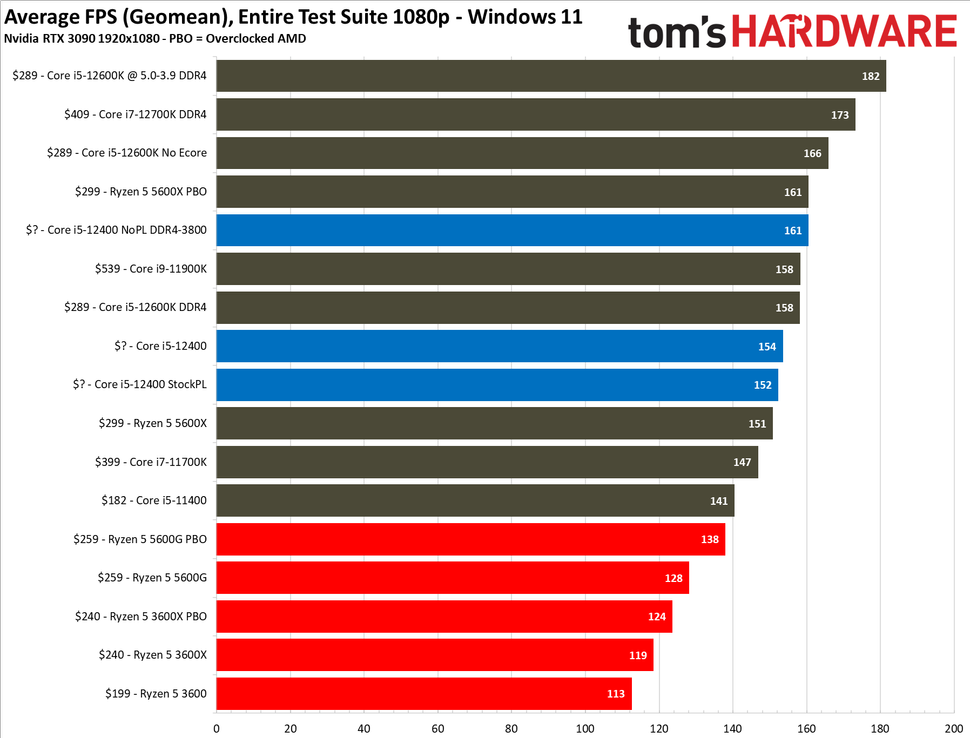Hello, I was looking to see if I could get some feedback on my thoughts. I am wanting to see if upgrading some components will make a change in gaming performance. Due to the GPU demands, I am at this point thinking I will just stick with my current GPU and upgrade the CPU and motherboard. I have never overclocked my current CPU or GPU. These are the parts I will be upgrading. Please let me know if this is worth the upgrade or if you have any other thoughts or need more information on my current build or advice. Thank you so much and keep safe!
Intel i5 7600k -> AMD Ryzen 7 3600X
ASUS Z270E Gaming -> MSI Mag B550 Tomahawk gaming
Full Specs currently
CPU - Intel i5 7500K
MB - Asus Z270E Gaming
GPU - ROG-STRIX-GTX1080-O8G-GAMING
RAM - G.Skill RipJaws DDR4-2133 2x8Gb
PSU - EVGA Supernova 750W G2
Cooling - Coolermaster Hyper212
Monitor - Acer GN246HL 1920x1080 @ 144Hz
Intel i5 7600k -> AMD Ryzen 7 3600X
ASUS Z270E Gaming -> MSI Mag B550 Tomahawk gaming
Full Specs currently
CPU - Intel i5 7500K
MB - Asus Z270E Gaming
GPU - ROG-STRIX-GTX1080-O8G-GAMING
RAM - G.Skill RipJaws DDR4-2133 2x8Gb
PSU - EVGA Supernova 750W G2
Cooling - Coolermaster Hyper212
Monitor - Acer GN246HL 1920x1080 @ 144Hz
Last edited: