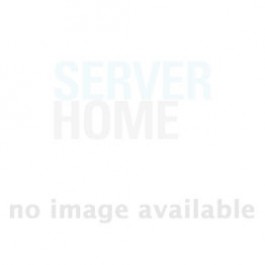I've got an old PC made up of semi-decent parts (nothing ancient) and I'm trying to install windows 10 on it. The parts should work perfectly, this was never a problem previously - it's a 3770k, gtx 680, functional HDD and SSD from 2013.
When I boot up the PC for the first time, it works fine yet anytime I reboot, it will power on for a second then off - this repeats seemingly forever. I found out that taking out the RAM sticks (I have 2 8gb sticks) and putting them back in will fix it, but only until I turn the PC off again. I tried 1 stick in all 4 slots, 2 sticks in various different slots (all the different combinations) etc. etc. No matter what, every time I reboot I have to pull the whole thing out and reseat the RAM to get it to start.
I'm completely lost on this, any help would be appreciated haha.
When I boot up the PC for the first time, it works fine yet anytime I reboot, it will power on for a second then off - this repeats seemingly forever. I found out that taking out the RAM sticks (I have 2 8gb sticks) and putting them back in will fix it, but only until I turn the PC off again. I tried 1 stick in all 4 slots, 2 sticks in various different slots (all the different combinations) etc. etc. No matter what, every time I reboot I have to pull the whole thing out and reseat the RAM to get it to start.
I'm completely lost on this, any help would be appreciated haha.