I have an Intel i7 7700k and 16gb of RAM but they won’t overclock successfully. They have normal temperatures before attempting the clock. So I go into the bios and change the speeds/voltage to the reccomended startout speeds/voltages(just a moderate clock to start). However, when I save and exit the bios, the pc starts loading up but the screen remains black. The pc is still running but nothing is displayed so I have to power off the pc by holding down the power button. I have the Asus Z170 Pro gaming motherboard and a corsair h115i pro AIO Cooler. Not sure what to do since this is my first build and first time overclocking.
PC Won’t Overclock
- Thread starter xTfn02
- Start date
You are using an out of date browser. It may not display this or other websites correctly.
You should upgrade or use an alternative browser.
You should upgrade or use an alternative browser.
Solution
Well im completley an idiot i forgot to add an picture of it.... (ES is engineer sample, which in my comment should be picture of what stock i7 should look like).
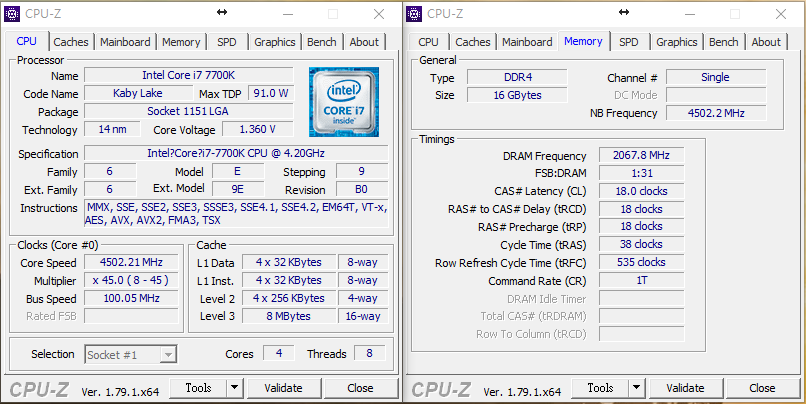
(also try older version of the CPU-Z)
Now for the main question, which overclocks did you apply like going from lets say 4.0GHz to 4.5GHz or going all way to 5.0Ghz?
On your CPU-Z screenshot it seems kinda bugged.
Try to apply 100MHz overclock on the CPU if the multiplier is 45X and base clock 100MHz (you don't touch base clock) just change the multiplier to the 46X, if it doesnt wanna boot , set ram profile to the XMP. (I might be wrong as I never had Z170 motherboards to experience overclock)
And last thing...
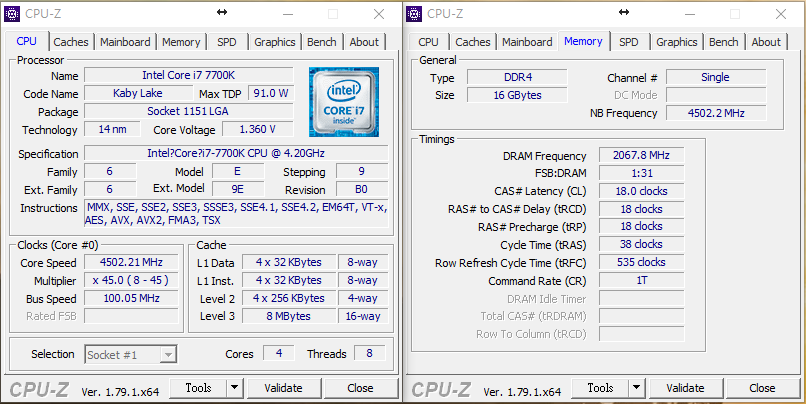
(also try older version of the CPU-Z)
Now for the main question, which overclocks did you apply like going from lets say 4.0GHz to 4.5GHz or going all way to 5.0Ghz?
On your CPU-Z screenshot it seems kinda bugged.
Try to apply 100MHz overclock on the CPU if the multiplier is 45X and base clock 100MHz (you don't touch base clock) just change the multiplier to the 46X, if it doesnt wanna boot , set ram profile to the XMP. (I might be wrong as I never had Z170 motherboards to experience overclock)
And last thing...
zhangsteven15
Prominent
There is something called the "silicon lottery", where microscopic differences in the manufacturing process will affect how well you chip overclocks. It may be that you just didn't hit the "silicon lottery".
RememberThe5th
Illustrious
Download CPU-Z and report with screenshot of it that should be your stock clocks.
Now if you cannot overclock 100MHz that might be another issue,
What is your ram, PSU?
Now if you cannot overclock 100MHz that might be another issue,
What is your ram, PSU?
RememberThe5th :
Download CPU-Z and report with screenshot of it that should be your stock clocks.
Now if you cannot overclock 100MHz that might be another issue,
What is your ram, PSU?
Now if you cannot overclock 100MHz that might be another issue,
What is your ram, PSU?
https://imgur.com/a/yDzPu7Z
That's what it says and once again, my RAM is the Corsair Vengeance 2x8gb 2666hz and my PSU is an EVGA 600watt bronze certified.
RememberThe5th
Illustrious
Thats completley odd... it seems like motherboard/Windows(?) issue?
This should look like stock and its ES.
Update the bios of the motherboard, unless you bought "Generic/China" motherboard.
This should look like stock and its ES.
Update the bios of the motherboard, unless you bought "Generic/China" motherboard.
RememberThe5th :
Thats completley odd... it seems like motherboard/Windows(?) issue?
This should look like stock and its ES.
Update the bios of the motherboard, unless you bought "Generic/China" motherboard.
This should look like stock and its ES.
Update the bios of the motherboard, unless you bought "Generic/China" motherboard.
I'm not sure what ES means but I just reinstalled windows a couple weeks ago and updated the bios before I upgraded my CPU in August of last year. I guess it would be a good idea to update the bios again since it has been a while. The motherboard is an Asus Z170 pro gaming from Microcenter, but I'll try updating the bios tomorrow; after that what should I do?
RememberThe5th
Illustrious
Well im completley an idiot i forgot to add an picture of it.... (ES is engineer sample, which in my comment should be picture of what stock i7 should look like).
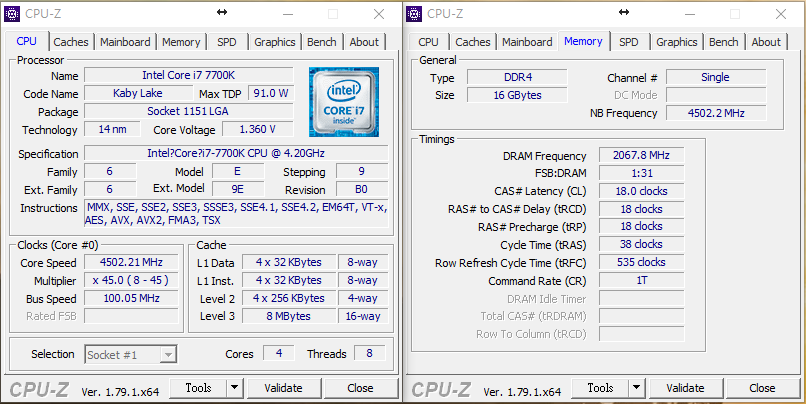
(also try older version of the CPU-Z)
Now for the main question, which overclocks did you apply like going from lets say 4.0GHz to 4.5GHz or going all way to 5.0Ghz?
On your CPU-Z screenshot it seems kinda bugged.
Try to apply 100MHz overclock on the CPU if the multiplier is 45X and base clock 100MHz (you don't touch base clock) just change the multiplier to the 46X, if it doesnt wanna boot , set ram profile to the XMP. (I might be wrong as I never had Z170 motherboards to experience overclock)
And last thing that might be is that Asus has issues with bios.
Try older bios, but not older than 3016 as that is the first bios release for the support, try higher and above it.
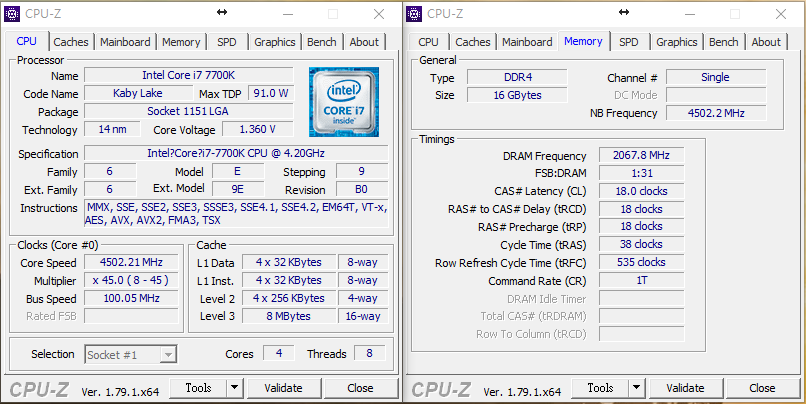
(also try older version of the CPU-Z)
Now for the main question, which overclocks did you apply like going from lets say 4.0GHz to 4.5GHz or going all way to 5.0Ghz?
On your CPU-Z screenshot it seems kinda bugged.
Try to apply 100MHz overclock on the CPU if the multiplier is 45X and base clock 100MHz (you don't touch base clock) just change the multiplier to the 46X, if it doesnt wanna boot , set ram profile to the XMP. (I might be wrong as I never had Z170 motherboards to experience overclock)
And last thing that might be is that Asus has issues with bios.
Try older bios, but not older than 3016 as that is the first bios release for the support, try higher and above it.
RememberThe5th :
Well im completley an idiot i forgot to add an picture of it.... (ES is engineer sample, which in my comment should be picture of what stock i7 should look like).
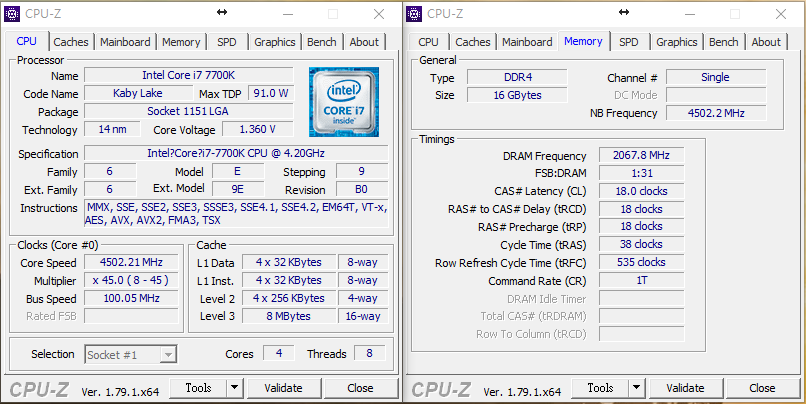
(also try older version of the CPU-Z)
Now for the main question, which overclocks did you apply like going from lets say 4.0GHz to 4.5GHz or going all way to 5.0Ghz?
On your CPU-Z screenshot it seems kinda bugged.
Try to apply 100MHz overclock on the CPU if the multiplier is 45X and base clock 100MHz (you don't touch base clock) just change the multiplier to the 46X, if it doesnt wanna boot , set ram profile to the XMP. (I might be wrong as I never had Z170 motherboards to experience overclock)
And last thing that might be is that Asus has issues with bios.
Try older bios, but not older than 3016 as that is the first bios release for the support, try higher and above it.
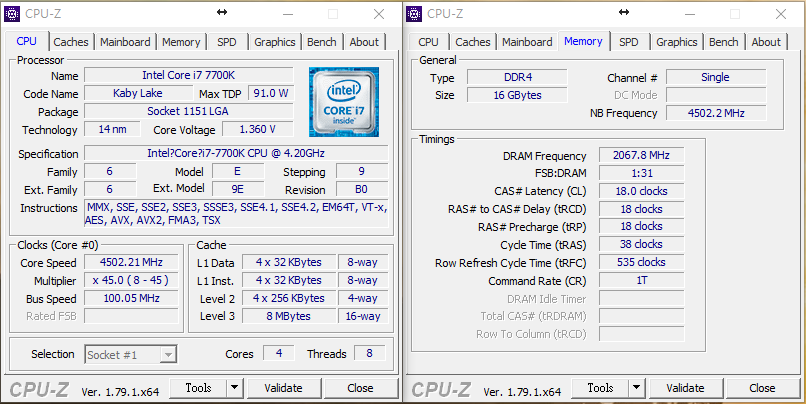
(also try older version of the CPU-Z)
Now for the main question, which overclocks did you apply like going from lets say 4.0GHz to 4.5GHz or going all way to 5.0Ghz?
On your CPU-Z screenshot it seems kinda bugged.
Try to apply 100MHz overclock on the CPU if the multiplier is 45X and base clock 100MHz (you don't touch base clock) just change the multiplier to the 46X, if it doesnt wanna boot , set ram profile to the XMP. (I might be wrong as I never had Z170 motherboards to experience overclock)
And last thing that might be is that Asus has issues with bios.
Try older bios, but not older than 3016 as that is the first bios release for the support, try higher and above it.
I just reinstalled CPU-Z and it looks more like your image now.
My CPU's default clock speed is 4.2GHz and I tried overclocking it to 4.5GHz but it didnt work. Also, my RAM says 2666MHz but only shows as 2133MHz in the bios; I read that you have to turn the XMP profile on but that also causes the boot to be a blank screen.
These images dont seem to be showing when I use the photo tab up top so here are the links,
https://ibb.co/fPj78n
https://ibb.co/dpdZon
RememberThe5th
Illustrious
RememberThe5th :
Try asking at LinusTechtips forum, it seems more like a bios issue rather than hardware.
I just updated the BIOS and it works now, I am able to overclock it without a problem. However, I'm not too sure about safe temperatures. I overclocked it to 4.5GHz and it was completely stable but during the IntelBurnTest, it maxed out at 100 degrees Celsius. That seems pretty high but I'm not sure, I have a Corsair 115i Pro AIO cooler. Also, should I lower the clock or is it okay to try and clock higher?
Edit: I raised it to 4.8 GHz and it worked fine but still maxed out at 100 degrees in the stress test. While gaming it sits at 65 degrees and maxes at 85 degrees. I haven't tried anything above because I want to find out whats up with my temperatures.
RememberThe5th
Illustrious
Monitoring temps should be via Hwmonitor or with similar software, first i would suggest you to load default in bios and check temperatures and then compare that to software.
And for intel safe temperatures should be under 80*C.
And for intel safe temperatures should be under 80*C.
RememberThe5th
Illustrious
Probably bad mounting, fans arent spinning, If you connected the pump to the CPU header its supposed to run at 100%/full speed, change that to the unregulated connector on motherboard like CPU chassis fan, and fans of the radiator should be to the CPU header and set them to be regulated as the CPU heats up.
RememberThe5th :
Probably bad mounting, fans arent spinning, If you connected the pump to the CPU header its supposed to run at 100%/full speed, change that to the unregulated connector on motherboard like CPU chassis fan, and fans of the radiator should be to the CPU header and set them to be regulated as the CPU heats up.
So, I should remount the CPU cooler; connect the pump to the CPU chassis fan connection; connect the fans to the CPU header; set the fans to be controlled according to the CPU temperature. When remounting the CPU cooler, what thermal paste should I use(money is not an issue if a higher end paste will have a significant impact)? Also, is the fan being regulated by CPU temp just an option in the BIOS? Thanks for all your help, I will try those things when I get back to my computer.
Edit: remounted and it still reads high temps, tried everything you mentioned. This is a separate problem than what I asked so I will just create a new thread so others who may have this issue will see it.
RememberThe5th
Illustrious
I would first connect PUMP to the FAN_CHA (Chassis fan) to run 100% all the time, and fans to the CPU header (soo you tried this?).
Try that first , if the temps doesnt change re-paste the CPU.
Try that first , if the temps doesnt change re-paste the CPU.
RememberThe5th :
I would first connect PUMP to the FAN_CHA (Chassis fan) to run 100% all the time, and fans to the CPU header (soo you tried this?).
Try that first , if the temps doesnt change re-paste the CPU.
Try that first , if the temps doesnt change re-paste the CPU.
Yeah, the pump and fans are running 100% of the time at max, I just re-pasted the CPU and it barely affected the temps.
Could this be a motherboard issue, my last aio, corsair h60i had bad temps with an i5 6500.
TRENDING THREADS
-
-
News Microsoft updates Windows 11 24H2 requirements, CPU must support SSE4.2 or the OS will not boot
- Started by Admin
- Replies: 14
-
-
-
Question New Build GPU help- ASRock Steel Legend OC Radeon RX 7900 GRE - Keeps turning off
- Started by bp240
- Replies: 6
-
Question How can I make my AMD GPU scale *all* resolutions to 1080p, even resolutions that are "supported" by my TV?
- Started by Sol33t303
- Replies: 7
Latest posts
-
-
-
Question New Build, Fans Running, RGB working, no mouse, no keyboard, no display
- Latest: drivinfast247
-
-
-

Tom's Hardware is part of Future plc, an international media group and leading digital publisher. Visit our corporate site.
© Future Publishing Limited Quay House, The Ambury, Bath BA1 1UA. All rights reserved. England and Wales company registration number 2008885.

