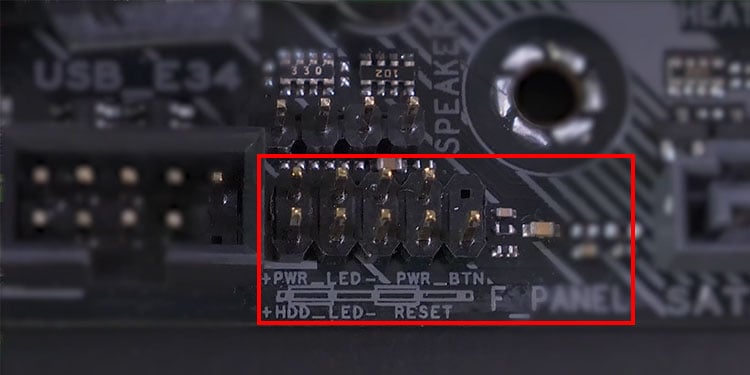Not sure if this belongs here or not, as I'm unsure if this is a PSU or motherboard issue. My title pretty much explains what is happening. My PC won't wake or power back on after a full shutdown (it does restart just fine). The power button on the case does not start it all. The only way to get it to boot back up is to take the side panel off the case and press and hold the tiny power button directly on the motherboard. My first thought was a faulty power button so I swapped everything into a new case (I had a new case laying around) however this did not resolve the issue. What are some troubleshooting steps to determine if the issue is the PSU, motherboard or elsewhere?
Here are some specs:
Here are some specs: