Bought new ram, installed it and doesn't work.
my pc: Intel Core i 3 540 at 3.06 Ghz, Mobo: Intel Peter Cove DH55PJ.
i bought Crucial Ballistix Sport XT 16GB (2 x 8GB)
i must say, was too exited and didnt review if ram was compatible before (i know.. im a noob)
so when i try to use them, this is what happens,
video with one mem card link to video
video with the 2 mem cards link to video
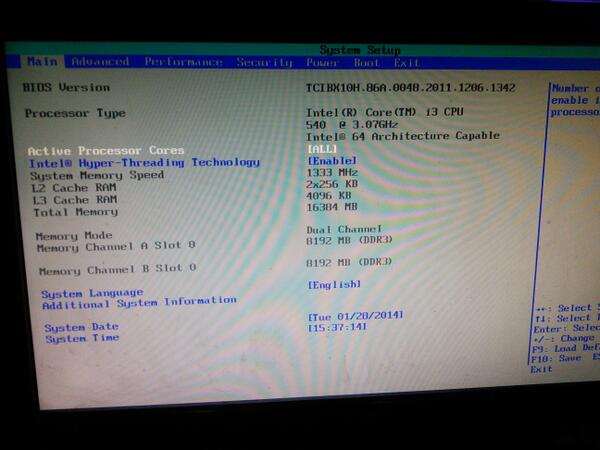
the motherboard manual says:
System memory features
The board has two DIMM sockets and supports the following memory features:
Two independent memory channels with interleaved mode support
Support for non-ECC, unbuffered, single-sided or double-sided DIMMs with x8 organization
8 GB maximum total system memory (with 2 Gb memory technology)
Minimum total system memory: 1 GB using a 1 Gb x8 module
Serial presence detect
DDR3 1333 MHz and DDR3 1066 MHz SDRAM DIMMs
the pc reconigzes them, i tried already updating BIOS, changing voltages to 1.5, 1.6, 1.65, and stil happnes the same, also trying every configuration instelling them on the ports.
my question is...
can i make this work? or i just wasted my money?
i know i should read before buying... well, may i have your help?
my pc: Intel Core i 3 540 at 3.06 Ghz, Mobo: Intel Peter Cove DH55PJ.
i bought Crucial Ballistix Sport XT 16GB (2 x 8GB)
i must say, was too exited and didnt review if ram was compatible before (i know.. im a noob)
so when i try to use them, this is what happens,
video with one mem card link to video
video with the 2 mem cards link to video
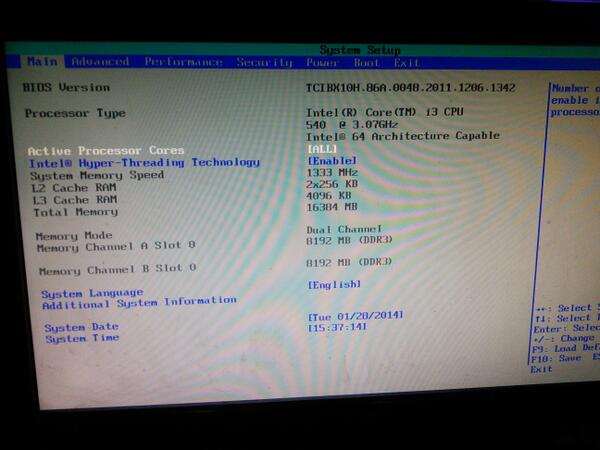
the motherboard manual says:
System memory features
The board has two DIMM sockets and supports the following memory features:
Two independent memory channels with interleaved mode support
Support for non-ECC, unbuffered, single-sided or double-sided DIMMs with x8 organization
8 GB maximum total system memory (with 2 Gb memory technology)
Minimum total system memory: 1 GB using a 1 Gb x8 module
Serial presence detect
DDR3 1333 MHz and DDR3 1066 MHz SDRAM DIMMs
the pc reconigzes them, i tried already updating BIOS, changing voltages to 1.5, 1.6, 1.65, and stil happnes the same, also trying every configuration instelling them on the ports.
my question is...
can i make this work? or i just wasted my money?
i know i should read before buying... well, may i have your help?


