Hello everybody,
I'm having this issue with my pcie wifi adapter. I was using the usb one but then i switched to the pcie one. Here are the adapters;
Pci-e: https://www.amazon.de/PCE-AC51-PCIe-Karte-Wi-Fi-externe-Antennen/dp/B01EYTGI7G/ref=sr_1_7?__mk_de_DE=ÅMÅŽÕÑ&keywords=pcie+wifi&qid=1563212929&s=gateway&sr=8-7
Usb: https://www.amazon.de/gp/product/B0787FXZ61/ref=ppx_yo_dt_b_search_asin_title?ie=UTF8&psc=1
So the problem is as I have written at the title, I get much less speed with the asus pcie adapter compared to my usb adapter. The internet is 100mbits and I can fully utilize it when the load is low with my usb adapter but with pci-e adapter struggles to get half of the speed. Both adapters use 802.11n 5 ghz band as it can be seen in the picture. Both drivers are coming from windows. What can i do ?
(image link: https://i.ibb.co/0Fc1dW5/54mbit.png)
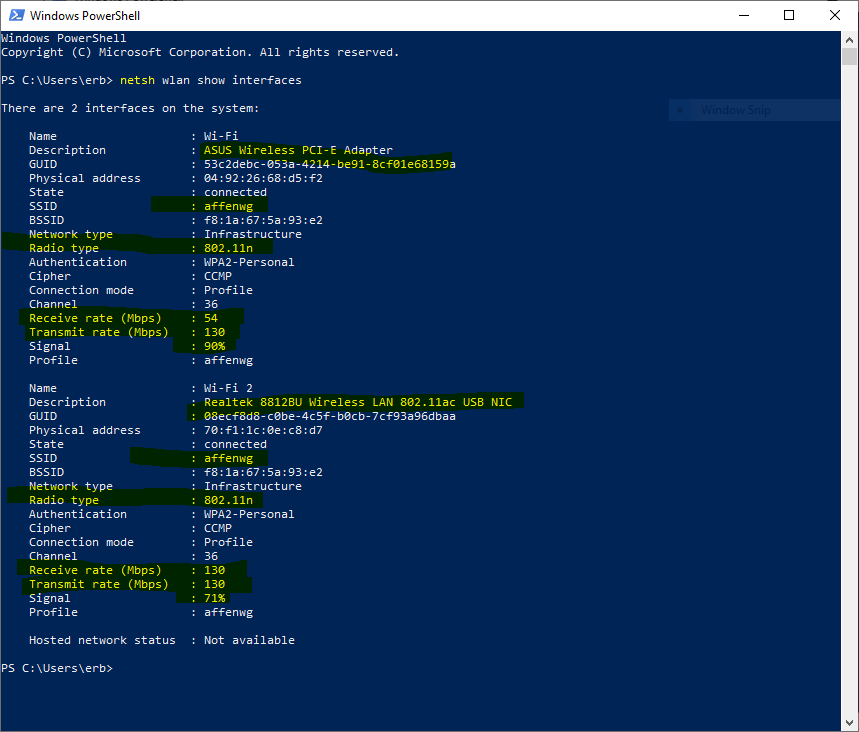
Edit: Image was broken, re-added.
I'm having this issue with my pcie wifi adapter. I was using the usb one but then i switched to the pcie one. Here are the adapters;
Pci-e: https://www.amazon.de/PCE-AC51-PCIe-Karte-Wi-Fi-externe-Antennen/dp/B01EYTGI7G/ref=sr_1_7?__mk_de_DE=ÅMÅŽÕÑ&keywords=pcie+wifi&qid=1563212929&s=gateway&sr=8-7
Usb: https://www.amazon.de/gp/product/B0787FXZ61/ref=ppx_yo_dt_b_search_asin_title?ie=UTF8&psc=1
So the problem is as I have written at the title, I get much less speed with the asus pcie adapter compared to my usb adapter. The internet is 100mbits and I can fully utilize it when the load is low with my usb adapter but with pci-e adapter struggles to get half of the speed. Both adapters use 802.11n 5 ghz band as it can be seen in the picture. Both drivers are coming from windows. What can i do ?
(image link: https://i.ibb.co/0Fc1dW5/54mbit.png)
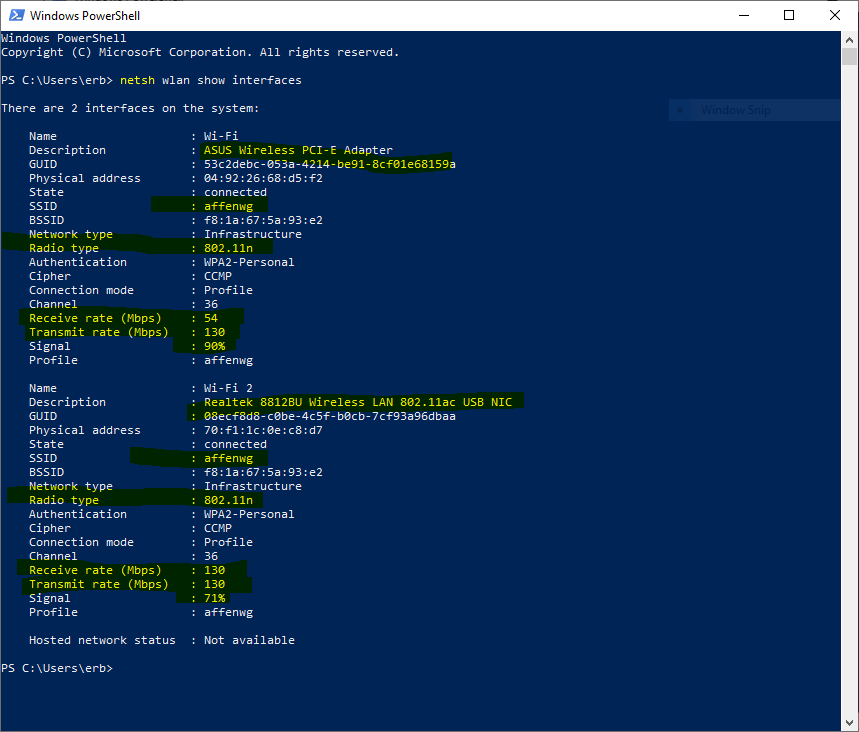
Edit: Image was broken, re-added.
Last edited:


