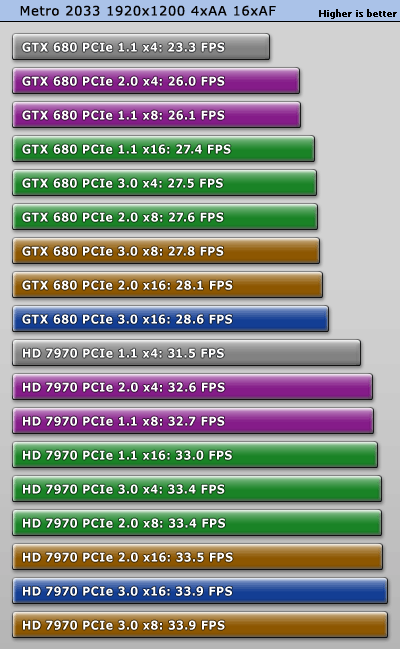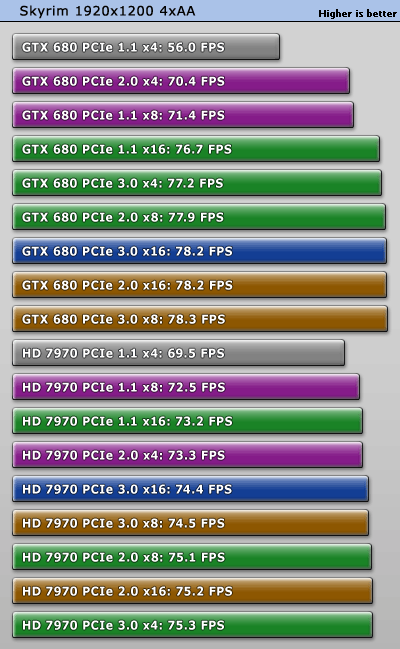Recently bought Skyrim for $7.50 and modded the crap out of it (no ENB or SKSE, though). My friend installed the same mods, but he noticed a lot more slowdowns than me (I still get stutters in open, busy areas). He said PrecisionX was reporting 100% utilization on BUS - which I found out was PCIe bus. I installed the Afterburner Beta, which shows the same BUS reading. Skyrim peaks at 50% and it looks like those coincide with my stutters. No other game comes close to 50%.
Researched PCIe speeds, and it looks like I'm running at 2.0 as well, even though my GTX 660 and mobo support 3.0. My i3 doesn't support over 2.0, apparently? That would explain my 50% max and the stutters, since my CPU usage peaks don't coincide with my stutters.
Any thoughts? I thought PCIe 2.0 x16 was supposed to be more than enough for a midrange card
Researched PCIe speeds, and it looks like I'm running at 2.0 as well, even though my GTX 660 and mobo support 3.0. My i3 doesn't support over 2.0, apparently? That would explain my 50% max and the stutters, since my CPU usage peaks don't coincide with my stutters.
Any thoughts? I thought PCIe 2.0 x16 was supposed to be more than enough for a midrange card