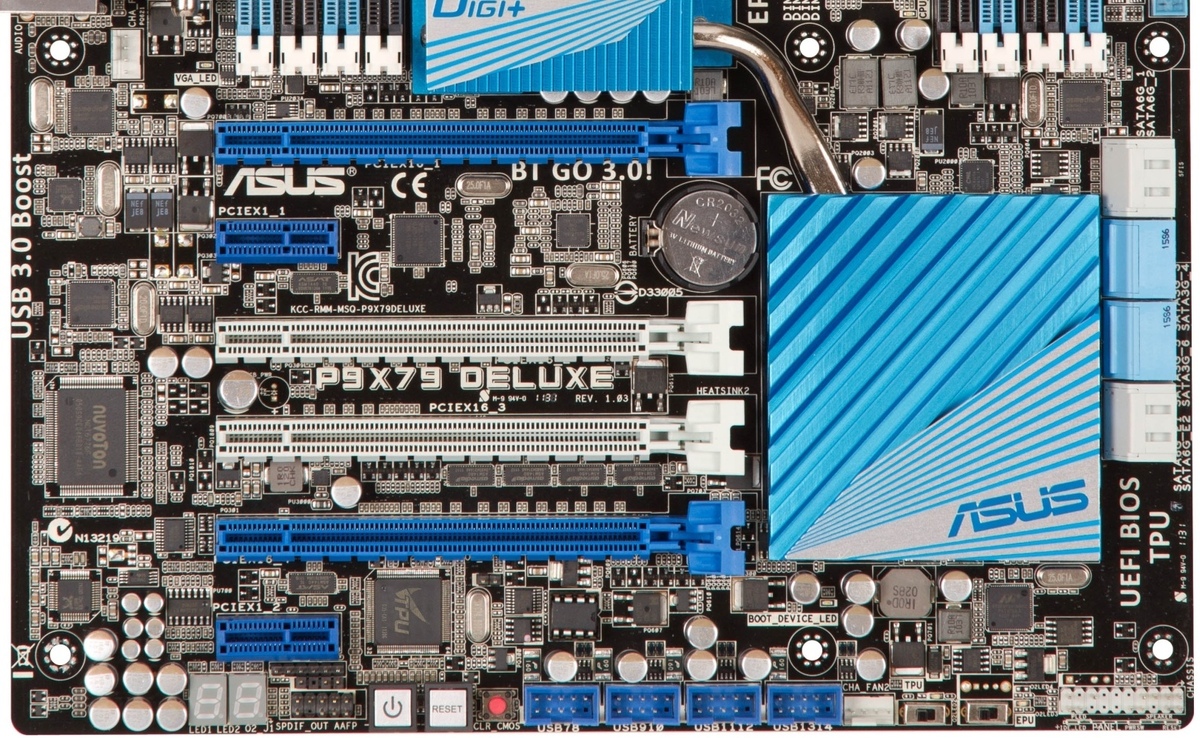Hey everyone,
So before I ask my question, here's my rig:
i9 9900k
MSI Z390 ACE
32 gbs
RTX 2080
So my question is, I'm wanting to upgrade to the RTX 3080Ti whenever it comes out. Problem is, Intel hasn't released a PCIE 4.0 interface. The frustrating part is, I bought this MSI board back in October, it's not old at all. It's a little disappointing knowing I might have to replace my board 🙁. Is it something all Intel owners need to do and get a board with PCIE 4.0 or PCIE 5.0 whenever that comes out? Just to get a new video card?
Thanks in advance
So before I ask my question, here's my rig:
i9 9900k
MSI Z390 ACE
32 gbs
RTX 2080
So my question is, I'm wanting to upgrade to the RTX 3080Ti whenever it comes out. Problem is, Intel hasn't released a PCIE 4.0 interface. The frustrating part is, I bought this MSI board back in October, it's not old at all. It's a little disappointing knowing I might have to replace my board 🙁. Is it something all Intel owners need to do and get a board with PCIE 4.0 or PCIE 5.0 whenever that comes out? Just to get a new video card?
Thanks in advance