Right. So where to start... I am currently building an x86 router from scratch. I have picked a H310 mobo with integrated intel rj45 port and now I want to add 4G/LTE capabilities to the machine. So I bought a 4G modem but they only come in either m.2 or miniPCIe interface so I got the latter. As such, I needed a way to connect it to the motherboard, preferably, sitting at the PCIe slot at the back of the case so that I can easily get antennas out. So I bought this adapter card:
Amazon.com: Mini PCI-E PCI Express to PCI-E 1x Adapter with SIM Card Slot : Electronics
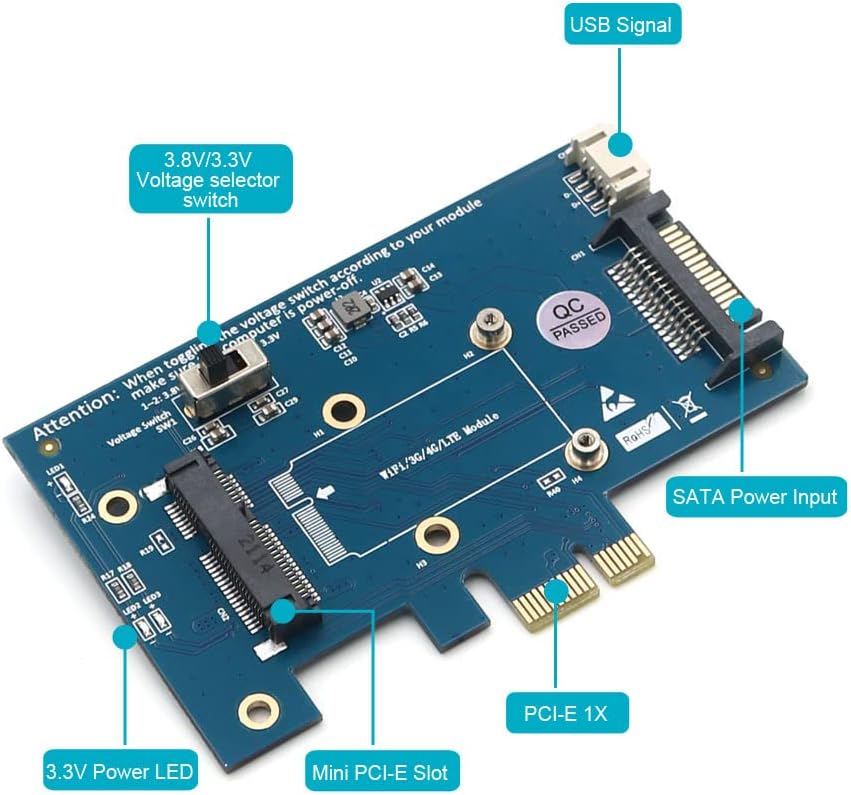
Back of the card features a SIM-slot because otherwise how would you be able to connect to the 4G network:

And this is where my rabbit hole adventures began. Naturally, I put the 4G modem into it, set the switch on the card to 3.3V (position 2-3) inserted a SIM card, slammed the whole thing in my desktop PC (Z370 chipset - Asus Maximus X Hero WiFi AC) just to see if Windows could recognise it but to no avail. Device manager would not list it, practically the card was absolutely 100% non-existent. I tried several PCIe slots, an old 990FX mobo, still nothing. So I began tinkering in the BIOS for my Z370 board. One of the options there was to disable the PCIe_x1 slot where the card was seated in order to assign the x4 PCIe lanes to the second m.2 slot on the board instead. Out of sheer desperation I did just that, after all, why would the card work at all, if the PCIe slot is switched off, right? Well, one restart later and what would you know - the 4G modem could now be seen in the device manager! A bit of tinkering under Windows 11 and soon I had 4G connection on my desktop. Then I decided to shut the computer down so I could try to revive the card on the H310 board where it was intended to go. This is where things started getting weird. First of all, as soon as the Z370 computer shut down, it would turn itself back on after 2-3 seconds. There was no way to shut down the PC under Windows unless I turned off fast start-up through the power settings or just booted into BIOS and then press the power button, of course.
Fair enough, finally managed to shut it down but as the H310 board BIOS is so desolate of any similar options, I could not get it working there at all. And that is where I need it to work. I thought 'well, this card does not really need all the PCIe pins because it only uses the slot for power and not for data (data is being sent using the USB cable at the back)', I decided to give it a go using electrical tape. I covered most of the pins, only leaving those carrying the 3.3V and 12V. It would still not recognise it. Decided to bring it back to the desktop PC where I managed to get it working but I found out that after power loss (i.e. power cord is removed from the PSU), the desktop PC could still not see the card unless I went back into BIOS, switched the x4 lanes back to the PCIe slot where the card is (as it was originally so), then restarted, then went into BIOS again to switch again the PCIe off (more like, to assign the lanes to the m.2) and only THEN the card would be seen under device manager. Crazy.
So what I think is going on is the motherboard, during POST, detects there is something in the PCIe slot but cannot find what it is and maybe does not supply enough power. I don't know. That is why I am asking here. Note that even if the modem is not seen as a device, the LEDs on the card are still on, i.e. the card (or at least the LEDs) are getting power from the lanes. What might also be going is, the POST scans for USB devices before giving power to the PCIe slot and because the modem still does not have power when POST scans it, it is not seen at all. Only then it receives power through the PCIe slot but that's too late. Otherwise, I cannot explain how the adapter card only works after turning the slot off through the BIOS. So, if any electrical engineers are reading this, please give me advise what I need to do to get this seemingly working adapter actually work on my other H310 board where the BIOS does not offer me such interventions.
Amazon.com: Mini PCI-E PCI Express to PCI-E 1x Adapter with SIM Card Slot : Electronics
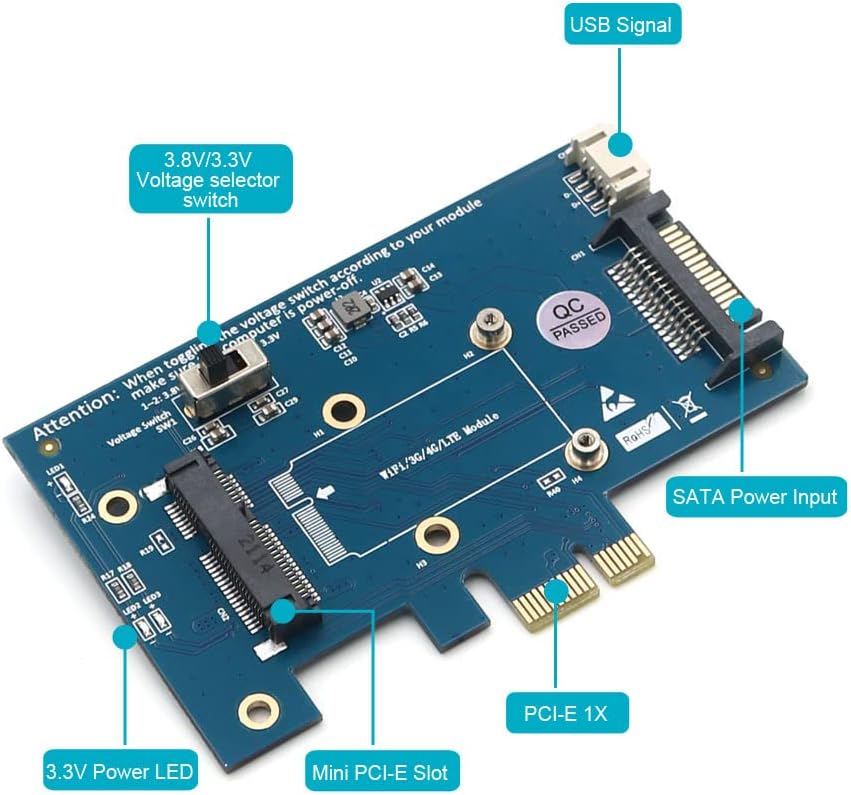
Back of the card features a SIM-slot because otherwise how would you be able to connect to the 4G network:

And this is where my rabbit hole adventures began. Naturally, I put the 4G modem into it, set the switch on the card to 3.3V (position 2-3) inserted a SIM card, slammed the whole thing in my desktop PC (Z370 chipset - Asus Maximus X Hero WiFi AC) just to see if Windows could recognise it but to no avail. Device manager would not list it, practically the card was absolutely 100% non-existent. I tried several PCIe slots, an old 990FX mobo, still nothing. So I began tinkering in the BIOS for my Z370 board. One of the options there was to disable the PCIe_x1 slot where the card was seated in order to assign the x4 PCIe lanes to the second m.2 slot on the board instead. Out of sheer desperation I did just that, after all, why would the card work at all, if the PCIe slot is switched off, right? Well, one restart later and what would you know - the 4G modem could now be seen in the device manager! A bit of tinkering under Windows 11 and soon I had 4G connection on my desktop. Then I decided to shut the computer down so I could try to revive the card on the H310 board where it was intended to go. This is where things started getting weird. First of all, as soon as the Z370 computer shut down, it would turn itself back on after 2-3 seconds. There was no way to shut down the PC under Windows unless I turned off fast start-up through the power settings or just booted into BIOS and then press the power button, of course.
Fair enough, finally managed to shut it down but as the H310 board BIOS is so desolate of any similar options, I could not get it working there at all. And that is where I need it to work. I thought 'well, this card does not really need all the PCIe pins because it only uses the slot for power and not for data (data is being sent using the USB cable at the back)', I decided to give it a go using electrical tape. I covered most of the pins, only leaving those carrying the 3.3V and 12V. It would still not recognise it. Decided to bring it back to the desktop PC where I managed to get it working but I found out that after power loss (i.e. power cord is removed from the PSU), the desktop PC could still not see the card unless I went back into BIOS, switched the x4 lanes back to the PCIe slot where the card is (as it was originally so), then restarted, then went into BIOS again to switch again the PCIe off (more like, to assign the lanes to the m.2) and only THEN the card would be seen under device manager. Crazy.
So what I think is going on is the motherboard, during POST, detects there is something in the PCIe slot but cannot find what it is and maybe does not supply enough power. I don't know. That is why I am asking here. Note that even if the modem is not seen as a device, the LEDs on the card are still on, i.e. the card (or at least the LEDs) are getting power from the lanes. What might also be going is, the POST scans for USB devices before giving power to the PCIe slot and because the modem still does not have power when POST scans it, it is not seen at all. Only then it receives power through the PCIe slot but that's too late. Otherwise, I cannot explain how the adapter card only works after turning the slot off through the BIOS. So, if any electrical engineers are reading this, please give me advise what I need to do to get this seemingly working adapter actually work on my other H310 board where the BIOS does not offer me such interventions.


