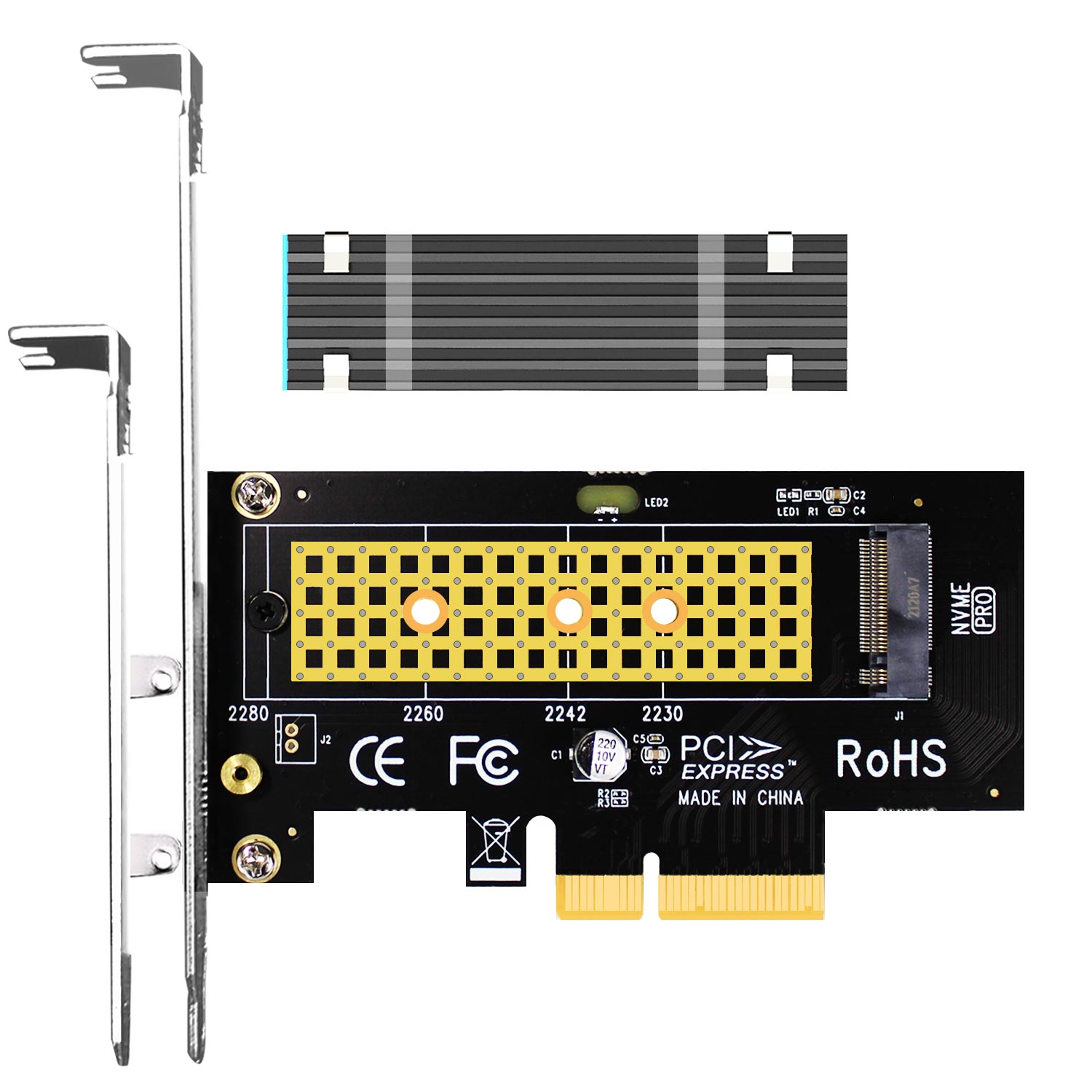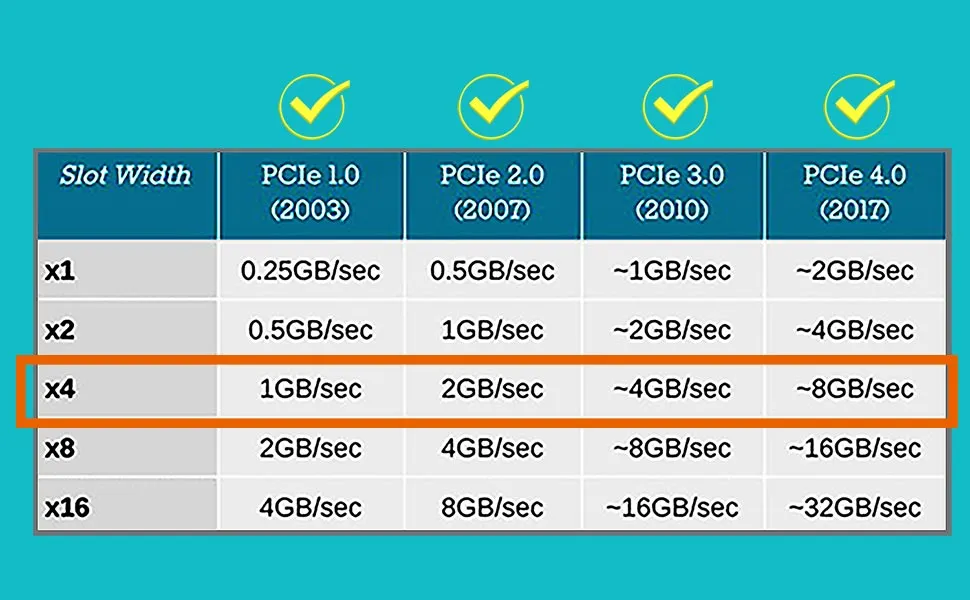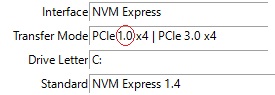Hi guys,I have the following issue. I have an Asus M4N98TD EVO motherboard with a GTX 980ti installed in the PCIe slot. In the remaining free PCIe slot, I have installed a PCIe x4 NVMe adapter glotrends (PA09-HS) with a Lexar NM620 SSD 2TB, M.2 2280 nvme Gen 3 SSD. Everything works fine, and I can boot Windows from that. However, the nvme is recognized as a PCIe Gen 1.0 even though the slot is Gen 2. Consequently, the speed is only 850 MB/s. I was expecting at least double that.
Can you help me?
Thank you very much.
Can you help me?
Thank you very much.