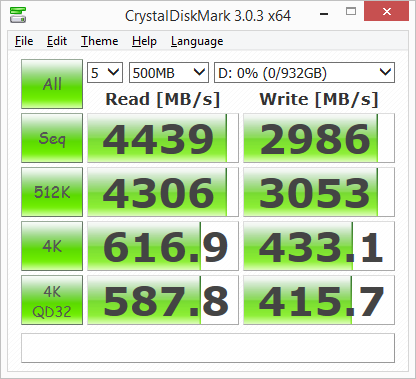photoew :
Wow, the cognitive dissonance here could be cut with a knife.
Here's my benchmark for my 15" MacBook Pro with i9 processor, 32 gigs of RAM and 1TB NVMe. (Apple usually uses the best ssds available, currently the Samsung 970 Pro.)
Apple has been trying to get away from Samsung SSDs due to bad blood over their court cases against each other. Initially they went with (slower) Toshiba. Lately they've been using (slower) Sandisk SSDs. There was a small "scandal" a couple years back where they sent MBPs with Samsung NAND to reviewers, but most of the production models used (slower) Toshiba NAND. People were opening the box, benchmarking the laptop, returning it to the Apple Store under warranty for an exchange, repeat until they got one with Samsung NAND.
https://www.ifixit.com/Teardown/MacBook+Pro+13-Inch+Touch+Bar+2017+Teardown/92171
(iFixit's teardown of the 15" model did find Samsung NAND. However, the laptop in the review was the 13" model.)
Edit: Also worth pointing out that Toshiba sold their memory division to Bain - a group of companies which includes Apple..
https://www.reuters.com/article/us-toshiba-accounting-idUSKCN1BA13K
Write: 2580.7 MB/s
Read: 2682 MB/s.
Here's an 850 EVO with Rapid mode enabled:
That's about as relevant a benchmark if you've got Apples Instant Cloning enabled. You're not measuring the read/write speed of the SSD. It's not making bit-for-bit copies of the files, it's making hard links (a new filename which points back to the original file). Hard links are only a few bytes of data that need to be written to the drive per file.
In both cases, you're not benchmarking the SSD. You're breaking the benchmark program by doing something it isn't expecting.
External drive with four 256 gig NVMe WD Black drives striped RAID 0:
Write:846.6 MB/s
Read: 2303.1 MB/s.
This is good! You're in a unique position here. Instead of running benchmarks, take a folder full of a bunch of different files, and copy it from one folder to another on your internal drive. Time how long it takes. It should be super-fast since it's just making hard links.
Now try copying the same folder from the internal drive to the external drive. See how long that takes. Instant cloning shouldn't work across different drives (unless Apple wants the file to become unavailable if you plug the external drive into another computer - if it does copy as quickly, see how long it takes to eject the external drive). So that should give you a
real measure of the speed of your SSDs.